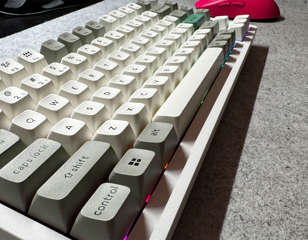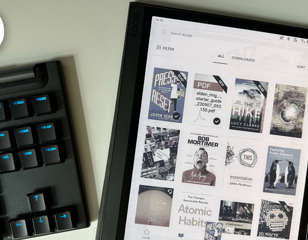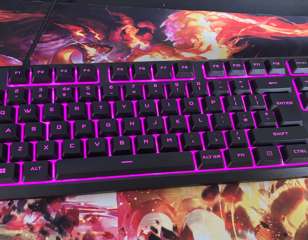Nitro Deck review: Supercharged Switch for big hands
The Nitro Deck has become my favourite way to play Zelda, Smash Bros, and Monster Hunter in bed. It's a great controller, with a fun design that really captures a little Nintendo magic. While I wish it'd arrived sooner in the Switch's lifestyle, it's an easy recommendation for anyone who loves playing the Switch but has larger hands.

The Nitro Deck has become my favourite way to play Zelda, Smash Bros, and Monster Hunter in bed. It's a great controller, with a fun design that really captures a little Nintendo magic.
While I wish it'd arrived sooner in the Switch's lifestyle, it's an easy recommendation for anyone who loves playing the Switch but has larger hands.
GGRecon|Crkd
The Nintendo Switch's popularity since launching in 2017 has led to a sort of "cottage industry" where users customise their controllers and occasionally even their device's chassis, often taking inspiration from Nintendo consoles of old.
The Nitro Deck takes a different approach, slotting your console safely within its plastic shell to offer protection and nostalgia in equal measure (with our Gamecube purple review unit, at least). It's more than just a novelty, too, offering additional features, and an excellent carry case, that have made it my favorite way of playing my Switch.
GGRecon Verdict
The Nitro Deck has become my favourite way to play Zelda, Smash Bros, and Monster Hunter in bed. It's a great controller, with a fun design that really captures a little Nintendo magic.
While I wish it'd arrived sooner in the Switch's lifestyle, it's an easy recommendation for anyone who loves playing the Switch but has larger hands.
Setup for success

I was impressed by just what a pleasant experience unboxing the Nitro Deck was. It's the little things that set the best apart in a sea of peripherals.
In the box, you'll find the Nitro Deck, a carry case, and a strap for it, and given how there's no chance of getting your Switch and the Nitro Deck in any of the standard carry cases, I was pleased to see it. You'll also find a nice braided USB-C cable and a pair of thumbsticks. Still, for the standard edition, you're just getting the Nitro Deck itself.

Setup is simple, too - you need to hop into your Switch's settings and opt for a "Pro Controller Wired Connection". This is because the Nitro Deck works via your Switch's USB-C port, as opposed to Bluetooth.
Once that's done, peel off the sticker and slot your console's body into the Nitro Deck until you hear a satisfying click. Unlike some attachments, the Nitro Deck feels as though Nintendo itself made it - your console is snug, without needing to be pushed in forcefully.
- Check out our Secretlab Titan EVO 2022 review
Controller comfort

The Nitro Deck can essentially supersize your Nintendo Switch, adding a fair amount of extra heft. Usually with a portable console, that would be an issue, but to my surprise it's that rare accessory that works nicely with my sizeable hands.
It's not quite as long as a Steam Deck, but feels just as comfortable for me to play for long periods, and offers a pair of thumbsticks, the required face buttons, and even a nice light-up home button. Its triggers have a little more motion to them than the default Joy-Con ones, feeling closer to the Pro Controller if anything, and on the back, you'll find a set of remappable buttons.

There's rumble (albeit not HD rumble) and motion aiming, too, meaning the Nitro Deck can pretty much do anything you can do with a Joy-Con - with one exception: there's no NFC support for Amiibo scanning, sadly. You can, however, use the Nitro Deck as a standalone controller via USB cable.
You can charge the console while playing, too, but the Nitro Deck made some headlines with its lofty promise of no Joy-Con drift. I've been lucky enough to avoid drift on my Switch consoles so far, but I will say that the swappable thumbsticks on the Nitro Deck are nice and comfortable, and I appreciate the offset sticks, too.
- Check out our review of the Edifier MS50A
Fine by design

I never owned a Gamecube, sadly, and so I thought the Nitro Deck's Nintendo-baiting "Retro Purple" colourway was going to feel a little lost on me - I was wrong, and its coloured A and B buttons, plus the Yellow thumbstick actually have me reaching for my Switch more often.
I spent a few hours playing Tears of the Kingdom in bed the other day, something previously impossible without some degree of hand cramp, and had a blast.

It helps that you can plug a charger straight into the back for longer gaming sessions, but my main issue with the Nitro Deck can also be found on the back - its kickstand.
Its kickstand is a huge improvement on the standard Switch one, but our review unit's will not sit flush with the rest of the case. As a result, it pokes out a little, which is a small but noteworthy inconvenience - especially when the rest of it is so well made.
The Verdict
The Nitro Deck has become my favourite way to play Zelda, Smash Bros, and Monster Hunter in bed. It's a great controller, with a fun design that really captures a little Nintendo magic.
While I wish it'd arrived sooner in the Switch's lifestyle, it's an easy recommendation for anyone who loves playing the Switch but has larger hands.
4.5/5
Review unit provided by the manufacturer. GGRecon uses affiliate links, if you purchase any products from our links we may earn a commission.
Comments