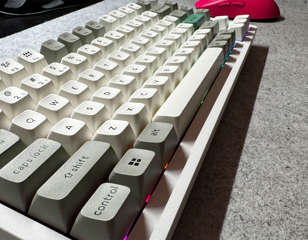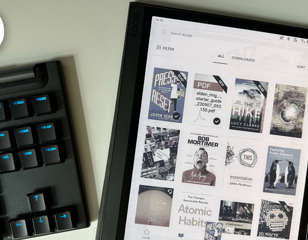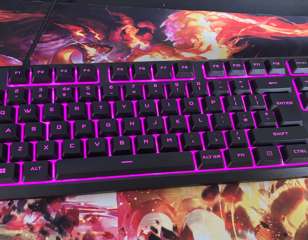Logitech PRO X 60 review: For the gamers, but not for all
If you're looking for a keyboard to dominate the competition, there are few better compact options than the Logitech PRO X 60. Its build quality is great, the keys feel nice under your fingers, and the whole thing comes together in a really tasteful design that eschews a lot of the garish RGB you may expect otherwise.

If you're looking for a keyboard to dominate the competition, there are few better compact options than the Logitech PRO X 60. Its build quality is great, the keys feel nice under your fingers, and the whole thing comes together in a really tasteful design that eschews a lot of the garish RGB you may expect otherwise.
Images via GGRecon | Logitech
I was a little late to pick up a gaming PC, but being in the industry I'm in I'd say I've racked up more than my fair amount of time testing keyboards from the clickiest to the clackiest.
In that time, I've always come back to the Logitech G915 TKL for its compact design, number of keys, and the fact it can be hooked up to my PC and Mac at the same time.
After multiple years, though, its battery has begun to fade, and I've been waiting for a usurper to the throne to take its place. After a week or two with Logitech's brand new PRO X 60, a 60% option, it's clear that it's close - but not quite there for my use case yet.
GGRecon Verdict
If you're looking for a keyboard to dominate the competition, there are few better compact options than the Logitech PRO X 60. Its build quality is great, the keys feel nice under your fingers, and the whole thing comes together in a really tasteful design that eschews a lot of the garish RGB you may expect otherwise.
Barely there

It seems silly (and I'm probably dating myself here) to think that once upon a time Logitech products were thought to be cheaper, arguably less reliable than some of their competitors, but the PRO X 60 feels like the culmination of decades of reinvention.
This is one of the sleekest keyboards I've ever seen, with essentially no frame around it. It's weighty enough to feel secure on a desk, but slim enough to go anywhere with you, and the included carry case is a nice touch, too.
On the left-hand edge, you'll find a volume wheel, and on the right a toggle for Game Mode to ensure you aren't hitting the Windows key in the middle of a firefight.
At the top, there's a switch to toggle between Logi's Lightspeed wireless dongle connection and Bluetooth, and while I didn't find a great deal of difference between the two (I used Bluetooth with a Mac and an iPad), Logitech told me Lightspeed is what pro players will likely use in a busy arena for the cleanest connection.
The key travel here is just about perfect, with linear switches making things nice and tactile. There's some wobble, but not enough to cause any real concern. That Logitech-branded escape key can be switched for a standard one, too, but I quite liked the vibe so stuck with it in testing.
Work hardly, play hard

As someone who is about as far from an esports pro as you'll find, I acknowledge that I'm probably not the target audience here. I like mechanical keys, though, and I took the Logitech PRO X 60 for a spin in some FPS favourites; Overwatch 2, VALORANT, and Rainbow Six: Siege.
Movement felt smooth in all of them, and while there's always that settling-in period with any new peripheral, the layout of the QWERTY keys in relation to the number row felt familiar enough for my G915 TKL where the transition was smoother than I would otherwise have expected. It probably doesn't help that I have quite large hands, though.

Still, the PRO X 60 commands a pretty steep price of £189.99. For those of us not using our in-game skills to make our money for such upgrades, would it be at home in a workplace scenario?
Sadly, no. It's hard to moan about it here since it's not necessarily what the Logitech PRO X 60 is for, but the lack of arrow keys in particular makes things trickier than I'd have hoped. You don't realise how much you use those for things like editing text, moving through files, or simply playing some games.
Thankfully, there is a remapping function that Logitech calls KEYCONTROL, but while you'll be able to remap things for gaming (shifting arrow keys to WASD, for example), it still doesn't feel conducive to daily work. Still, you can assign up to 5 functions per key, so you can switch from, as an example, a VALORANT setup to an Overwatch 2 one with relative ease.
The Verdict
If you're looking for a keyboard to dominate the competition, there are few better compact options than the Logitech PRO X 60. Its build quality is great, the keys feel nice under your fingers, and the whole thing comes together in a really tasteful design that eschews a lot of the garish RGB you may expect otherwise.
For a more general-purpose keyboard, it's hard to look past a TKL design, meaning my G915 stays untouched for now.
4.5/5
Review unit provided by the manufacturer.
Comments