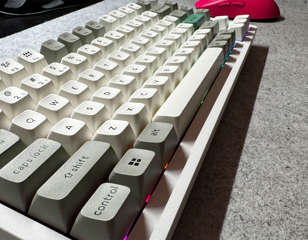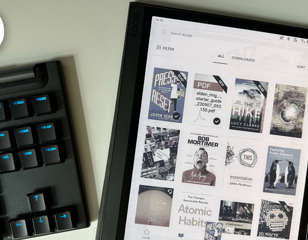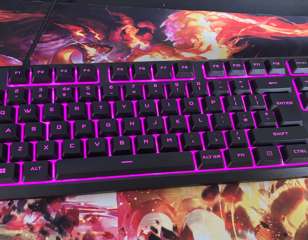LOFREE DOT Foundation keyboard review: 10s across the 'board
The LOFREE DOT Foundation keyboard offers up a premium-looking and equally priced board that is a dream to type on and look at, so here's our review.

The LOFREE DOT Foundation keyboard is a triple threat: it sounds great, looks great, and functions great. With the small annoyances of a rattly spacebar and needing to switch my keyboard’s language over to the US to match the keycaps aside, this keyboard offers up a beautiful typing experience that I wouldn’t be without.
Images via LOFREE | GGRecon
As someone who’s all about the aesthetics of a clean, well-organised desk, the LOFREE DOT Foundation is a piece of hardware that was a no-brainer to include within my setup.
I’m someone who gets incredibly attached to and comfortable with a piece of equipment once I’ve got it (and am used to its functionality), though, and my Ducky One 2 keyboard has been a loud and clacky mainstay of mine for years now - despite not fitting as well with the softer, more feminine appearance of everything else on my desk.
That’s why I’m so overjoyed with the LOFREE DOT Foundation, because as well as being a frankly gorgeous-looking keyboard that I’ve found to be ideal for everything from gaming to work and photo editing, I can safely say I won’t be brushing this aside anytime soon.
GGRecon Verdict
The LOFREE DOT Foundation keyboard is a triple threat: it sounds great, looks great, and functions great. With the small annoyances of a rattly spacebar and needing to switch my keyboard’s language over to the US to match the keycaps aside, this keyboard offers up a beautiful typing experience that I wouldn’t be without.
Foundational full glam

Priced at a discount of £149.99 or $189.99 at the time of writing, right out of the box, the DOT Foundation promises a rose-gold, premium experience - and oh boy, does it deliver.
While I’ve not owned that many keyboards in my time on this planet, I can very safely make the assumption that not many out there are quite as cohesively designed and thought-out from box to board.
The beautiful sleeve pictured above truly made me feel like I was opening a makeup product (albeit a very large makeup product, you won’t see actual foundation or blush packaging being this size). As someone who’s all about the details, this made me happy right from the get-go.
That doesn’t stop there, though, with the board itself being beautifully presented in the box alongside a gorgeous fluffy brush to clean and dust away your keycaps with that’d be right at home in my makeup collection.
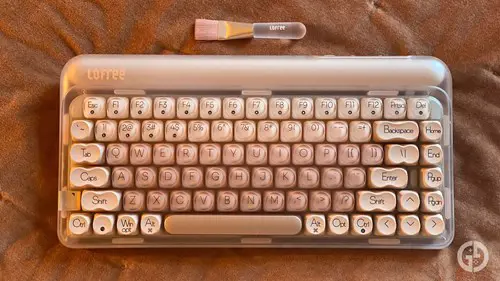
The contents of the box as a whole are few and far between - which is great for me - with booklets and other bits to sift through being all that there is outside of the keyboard itself, the brush, a Bluetooth dongle, and a boxed USB-C cable if you don’t abhor wires as I do (bah, humbug).
Getting started
I’m also someone who does everything in their power to not read instructions, as there’s something fun for me about exploring something and coming to terms with how it works all on my own (unless it’s a bit of IKEA furniture - get me away from that).
The DOT Foundation is as plug-and-play as you can get, and after popping in the dongle, the keyboard registered itself on my computer, I flicked the switch located at the back to turn it on, and we were off!
It’s great that the keyboard can be used on multiple platforms, too, as there’s a little switch next to the power button that means you can hop from Windows to Mac with the literal flick of a button.
This keyboard is much smaller than my previous one, so I’ve had a fair amount of teething issues getting over the muscle memory that I’ve built up (I’m sorry to whoever subedits this review for any typos I’ve yet to iron out*).
I’ve also had to change my keyboard’s language setting in Windows to the United States as I’m in the UK to match up with what’s printed on each key, so if you’re not based there, that’s something else to consider.
*EDITOR'S NOTE: Ava’s review was completely free of typos during the subediting process.
Beautifully backlit typing

Outside of that, though, the DOT Foundation has been an incredibly fluid experience overall. The caps themselves are soft and slightly rubbery to the touch, with the quiet, thocky GATERON Baby Raccoon switches (which is the cutest name you ever did hear) reminding me of tapping those wooden blocks you’d find in Nursery together when I was a child.
The whole typing experience is only really marred by the constant interruption of the slightly harsher-sounding ‘click’ of the spacebar.
It truly does look as if different shades of foundation have been suspended within the keycaps of this board and is mesmerising to look at, being able to cycle between seven different backlit options to emphasise them only elevating this further.
From having no light if that’s your preference to keycaps dimming off and on again when you’ve tapped them (and vice versa, too!) to a radial wave of light when pressing down on one, there’s something here for everyone’s personal preference.
I initially wasn’t sure about how I’d feel about the bubbly writing for keys like ‘Caps’, Tab’, and ‘Shift’ - with the latter key also being indented slightly on the keyboard - I’ve come to like and appreciate these stylistic choices the longer I’ve been using it.

The Verdict
Overall, the LOFREE DOT Foundation is a triple threat: it sounds great, looks great, and functions great. With the small annoyances of a rattly spacebar and needing to switch my keyboard’s language over to the US to match the keycaps aside, this keyboard offers up a beautiful typing experience that I wouldn’t be without.
While it’s definitely on the pricier side, from its soft colour palette to the soft thock of the keys to the soft glow of the backlighting, regardless of whether you’re aesthetically inclined like me - you won’t want to just judge this particular book by its cover.
5/5
Review unit provided by the manufacturer.
Comments