God of War Ragnarok PC review: A port as mighty as Kratos himself
God of War Ragnarok impresses on PC, giving players yet another reason to play through the Norse saga again.

Even if you’ve already played the game to 100% on PS5, you’ll likely get something out of witnessing God of War Ragnarok again in all its glory on a PC.
Images via Sony
Franchise
God of War
Platform(s)
PC
Released
16/09/2024
Developer
Sony Santa Monica
Genre
Action Adventure
Publisher
Sony
Multiplayer
No
ESRB
Mature 17+
If you fall into the niche of patient PC players who’ve been waiting for recent PlayStation bangers to hit Steam, it’s been a helluva week for you. With Final Fantasy XVI dropping a mostly excellent port earlier in the week, and rumours circulating of Horizon Zero Dawn and Days Gone remasters on the way, Sony is more than demonstrating that patience truly is a virtue.
That trend continues to the PC version of God of War Ragnarok, which finally arrived on the Steam and Epic stores on September 19, just under two years from its debut on PlayStation. Just like Sony Santa Monica’s first outing on this platform, the sequel is presented exceptionally well here, with all the comforts you could desire, ample performance scaling options, and giving even players caught up with Kratos' journey every reason to play through this epic journey once more.
GGRecon Verdict
With the release of God of War Ragnarok on PC, this is now the definitive way to witness the second part of Kratos and Atreus’ adventure. Thanks to unbelievable performance scaling and perfect support of the biggest platform variabilities, Sony has continued its tradition of taking PC ports seriously.
Pros
Comprehensive options menu
Incredible performance scaling
Generous resolution scaling options
Extensive accessibility options
Cons
QTE button icons can be low resolution
By the gods

As with all of our recent PC-specific reviews, this piece will mostly refer to the technical performance and specifics of this version of God of War Ragnarok. For a critical analysis of what we thought of the game’s contents, please refer to our original review from when the game first launched on PS5. There, we gave it top marks, praising its storytelling and enthralling combat mechanics, all of which hold up here.
Cutting straight to the visual presentation of Ragnarok on PC, it delivers an impressive upgrade from the PS5 version right from the moment you load it up. The production efforts that went into everything from the character motion capture to the material design of clothes and environments stand out even more at higher resolution than they already did.
The game holds little back, either. Whether you’re traversing the semi-open world or engaged in the heat of battle, there’s usually always something visually interesting going on. Early on for example, when Kratos and Atreus are traversing through a snowstorm in the depths of Fimbulwinter, wind billows snow particles all across the screen, with them visibly falling on characters and coating them. Even in busy scenes like this, the PC port is stable enough to withstand any hitches, which is extremely impressive.

Across the board, frame rates are extremely high in almost all scenarios on the rig that I tested with. For reference, here are my PC specs along with some frame rate averages in a couple of different scenarios.
- CPU: i9 10900k
- GPU: RTX 3080
- RAM: 16GB DDR4
- Storage: SSD
- Monitor Resolution: 3440x1440
| Settings | Scenario 1 FPS (Average) | Scenario 2 FPS (Average) |
| Low | 99 | 105 |
| Medium | 86 | 93 |
| High | 76 | 83 |
| Ultra | 71 | 76 |
| Ultra w/ DLSS (Balanced) | 87 | 96 |
| 151Ultra w. DLSS (Balanced) & Frame Generation | 151 | 155 |
What’s particularly impressive about these numbers (aside from how generous the performance seems to be for an image that looks so clean) is how scalable the numbers seem to be across different graphical settings. Jumping from the highest settings to the lowest without any resolution scaling techniques saw performance benefits of almost 30%, which is exceptional for those rocking PC hardware from several years ago.
I only tested the core graphics presets, too, but Ragnarok gives you a plethora of options to specifically dial in an image that works for you. I prefer to keep shadows and ambient occlusion as high as possible while turning down settings like texture resolution to claw back a few frames, and this port gives you all that control and more.
The development team has worked similar magic to what Nixxes did with Ghost of Tsushima on PC, too, with the game letting you mix and match your resolution scaling and frame generation methods. This is music to my ears as a Nvidia 30 series card owner, as I can have the best of both worlds with DLSS and FSR 3 Frame Generation.
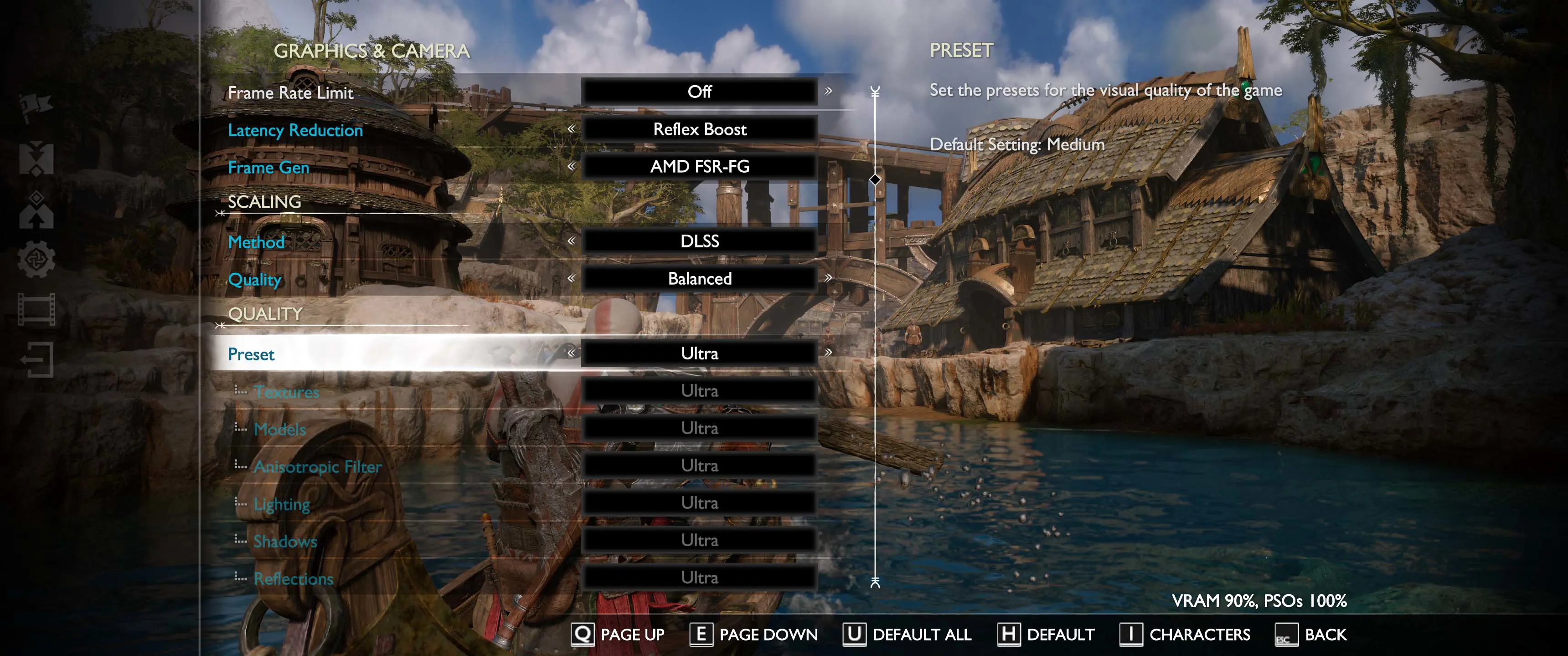
In terms of how this all shakes out in actual gameplay, God of War Ragnarok is one of the smoothest games I’ve ever played on PC - and perhaps the best looking. Ultra settings with some DLSS and Frame Gen assistance net me well over 144fps at all times, including combat.
Considering this is all at a display resolution of 1440p ultrawide (which is natively supported), it makes the act of playing the game a seamless experience and a far superior one to what I fondly remember when I originally played on PS5. The only drawback to Frame Generation and DLSS is a slight shimmer to the image. It’s not quite as clean as a native resolution, but the performance gains make it completely worth it in motion.
Silence, boy!
Outside of the obvious graphics options, there are some ways in which God of War Ragnarok is more fully featured than the current PS5 version. Diving into the accessibility menus, a new option lets you reduce the amount of spoken tips that Atreus and Mimir give you when trying to solve puzzles, essentially shutting them up to let you figure it out yourself.
This was something that was widely criticised at launch, and while I didn’t remember it radically affecting my own playthrough, I was quickly reminded why it was a necessary addition only a couple of hours into the game.

I initially liked to view this as a natural talking point between Kratos and Atreus, and a gentle reminder of how they’ve bonded since the events of the first game. However, enabling this option is indeed effective, and a welcome addition for those that would rather do the hard work themselves.
The only other PC-specific area that’s worth mentioning is the control scheme, which once again maps itself fairly well to the mouse and keyboard. I still think that the controller is the most optimal way to play God of War Ragnarok, as many of the combo moves require you to press multiple buttons at once and can get quite confusing when you’re trying to pull off combos in quick succession. That said, there are full key remapping features here, with a few obvious swaps having their dedicated settings in the menu.
Sadly, the only negative experience I had with this port was related to keybindings - specifically, their icons. When quick-time events pop up on the screen, the game correctly displays whichever key you have mapped to that action. However, there’s currently an error where the displayed icon is a noticeable, vastly lower resolution than the one you’re displaying elsewhere.
I’m not sure if this is an issue relating to the resolution scaling options, as the low-resolution assets don’t pop up every single time. They’re still legible, but it’s noticeable enough to pull me out of the otherwise incredibly immersive experience that God of War Ragnarok offers. It’s minor though, and something that will likely be patched out in future updates.
The Verdict
With the release of God of War Ragnarok on PC, this is now the definitive way to witness the second part of Kratos and Atreus’ adventure. Thanks to unbelievable performance scaling and perfect support of the biggest platform variabilities, Sony has continued its tradition of taking PC ports seriously.
Even if you’ve already played the game to 100% on PS5, you’ll likely get something out of witnessing the game again in all its glory on the more powerful platform.
5/5
Reviewed on PC. Review code provided by the publisher.
Comments




