Final Fantasy XVI PC review: Frame Gen tech makes up for baffling omissions
How does Square Enix's epic RPG stack up on PC? Pretty well, it turns out!

Final Fantasy XVI feels absolutely at home on PC. With excellent optimisation that’s bolstered by impressive Frame Generation technology, it’s a relatively smooth sailing experience if you have the hardware to handle it.
Images via Square Enix
Franchise
Final Fantasy
Platform(s)
PC
Released
17/09/2024
Developer
Square Enix
Genre
JRPG
Publisher
Square Enix
Multiplayer
No
ESRB
Mature 17+
Sony has seen impressive success with its recent PC ports of popular PlayStation titles, and Square Enix is here for a piece of the pie. Final Fantasy XVI launches onto PC at the perfect time, just over a year since its console debut with enough time passed for both of its expansions to be bundled into a complete package.
Fans will be pleased to hear that FFXVI feels very much at home on PC. It offers favourable performance (should your rig be up to the task), a control scheme that maps well to the mouse and keyboard, and visuals that surpass those of the PlayStation 5.
However, for all the brief fun I’ve had with it, there are some glaring oversights with this port that, unless you’re willing to tinker with mods, will leave some PC players a little disappointed.
GGRecon Verdict
The lack of ultrawide support and a locked 30fps in cutscenes is disappointing out of the box. However, if you're up for tinkering with mods, it's possible to get Final Fantasy XVI running and looking like a dream on PC. Especially if you're able to take advantage of Frame Generation tech, this game is meant to be played on PC.
Pros
Balanced optimisation
Frame Gen tech is a highlight
Excellent keyboard bindings
Cons
Locked 30fps cutscenes
No ultrawide support
Task switching causes issues
Punchin' high

Please note that this review will strictly pertain to the technical performance of Final Fantasy XVI’s PC port. For our thoughts on the game’s content, please refer to our original review from when it first launched on PS5. There, we praised its excellent plot of political intrigue and varied combat, with the console’s frame rate being a standout low point (literally).
With the PS5 struggling to maintain even 30fps on some occasions, you’d be right to think that the game would equally struggle on PC hardware. While it’s certainly a resource hog, I’m pleased to report that Square Enix has done an admirable job in patching the game up for more varied hardware.
The positives start right from when you first launch, with a plethora of graphics scaling options positioned front and centre. While you don’t get quite as many as the best PC ports available (Nixxes’ Ghost of Tsushima springs to mind), there’s enough here to scale the game’s visuals to something that suits your hardware configuration.
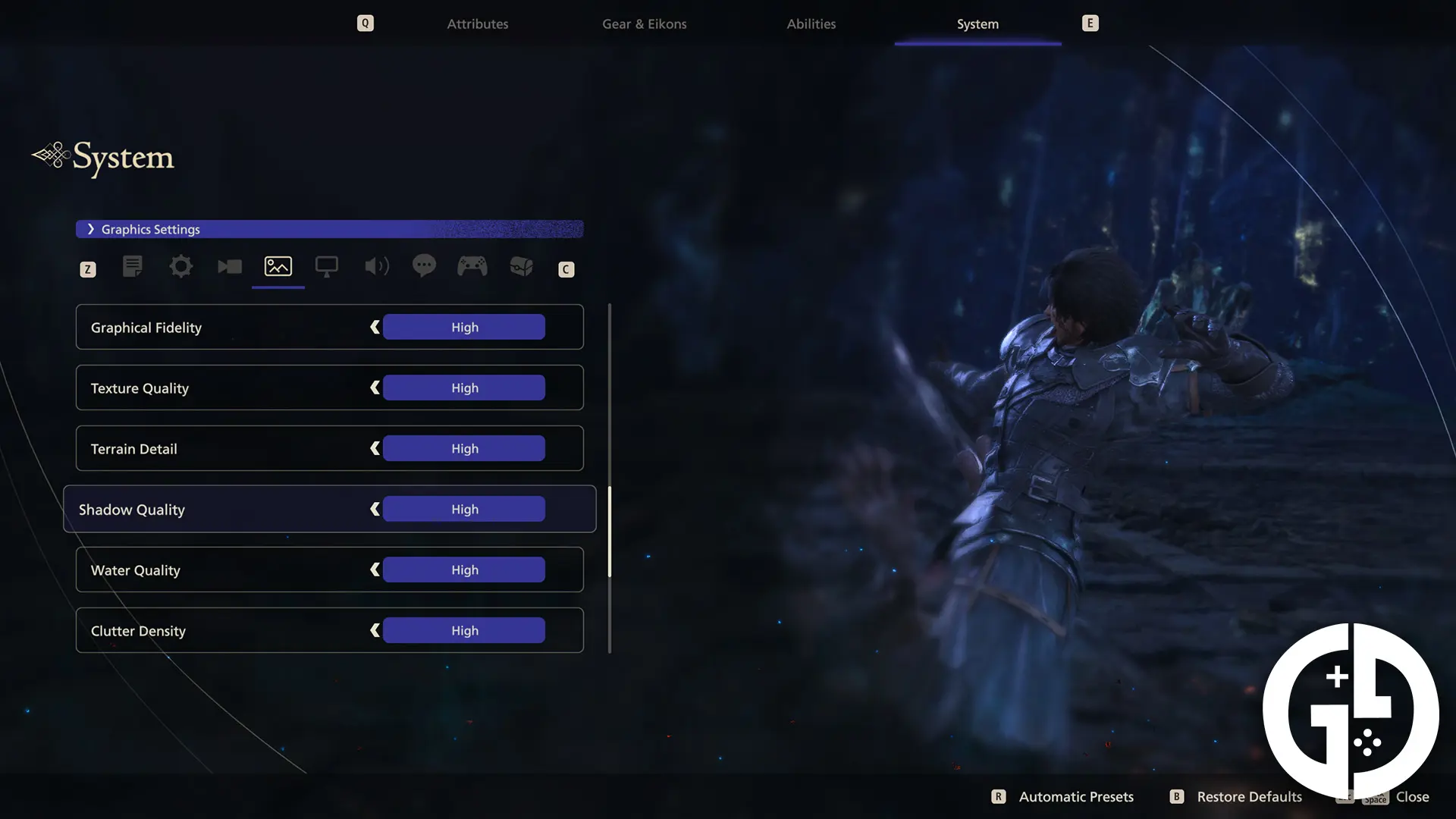
On the highest settings, Final Fantasy XVI looks truly stunning, with the lighting and elemental effects the real highlights. Environments are expansive, but the smaller details that Square Enix has paid special attention to become equally obvious the moment you start to explore levels. I was particularly impressed with how the game renders foliage, which looks far denser than it does on the PS5 version with much less pop-in.
Of course, the frame rates you get will be down to what hardware you’re rocking, but it’s good to know that the game is positioned to harness as much of its power as possible. Keeping an eye on CPU and GPU usage, it’s clear that this is very much an experience that’s bottle-necked by your graphics card, with the game often maxing out my RTX 3080 while my i9 10900K sits at around 60% in the most intensive scenarios.
As far as those intensive scenarios go, areas with dense foliage are certainly up there on the list. An early section of the game which sees you battling through a forested section saw my framerate dip by around 25% of what it would sit at normally. Alpha effects like elemental sparks from attacks can also cause slow down, but the gameplay moves so fast that these are hardly on screen for too long, and rarely cause extensive dips or judder.
The main hub, the Hideaway, is perhaps the worst-performing area, with frame rates dipping to their lowest when wandering around and speaking with numerous NPCs. This is an area that the PS5 particularly struggles with, so it makes sense that the same is mirrored here.
Below are some frame rate numbers I captured in said hub area, with Low, Medium, and High graphics settings tested. Here are my full PC specs tested.
- CPU: i9 10900k
- GPU: RTX 3080
- RAM: 16GB DDR4
- Storage: SSD
- Monitor Resolution: 3440x1440
| Settings | Frame Rate (Average) |
| High | 40 |
| Medium | 44 |
| Low | 45 |
As you can see, jumping from Medium to High settings has the biggest impact on the frame rate. Meanwhile, swapping Medium for the Low preset garners only an extra frame per second difference. I found that a mixture of Medium and High settings was the best choice, keeping detail in areas like the shadows while cutting back in areas like texture quality.
Frame Gen to the rescue

While the numbers above might seem low for this particular hardware configuration, they can be bolstered thanks to the inclusion of DLSS 3 and FSR 3 Frame Generation technology. While my 30 series card isn’t capable of Nvidia’s Frame Gen method, I was able to compare basic DLSS Balanced mode alongside AMD’s FSR 3 with Frame Generation enabled. Here are the numbers tested in the same hub area as above:
| Settings | Frame Rate (Average) |
| Nvidia DLSS (Balanced) | 65 |
| AMD FSR 3 (Balanced) w/ Frame Generation | 111 |
Enabling these options, DLSS is able to push the game over that crucial 60fps barrier, while FSR 3 with Frame Gen is able almost to triple my original frame rate at High settings. The only trade-off here is a very subtle reduction in visual quality, which is perceived as an every-so-slight fuzziness while the camera is moving.
However, this rarely presents itself as an issue during normal gameplay, and the smooth frame rates quickly outweighed any realisations I had that Frame Gen was even enabled in the first place. Other games I’ve tested with this technology have introduced issues like input lag when enabled, but that doesn’t seem to be an issue in Final Fantasy XVI.
In real terms, with the right settings enabled, the game plays like an absolute dream on PC. With an intuitive set of keybindings that map well with the gameplay, I quickly become enveloped in this expansive world, with the assisted frame rate holding up in even the most extravagant of boss battles.
Here comes the kicker…

Sadly, there are a few oversights that have been made in Square Enix’s port - and they’re pretty major ones. First off, all of the cutscenes are locked to 30fps, a cardinal sin of any PC port worth its salt. While the Ubisoft of 2014 might have claimed this gives it a more cinematic look, it doesn’t cut the mustard in 2024, and is a real distraction when the game often transitions from gameplay to cutscene.
The second omission is any lack of support for ultrawide displays. Showing off more on the sides of the screen has become a normality in the PC hardware market, and not just for spreadsheet hounds. With the likes of Sony updating its traditionally 16:9 PlayStation games for 21:9 monitors, it’s a shame not to see Square Enix go the extra mile here, as Final Fantasy XVi simply blocks off the sides with black bars.
What’s perhaps the most baffling is that both of these issues can be fixed almost instantaneously with a simple mod. Within 24 hours of launch, dedicated players have already found a way to lift the 30fps cutscene cap and add support for ultrawide displays - and it works almost flawlessly. With this fix installed, Final Fantasy XVi feels like a near-perfect PC port, so it’s such a shame that PC players have to go out of their way to perfect the final product.
The last thing worth mentioning is that I regularly ran into issues while alt-tabbing to other programs. On multiple occasions, I had the game hard crash to the desktop when refocusing the window, and I’d often find that my performance would halve until I restarted the game completely. It likely won’t be an issue for most users, but if you regularly tab out to reply to Discord messages like I do, it can be frustrating.
The Verdict
Final Fantasy XVI feels right at home on PC. With excellent optimisation that’s bolstered by impressive Frame Generation technology, it’s a relatively smooth sailing experience if you have the hardware to handle it.
Some oversights include a lack of ultrawide support and a locked 30fps frame rate in cutscenes, but these can easily be modded out with a few simple file tweaks. It’s a damning shame that these fixes aren’t included by default, but if you’re willing to do a bit of tinkering, this epic fantasy RPG should certainly be one you aim to play on PC.
4/5
Reviewed on PC. Code provided by the publisher.
Comments











