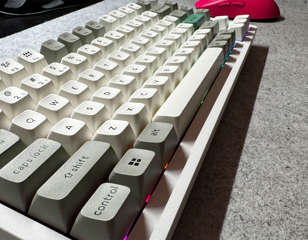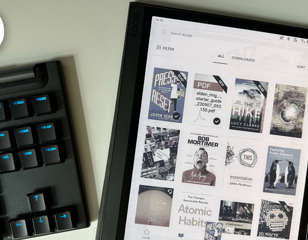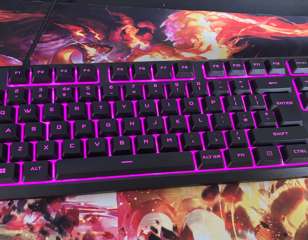BOOX Note Air3 review: The (near) perfect companion
Digital notebooks are becoming more popular every single year, and the BOOX Note Air3 looks to become the best option in the market for your planning needs.
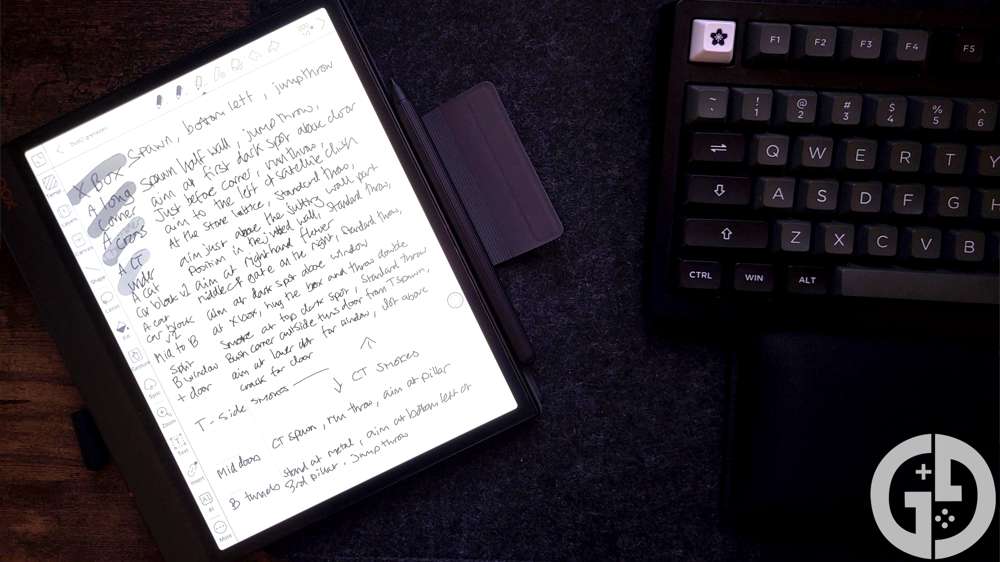
The BOOX Note Air3 is a fantastic digital notepad that is a pleasure to use. I found myself constantly reaching for it across several different uses, and there's a new document for nearly every scenario.
It does suffer from sluggishness in some areas like when using third-party applications, and the price is steep if you only plan to use it occasionally. If you're a dedicated note-taker and planner, though, this is an ideal choice for you.
Images via BOOX | GGRecon
The rise of electronic paper notebooks in the last few years has been a revelation in the hardware space, giving people the feeling of writing directly onto paper with all the conveniences and flexibility of a tablet.
Your options are almost always only limited by your own creativity or skill, as there are countless different pens, templates, and colours to choose from as you write your extensive notes or draw up your latest masterpiece.
One such notebook is the BOOX Note Air3 - the latest revision in BOOX's lightweight paper-like pads, and I had the chance to test it out and determine whether the transition from paper to tablet is worth it.
GGRecon Verdict
The BOOX Note Air3 is a fantastic digital notepad that is a pleasure to use. I found myself constantly reaching for it across several different uses, and there's a new document for nearly every scenario.
It does suffer from sluggishness in some areas like when using third-party applications, and the price is steep if you only plan to use it occasionally. If you're a dedicated note-taker and planner, though, this is an ideal choice for you.
What does it feel like?
The appeal of intelligent paper notebooks like the Note Air3 is the fact that they aim to replicate the tactility of putting pen or pencil to paper.
This takes form in a surface that feels matte and textured as opposed to the hard and glossy glass-like surface of a standard tablet or display. What results from this is a surface that is much easier and more responsive to write or draw on, where you really do 'feel' like you're writing with a pen onto something instead of across or on top of it.
It was a revelation the first time I took digital pen to digital paper with the Note Air3 as someone who'd never used an electronic paper device before, as it made writing an absolute breeze - even if you do discount my own shoddy handwriting.
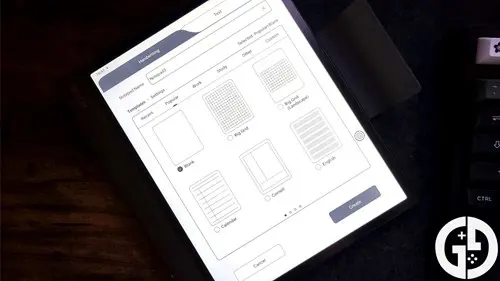
One key part of this comes from the pressure-sensitive tip of the accompanying pen, which accurately responds to your own force and replicates that seamlessly on the page. I've found in the past when trying to write on a normal tablet that I feel out of control as even the slightest touch responds in an input.
With the Note Air3, though, you can lightly glide the pen across the surface and it will only register once you actually put force in like a 'normal' pen.
While this might not apply or matter to everyone who uses the device, an essential feature for me personally is that I could rest my hand directly on the screen and continue writing with no misaligned or unregistered inputs.
I hold pens a little strangely, leading the outside of my palm to drag across the paper, and I was worried that this would interfere with writing on the device. Wonderfully, everything worked without a hitch and I was able to write in my natural position without strain.
One of the only downsides with the device though was how slow it can sometimes feel in general use. It's largely OK in the official BOOX applications like the built-in notepad - although switching between different brush, eraser, or shape options can feel sluggish - but using third-party applications like Adobe Acrobat can see the device become laggy and more difficult to use.
This might not affect you hugely, but if you're importing documents onto the device or working through the Adobe cloud, then you might be running things a bit slower compared to the built-in apps.
Customisation overload
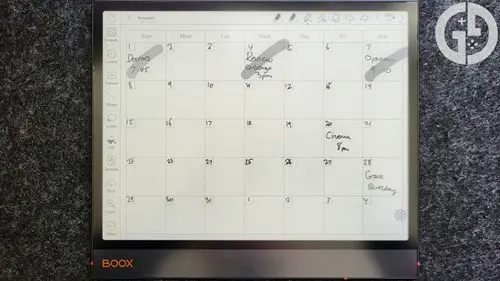
What would a digital notepad be without an abundance of different customisation options? When heading to the device's inbuilt notepad app, you'll be greeted with a wonderfully overwhelming number of templates to choose from.
There's of course the blank slate for anyone looking for complete freedom, but there are sections for work, study, and many more. Six different horizontal line templates are supported by numerous planning and grid layouts - and I more often than not gravitated towards the wonderful to-do list or calendar formats. You can even create your own custom templates if you've got something specific in mind, so the possibilities feel endless.
It doesn't stop there either, as there's so much more to discover once you head into each new document. There are five different brushes to select, ranging from fountain and ballpoint pens to paintbrush styles and highlighters.
The width of a brush can also be adjusted, and there are a vast number of colour options to browse through too. As my device was the monochromatic model as opposed to the Note Air3 C, I was unable to see the colour differences, but anyone with the upgraded model will have more flexibility.
One of my favourite features surrounding the various brushes is that you can create presets that exist along the top menu, making it very easy to switch between your favourite styles, sizes, or colours without having to reconfigure them every time.
Beyond this, there are several different eraser options for each level of precision - and also scribble eraser technology that I found invaluable. Instead of reaching for the eraser button every time I spelt something wrong or wrote something messily, I could instead scribble over it and the word would quickly disappear.
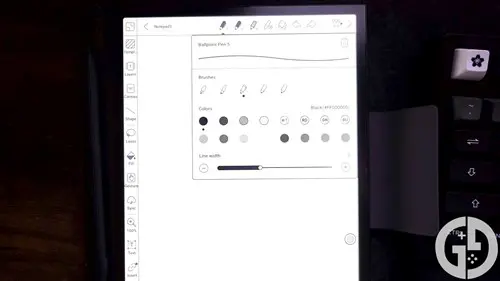
This made writing much less cumbersome, feeling in some ways more seamless than an actual notepad could be.
Always by my side
The one main aspect that showed how great the BOOX Note Air3 is is that I found myself keeping it by my side pretty much all of the time when working - and even beyond that.
I'm someone who likes planning and laying things out beforehand, so being able to jot down important information in a well-organised format to come back to was incredibly handy.
It was even perfect for playing games themselves, as all-encompassing experiences like Elden Ring benefit greatly from keeping a note of encounters so that you don't forget them.
The Verdict
Whether it be prepping for a new guide, or writing notes for a review (this one included), I was constantly gravitating towards the Note Air3 ahead of my phone, my computer, or a physical notepad.
Part of this was how comfortable the device is to hold - with an extended bezel on the left which is perfect for gripping with one hand - and how impressive the battery life is. It's always there, ready to be used. Overall, I think that writing things by hand is simply the most effective note-taking tool, as it begets complete freedom which is where ideas shine.
It's very much an investment considering the price - especially when directly compared to a standard physical notepad - but if you're someone who lives and dies by a good plan or list, I think that the Note Air3 is worth it, as it fits pretty much everything that you need in one extremely convenient package.
4.5/5
Product provided by the manufacturer.
GGRecon uses affiliate links. If you purchase any products from our links, we may earn a commission.
Comments