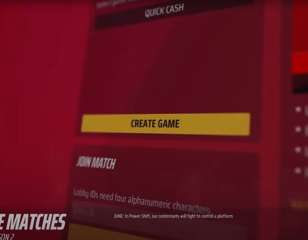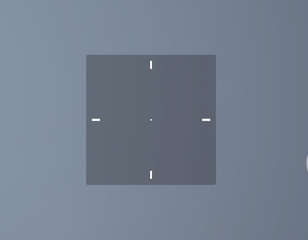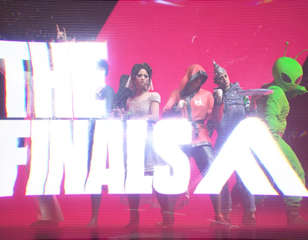How to fix the mouse freezing bug in THE FINALS
A list of potential fixes for the pesky mouse freezing bug troubling players in THE FINALS.
This is part of the ‘THE FINALS’ directory
Directory contents
So far, THE FINALS has been a massive success, but it's not without hiccups. One hitch plaguing the game is a mouse-freezing bug that's making playing the game more irritating than it is fun.
If you're someone experiencing the mouse freezing bug, this primer details a few tried-and-true solutions to help get the game running smoothly!
Plug your mouse into a 2.0 USB port rather than a 3.0 USB port
For whatever reason, THE FINALS struggles to register mice in 3.0 USB ports. So, sometimes, fixing the mouse freezing bug in THE FINALS is as simple as plugging your mouse into another USB port.
Try plugging your mouse into the different USB ports on your motherboard and the top of your PC and see if it alleviates the issue.
Modify the launch options
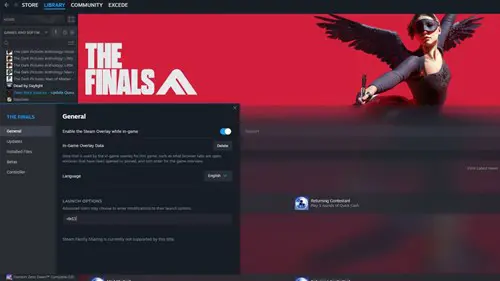
It seems that the default DX12 API that The FINALS runs on occasionally causes issues like the mouse freezing bug. If you regularly encounter this bug, try to modify your launch options for THE FINALS.
To do this, right-click on THE FINALS in your Steam Library, then select Properties. Under the General tab, enter -dx11 or -d3d11 for Launch Options. Now, boot up THE FINALS and see if you notice any improvements!
Change your Window Mode to Windowed Fullscreen/Borderless Windowed

Some players report that changing your Window Mode from Exclusive Fullscreen to Windowed Fullscreen, also known as Borderless Windowed, quells the mouse freezing bug.
Open Settings in-game on THE FINALS and access the Video tab to switch your Window Mode.
Adjust your mouse settings
If nothing else works, try messing with your mouse settings. Lower your mouse’s polling frequency, update your mouse's drivers, and if you use a wireless mouse, plug it into a USB port.
While not always a sure fix for the mouse freezing bug, there are reports from players that these adjustments put an end to the mouse freezing bug.
For the most part, the remedies listed above should clear up any issues you're having with your mouse freezing in THE FINALS. If you're still having difficulties, the problem is probably more complicated, and you might want to consider contacting Support.
For more on THE FINALS, like the best Light, Medium, and Heavy Builds, or our weapon tier list, check out our THE FINALS homepage.

About The Author
Coleman Hamstead
Coleman is a freelance journalist at GGRecon. While gaming has always been his passion, it wasn’t until he worked as a Sports Journalist at the Community College of Baltimore County that he found his enthusiasm for writing. In the time since Coleman has had his work featured in publications such as The Washington Post/Launcher and ESTNN. Coleman is a graduate of Towson University with a degree in Sport Management and Business Administration.
This is part of the ‘THE FINALS’ directory
Directory contents