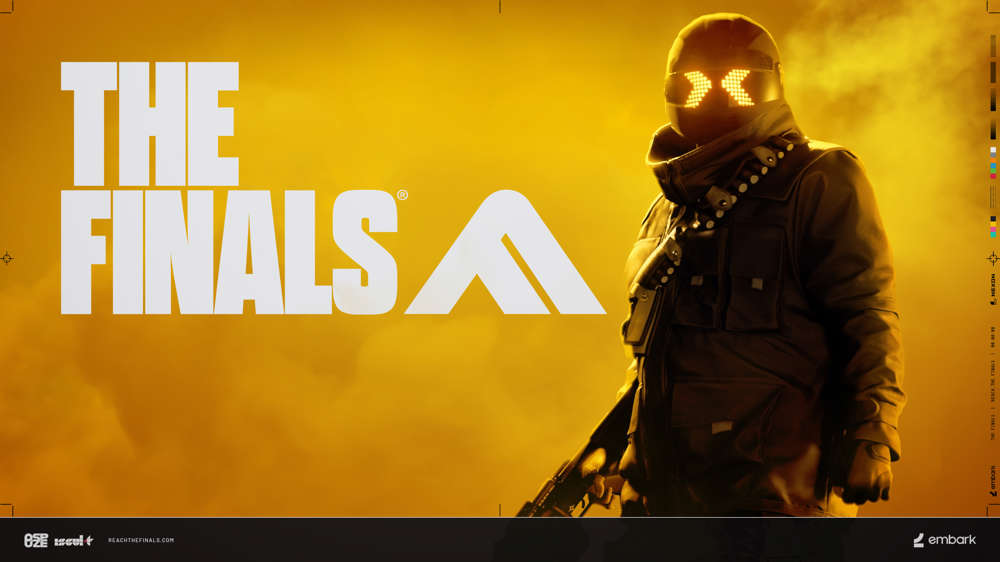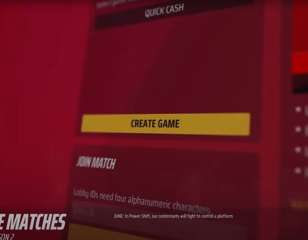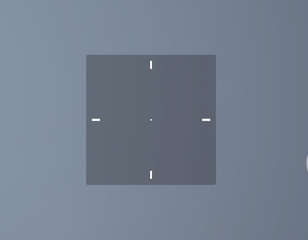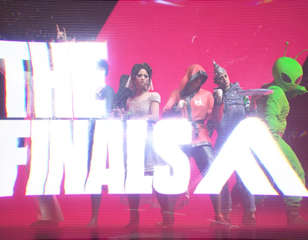How to add & invite friends on THE FINALS
THE FINALS is a lot more fun with friends! Learn how to bypass the pesky bug preventing players from adding and inviting friends on THE FINALS.
This is part of the ‘THE FINALS’ directory
Directory contents
When you launch THE FINALS, you may find that you have no friends on your friends list and that the game won't let you add or invite any friends, either. You don't really have to play THE FINALS all by yourself, though, because there is an easy fix! This primer contains instructions on how to add and invite friends on the first-person shooter from Embark Studios.
How to add friends on THE FINALS
You can add friends in the Social tab under the Friends subtab. To add a friend, you must input their Embark ID, which is visible in the top left-hand corner of the Social tab. Once your pal accepts your friend request, invite them to your party to start winning matches together!
Make sure that anyone you're trying to play with has also enabled crossplay and followed the steps outlined in the first half of this primer. Otherwise, they may not be able to accept your friend request or receive invites. Once everyone's in the lobby together, feel free to turn crossplay back off.
Adding friends on a multiplayer game like THE FINALS shouldn't be this difficult. We're guessing that the complications with adding and inviting friends are unintentional - the game is still in beta, after all. Hopefully, Embark Studios fixes this bug and makes it easier to add and invite your friends when THE FINALS officially releases later in 2023.
Why can't I add or invite friends on THE FINALS?

Before you can add friends on THE FINALS, you must enable crossplay. To do this, select the cogwheel in the top right-hand corner of the main menu and open Settings. Next, look under the Gameplay tab, and you should see an option to turn on crossplay.
With cross-play enabled, return to the main menu and open up the Social tab by clicking the icon of the two faceless avatars situated just to the left of the icon for Settings. Now, all your buddies should be visible under the Friends subtab, and you can add friends now, too!
If this fix doesn't appear to work right away, rebooting THE FINALS should remedy the issue and allow you to view and add your friends.

About The Author
Coleman Hamstead
Coleman is a freelance journalist at GGRecon. While gaming has always been his passion, it wasn’t until he worked as a Sports Journalist at the Community College of Baltimore County that he found his enthusiasm for writing. In the time since Coleman has had his work featured in publications such as The Washington Post/Launcher and ESTNN. Coleman is a graduate of Towson University with a degree in Sport Management and Business Administration.
This is part of the ‘THE FINALS’ directory
Directory contents