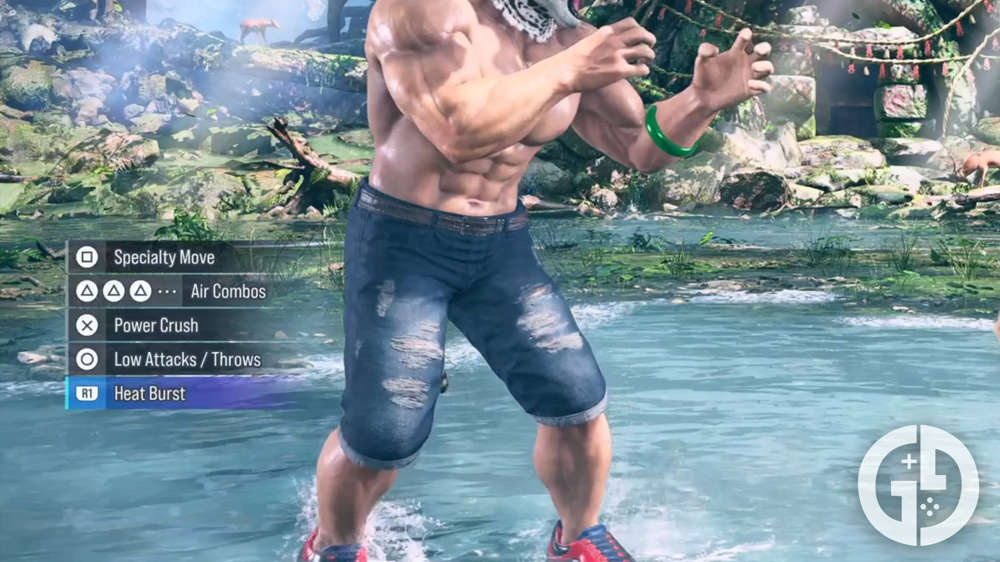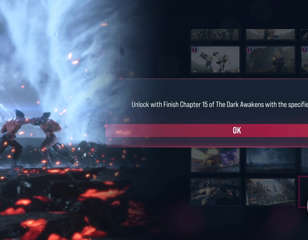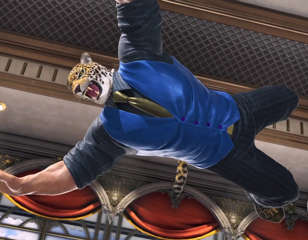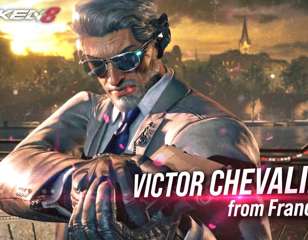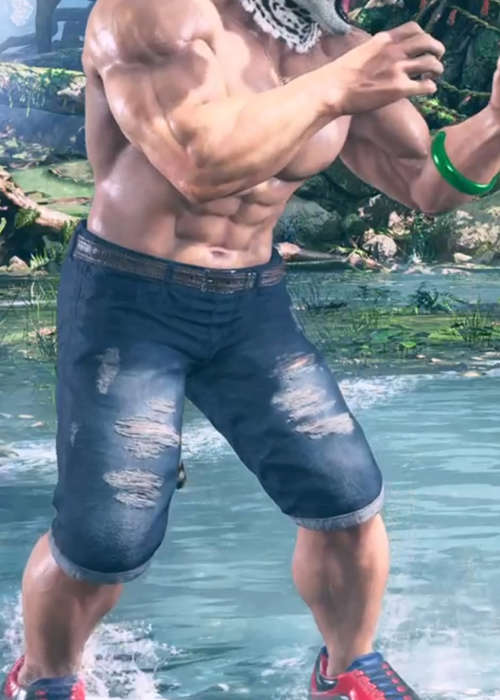
How to turn off Special Style in Tekken 8
Special Style is an excellent accessibility feature, but if you want to remove it so you no longer activate it by accident, here is how you can do that.
Tekken 8 has a useful feature for helping new players get around the difficulty of learning complex button inputs, but some may want to turn off the Special Style for good.
Special Style simplifies the controls of the game at the touch of a button - but what if you don't want to use it, and you're tired of accidentally turning it on? Here is how you can disable Special Style in Tekken 8.
How to turn off Special Style
By default, Special Style can be turned on or off at any time by pressing L1, LB, or O, so you are never stuck with it if it does pop up.
That said, it's very easy to hit the wrong button and accidentally activate it mid-fight. If this is a concern, you might want to disable Special Style in a more permanent way.
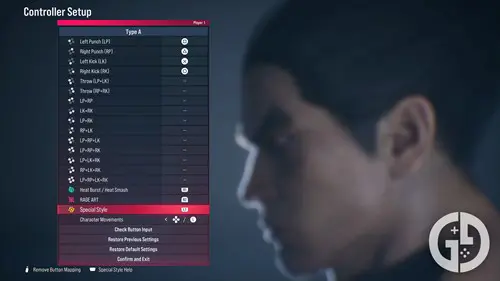
There is no specific setting to remove Special Style, but there is a way to remove the input:
- From the main menu, go down to Options, then select Controller Setup
- From here, you can remap all the buttons and even several multi-button combinations
- At the bottom of the list, you should see Special Style assigned to its button
- Scroll down to it, then press the Remove Button Mapping button indicated at the bottom of the screen, which is the Options/Menu button on most controllers
This will unmap the Special Style function, and make it impossible to activate.
For more Tekken 8 coverage, head to our Tekken homepage, where we have guides on how to get the secret ending, Arcade Quest, and the best starting characters.

About The Author
Dave McAdam
Dave is a Senior Guides Writer at GGRecon, after several years of freelancing across the industry. He covers a wide range of games, with particular focus on shooters like Destiny 2, RPGs like Baldur's Gate 3 and Cyberpunk 2077, and fighting games like Street Fighter 6 and Tekken 8.