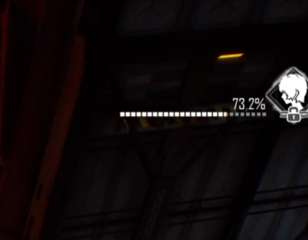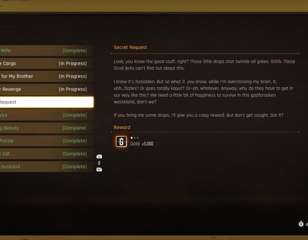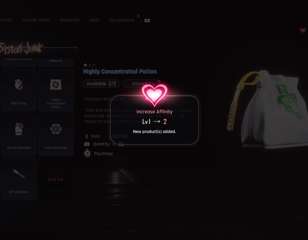All Stellar Blade graphics modes & how it affects FPS, resolution
Here are all of the FPS and resolution settings you'll get with the three Stellar Blade graphics modes, including a performance, resolution, and balanced version.
There are three Stellar Blade graphics modes which impact the resolution and FPS you'll experience in the game.
Surprisingly though, unlike some big releases seen recently, developer Shift Up has given some juicy details on what levels of technical performance you get with each mode.
All graphics modes
Each of the three Stellar Blade graphics modes with their FPS and resolution levels can be found in the table below:
| Graphics mode | FPS | Resolution |
| Performance Mode | 60fps | 1440p |
| Balanced Mode | 50-60fps | 4k resolution |
| Resolution Mode | 30fps | 4k resolution |
These were confirmed in a PlayStation blog post alongside an interview with Shift Up's director, Kim Hyung Tae, and technical director, Lee Dong Gi.

The latter even touched on some of the PS5's unique features that Stellar Blade benefits from as a console exclusive.
These include the DualSense's haptic feedback conveying mood & atmosphere, a drone allowing you to take advantage of the console's features, or varying adaptive trigger resistances being assigned to which type of gun you use.
Which graphics mode is best for you?
Up until its release when I can try it myself, I'd say the best Stellar Blade graphics mode is whichever you prioritise most between high resolution and framerate.
When talking about the Resolution Mode in the aforementioned interview, for example, Lee Dong Gi said they would "highly recommend this mode to those who want to enjoy the beautiful graphics".
To mirror that, if you're a typical action game fan who looks for the most fluid and smooth sword-slashing gameplay that comes with the highest FPS possible, then Performance Mode should be the one to go with.
Balanced Mode 4K vs Resolution Mode 4K
However, one unclear distinction is that of the 4k resolution between the Balanced Mode and Resolution Mode. On paper, the former should be the ideal choice for cinematics if you get the same resolution with an unlocked 50-60FPS framerate on top.
However, I speculate that the difference is that Stellar Blade's Balanced Mode runs at an upscaled 4K whilst the Resolution Mode runs at native 4K - making the latter run at a lower FPS due to its resolution adding more detail than the former.
Whichever way, I'll be updating this guide as soon as I know more after the game releases.
For more from the game, check out how to pre-load Stellar Blade, how to carry over your demo progress, if it will come to PS4, and what pre-order bonuses & special editions are available.
Otherwise, jump into our Stellar Blade guides & news homepage for extra essentials and updates right here at GGRecon.

About The Author
Ben Williams
Ben is a Senior Guides Writer at GGRecon. Alongside his BA (Hons) in Business Management is a wealth of gaming and entertainment writing experience, having previously occupied roles as a Copywriter in e-commerce at Overclockers and Guides & SEO Writer at GameByte and FragHero. When not whipping up guides and reviews, Ben’ll be off playing the latest Pokemon games, Overwatch 2, Spider-Man, The Witcher, and Final Fantasy - all before reading manga and listening to Ice Nine Kills.