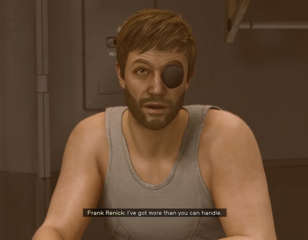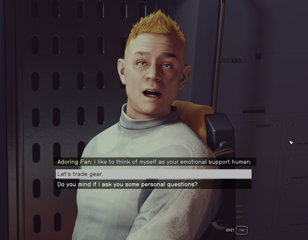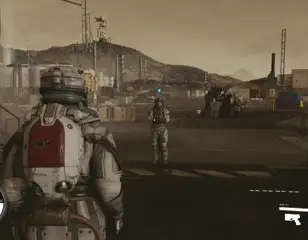How to disable, board, steal & sell ships in Starfield
Looking to live out your space pirate fantasy? Here's how to disable, board, and steal ships in Starfield to expand your collection of vessels, or boost your credit count.
This is part of the ‘Starfield’ directory
Directory contents
-
Planet Rover
-
Match Look & Aim Sens
-
Best Controller Settings
-
Best Mouse & Keyboard Settings
-
Best Outpost Planets
-
Best Graphics Settings
-
Console Commands
-
Flashlights
-
Fix Suit Protection
-
Fuel Generator
-
Cheap Ammo
-
Pick Up, Move, Throw Items
-
Change Appearance
-
Hide Helmet
-
Remove Bounties
-
Remove Traits
-
Respec
-
Wait & Pass Time
-
Jail
-
Persuasion Explained
-
Starborn Explained
-
Level Up Fast
-
Outpost Transfer Containers
-
Transmog
A big part of Starfield's allure is that it represents a galaxy to explore, and a core part of that is piloting your ship. If you want to be a true space pirate, however, you'll want to know how to board and steal ships (you can steal some of the best ships too!)
So for a rundown on disabling a ship, boarding it, and claiming it as your own, or to sell it for credits, we've got you covered with all you need to know for your next adventure in the game.
Boarding a ship
Remember V.A.T.S. from Fallout? To get started with boarding an enemy ship in Starfield you'll need to use a similar system dubbed Targeting Control Systems, which you'll find in the Tech area of your Skills page.
This will let you target specific systems within an enemy ship, disabling its engines, shields, or weapons.
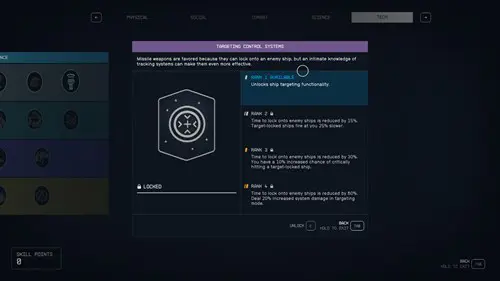
Stealing a ship in Starfield
To steal an enemy ship, you'll first want to disable its engines, locking onto it and selecting the system you want to target. Be sure not to deal too much damage, though - if the ship is destroyed, you won't be able to commandeer it.
- Once the engines are down, you'll need to fly closer to the ship and look for the "dock" option. This will see your ship sidle up to it and begin the process of cracking it open
- You can dock with a ship when you're 500m or less away from it
It's worth noting, that you'll need to ensure other ships aren't attacking you before you begin the docking process, lest your ship gets blown to smithereens before you move across.
Once inside, you'll engage in standard, boots-on-the-command deck combat with the enemy crew and can claim the ship once you've sat in the pilot's seat.
How to register & sell a stolen ship
To register a stolen ship, head to any Ship Services kiosk once you've landed and then either select “I’d like to view and modify my ships” or “let me see what ships you have for sale" to get the registration prompt at the bottom of the screen.
Sadly, you can't go around flying stolen ships with reckless abandon, because every stolen ship is flagged as Contraband in the settled systems. So you'll have to do this and pay a sizeable fee to register it before you can sell it.
Once that's done, and your fee paid, the ship is yours and you can sell it within Ship Services.
What does the 'Piracy' Hail option do in Starfield?
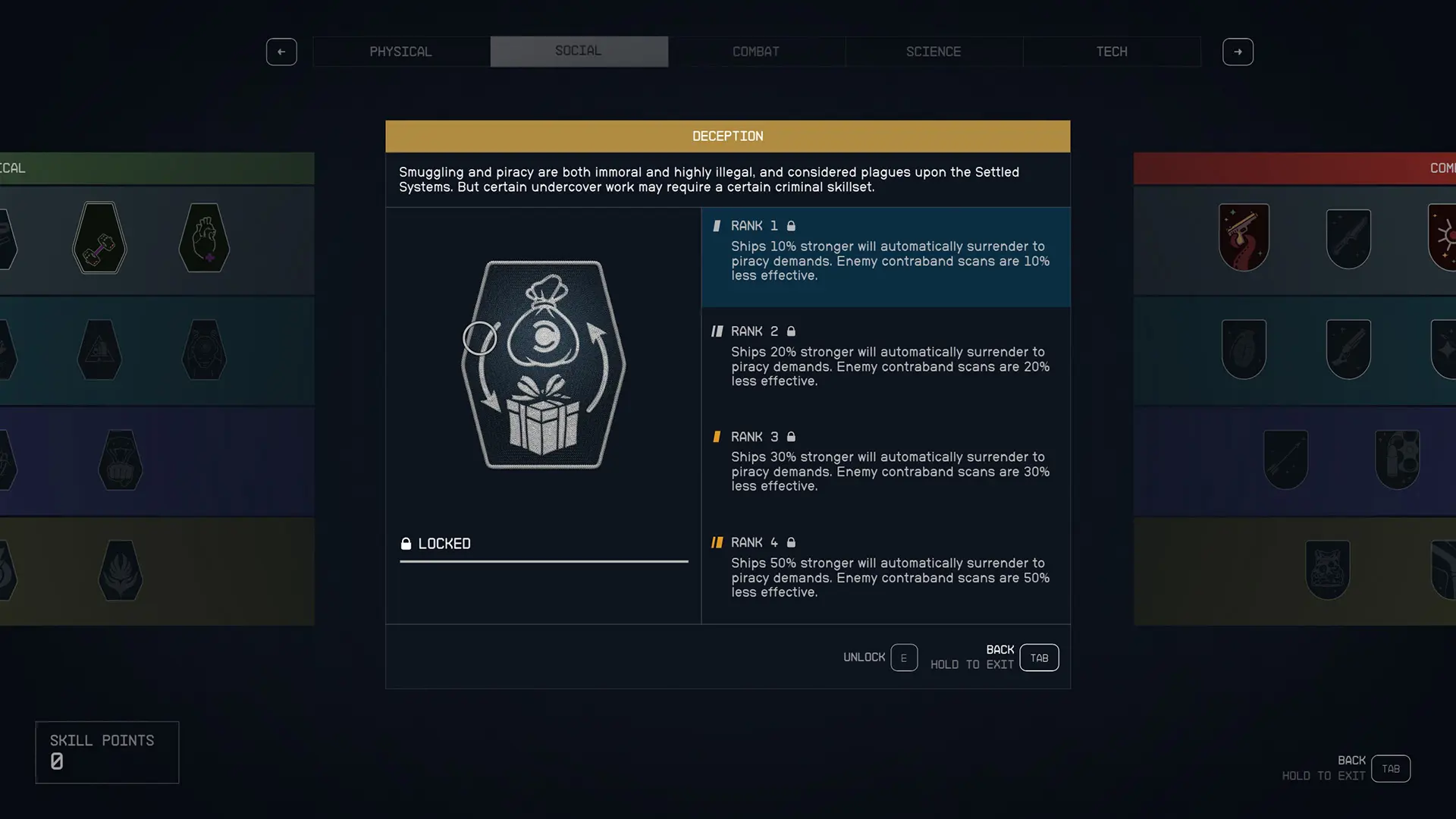
If you've added the Deception skill to your character, you'll be able to hail a ship with a new dialogue option dubbed [Piracy].
You won't be able to steal a ship with this, but you can nab cargo, and the higher your Deception skill, the more opportunities you'll have to get ships to surrender peacefully.
Now you know how to become the space pirate of the stars, for more Starfield guides, check out our guide on how to change your companion's weapons and armour, lockpicking or the best mods to download.

About The Author
Lloyd Coombes
Lloyd is GGRecon's Editor-in-Chief, having previously worked at Dexerto and Gfinity, and occasionally appears in The Daily Star newspaper. A big fan of loot-based games including Destiny 2 and Diablo 4, when he's not working you'll find him at the gym or trying to play Magic The Gathering.
This is part of the ‘Starfield’ directory
Directory contents
-
Planet Rover
-
Match Look & Aim Sens
-
Best Controller Settings
-
Best Mouse & Keyboard Settings
-
Best Outpost Planets
-
Best Graphics Settings
-
Console Commands
-
Flashlights
-
Fix Suit Protection
-
Fuel Generator
-
Cheap Ammo
-
Pick Up, Move, Throw Items
-
Change Appearance
-
Hide Helmet
-
Remove Bounties
-
Remove Traits
-
Respec
-
Wait & Pass Time
-
Jail
-
Persuasion Explained
-
Starborn Explained
-
Level Up Fast
-
Outpost Transfer Containers
-
Transmog