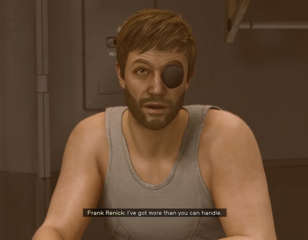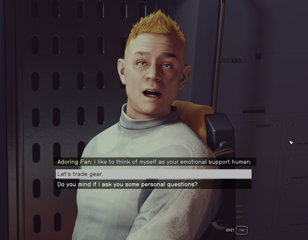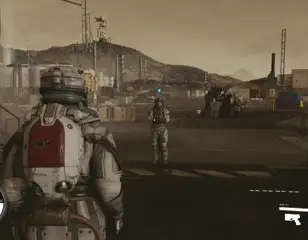Starfield Shattered Space: How to start the DLC
Starting Shattered Space can be done pretty early, as you only need to complete the first mission.
This is part of the ‘Starfield’ directory
Directory contents
-
Planet Rover
-
Match Look & Aim Sens
-
Best Controller Settings
-
Best Mouse & Keyboard Settings
-
Best Outpost Planets
-
Best Graphics Settings
-
Console Commands
-
Flashlights
-
Fix Suit Protection
-
Fuel Generator
-
Cheap Ammo
-
Pick Up, Move, Throw Items
-
Change Appearance
-
Hide Helmet
-
Remove Bounties
-
Remove Traits
-
Respec
-
Wait & Pass Time
-
Jail
-
Persuasion Explained
-
Starborn Explained
-
Level Up Fast
-
Outpost Transfer Containers
-
Transmog
Starfield's first and only major expansion Shattered Space is now here, and like DLCs for any RPG, your first question will always be how exactly how to start its content and get playing.
Shattered Space is simple enough to begin, but here's a primer so you know exactly what you need to do.
How to start Shattered Space
The main in-game requirement for starting the Shattered Space DLC is to complete the first mission One Small Step. However, there is a little more to it in reality.
Firstly, you'll need to trigger the actual DLC itself by travelling to an empty star system where no event occurs upon entering. For me, this was Nirvana, located near the bottom of the Star Map.

Secondly, while it's not a requirement to start the DLC, I heavily recommend reaching level 35 and having the appropriate gear and equipment for your level. Many of the enemies in Shattered Space are scaled for this level, so anything less will make it a chore for you.
After meeting all the above criteria, going to an empty star system will trigger a distress call for a massive space station that appears in front of you, and the What Remains mission will appear in your log.
Just dock with the station and begin exploring to start the main content of the DLC, and from here you can continue to follow the quests easily enough.

About The Author
Tarran Stockton
Tarran is a Senior Guides Writer at GGRecon. He previously wrote reviews for his college newspaper before studying Media and Communication at university. His favourite genres include role-playing games, strategy games, and boomer shooters - along with anything indie. You can also find him in the pit at local hardcore shows.
This is part of the ‘Starfield’ directory
Directory contents
-
Planet Rover
-
Match Look & Aim Sens
-
Best Controller Settings
-
Best Mouse & Keyboard Settings
-
Best Outpost Planets
-
Best Graphics Settings
-
Console Commands
-
Flashlights
-
Fix Suit Protection
-
Fuel Generator
-
Cheap Ammo
-
Pick Up, Move, Throw Items
-
Change Appearance
-
Hide Helmet
-
Remove Bounties
-
Remove Traits
-
Respec
-
Wait & Pass Time
-
Jail
-
Persuasion Explained
-
Starborn Explained
-
Level Up Fast
-
Outpost Transfer Containers
-
Transmog