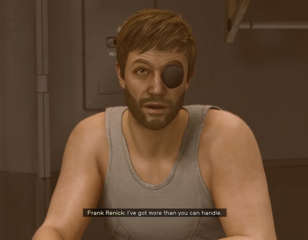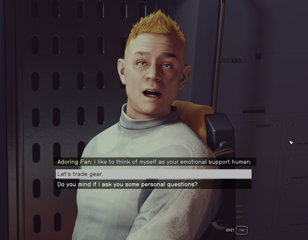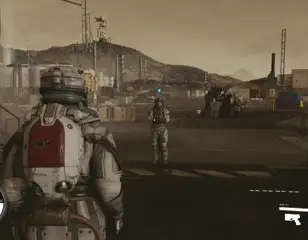How to rename & change your Home Ship in Starfield
If you want to rename or change your Home Ship in Starfield, we've got all you need to know if you need to change your ship before blasting off into space.
This is part of the ‘Starfield’ directory
Directory contents
-
Planet Rover
-
Match Look & Aim Sens
-
Best Controller Settings
-
Best Mouse & Keyboard Settings
-
Best Outpost Planets
-
Best Graphics Settings
-
Console Commands
-
Flashlights
-
Fix Suit Protection
-
Fuel Generator
-
Cheap Ammo
-
Pick Up, Move, Throw Items
-
Change Appearance
-
Hide Helmet
-
Remove Bounties
-
Remove Traits
-
Respec
-
Wait & Pass Time
-
Jail
-
Persuasion Explained
-
Starborn Explained
-
Level Up Fast
-
Outpost Transfer Containers
-
Transmog
Shipbuilding is a very fun part of Starfield, but you might not know how to rename or change your Home Ship - so here's what you'll need to do.
Naming your newly-acquired ship in Starfield can be a great way to personalize it in the game and make it feel like your own vessel - and if you're not happy with having one ship as your Home Ship, there's an option to change it to a different one.
It's quite simple when you know how it works, so keep reading to find out how to rename and change your Home Ship in Starfield.
How to rename your ship in Starfield
If you want to rename your ship in Starfield, you'll have to head to the Ship Builder. You can do this at any ship services technician in a major city.

You can find them standing outside where your ship lands, or they might be off to the side in a little building. Next, follow these steps:
- Speak to them and say you want to view and modify your ships, then look at the bottom right to see the Ship Builder option.
- This will take you to the Starfield Ship Builder where you can modify your ships
- Hit the menu button to open the Flight Check menu, then simply press the 'Rename Ship' button (X or the G Key) to bring up the interface for renaming your ship
- Choose your name and confirm it, and your ship will have a brand-new name!
- Here's how to remove your traits in Starfield
How to change your Home Ship in Starfield
If you've been gathering lots of ships in Starfield, you might need to change your Home Ship - which is the one you're currently flying around in - from one to another, and changing it is quite easy in Starfield too.
The process here is the same as renaming your ship, so head to a ship services technician in a major city and ask to view and modify it.
In this screen, scroll over to whatever ship you want to change to become your Home Ship. Press 'Make Home Ship' (menu button or H key) and that ship will become your Home Ship. Your crew and cargo will transfer to your new Home Ship - but if you don't have enough space, you'll only get as much as you can fit.

If you steal a ship in Starfield, that will become your Home Ship temporarily unless you change it back to whatever other ship you prefer. Your cargo will also move over to any ship that becomes your Home Ship (if it has space.)
So that's everything you need to know about renaming and changing your Home Ship in Starfield. For more guides, visit our Starfield homepage, or check out how to join the UC Vanguard and start their faction questline.

About The Author
Dani Cross
Dani is a Guides Writer for GGRecon. She graduated from university with a degree in Broadcast Journalism, then worked as a freelance writer before joining the GGRecon team as a full-time writer in 2023. In her opinion, the best game of all time is Elden Ring – but her favourite is Halo: Reach, a game that created lifelong friendships and somehow started her down the path to a career in media. She’s also way too invested in Pokemon cards, and a big fan of guinea pigs, cats and other cute creatures.
This is part of the ‘Starfield’ directory
Directory contents
-
Planet Rover
-
Match Look & Aim Sens
-
Best Controller Settings
-
Best Mouse & Keyboard Settings
-
Best Outpost Planets
-
Best Graphics Settings
-
Console Commands
-
Flashlights
-
Fix Suit Protection
-
Fuel Generator
-
Cheap Ammo
-
Pick Up, Move, Throw Items
-
Change Appearance
-
Hide Helmet
-
Remove Bounties
-
Remove Traits
-
Respec
-
Wait & Pass Time
-
Jail
-
Persuasion Explained
-
Starborn Explained
-
Level Up Fast
-
Outpost Transfer Containers
-
Transmog