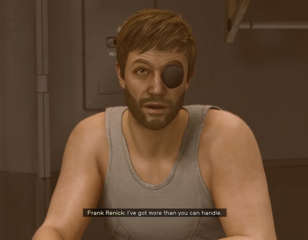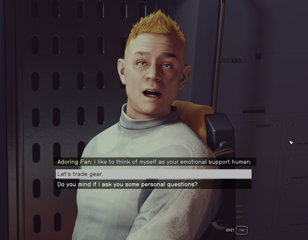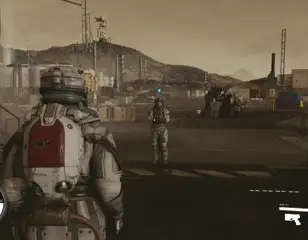How to change FOV in Starfield on PC & Xbox
Check out this guide if you're not sure how to change your FOV in Starfield on PC or Xbox, as we've got all the info you need about changing your FOV in-game.
This is part of the ‘Starfield’ directory
Directory contents
-
Planet Rover
-
Match Look & Aim Sens
-
Best Controller Settings
-
Best Mouse & Keyboard Settings
-
Best Outpost Planets
-
Best Graphics Settings
-
Console Commands
-
Flashlights
-
Fix Suit Protection
-
Fuel Generator
-
Cheap Ammo
-
Pick Up, Move, Throw Items
-
Change Appearance
-
Hide Helmet
-
Remove Bounties
-
Remove Traits
-
Respec
-
Wait & Pass Time
-
Jail
-
Persuasion Explained
-
Starborn Explained
-
Level Up Fast
-
Outpost Transfer Containers
-
Transmog
In this guide, we'll show you how to change your FOV easily in Starfield. The game's field-of-view is naturally quite low, so I don't blame you for wanting to change it.
Luckily, it's quite easy to alter your FOV in the game's settings whether you're playing on Xbox or PC. An FOV slider wasn't actually present in Starfield when the game launched but one has since been added, which is a great thing if you can't stand having the wrong FOV.
How to change FOV in Starfield
To change your FOV in Starfield on Xbox or PC you'll need to head to the in-game settings. Here's a step-by-step guide:
- Launch the game
- Go to the Settings menu
- Go to Accessibility
- Change the FOV options
There are two separate options for changing your FOV in Starfield. The first is for your first-person FOV which will change your field-of-view when you're in first-person mode. The other is third-person FOV which, as you might have guessed, will change how much you can see in third-person mode.
Just alter the sliders as much as you need. You can always test out different options in-game to see how they look.
What are the benefits of changing your FOV in Starfield?

Ideally, you want to have your field-of-view around 100-110 if you're not happy with the default FOV in Starfield.
Having a higher FOV in games will generally increase how much you can see. This can be helpful as you can see what's happening more clearly if you're in a fight or you're travelling across Starfield's planets.
I find that a low FOV can be quite nauseating at times too. Increasing your FOV can be a good way to make your game look less claustrophobic.
Hopefully this FOV guide was helpful, but if you're looking for more guides you can always check out our Starfield homepage. Additionally, take a look at our list of Starfield missions or find out how to join the UC Vanguard faction.

About The Author
Dani Cross
Dani is a Guides Writer for GGRecon. She graduated from university with a degree in Broadcast Journalism, then worked as a freelance writer before joining the GGRecon team as a full-time writer in 2023. In her opinion, the best game of all time is Elden Ring – but her favourite is Halo: Reach, a game that created lifelong friendships and somehow started her down the path to a career in media. She’s also way too invested in Pokemon cards, and a big fan of guinea pigs, cats and other cute creatures.
This is part of the ‘Starfield’ directory
Directory contents
-
Planet Rover
-
Match Look & Aim Sens
-
Best Controller Settings
-
Best Mouse & Keyboard Settings
-
Best Outpost Planets
-
Best Graphics Settings
-
Console Commands
-
Flashlights
-
Fix Suit Protection
-
Fuel Generator
-
Cheap Ammo
-
Pick Up, Move, Throw Items
-
Change Appearance
-
Hide Helmet
-
Remove Bounties
-
Remove Traits
-
Respec
-
Wait & Pass Time
-
Jail
-
Persuasion Explained
-
Starborn Explained
-
Level Up Fast
-
Outpost Transfer Containers
-
Transmog