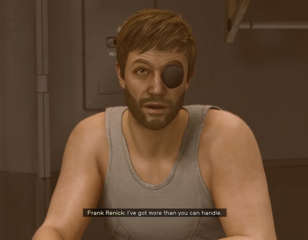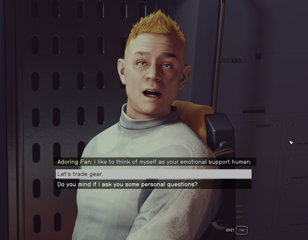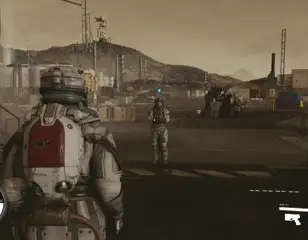Finding the Enhance to change your character's appearance in Starfield
Starfield lets you be whoever you want to be in an open galaxy, but if you decide you want to make some changes to your appearance, here are the ways in which you can do it.
This is part of the ‘Starfield’ directory
Directory contents
-
Planet Rover
-
Match Look & Aim Sens
-
Best Controller Settings
-
Best Mouse & Keyboard Settings
-
Best Outpost Planets
-
Best Graphics Settings
-
Console Commands
-
Flashlights
-
Fix Suit Protection
-
Fuel Generator
-
Cheap Ammo
-
Pick Up, Move, Throw Items
-
Change Appearance
-
Hide Helmet
-
Remove Bounties
-
Remove Traits
-
Respec
-
Wait & Pass Time
-
Jail
-
Persuasion Explained
-
Starborn Explained
-
Level Up Fast
-
Outpost Transfer Containers
-
Transmog
Did you know that you can fully customise the appearance of your character in Starfield, even after the initial character creation? Starfield is a game full of options, you just need to head to the right location to avail of them.
Changing your character's appearance is simple, cheap, and can be done in the game any time after you gain access to the open world. Here is how to change your appearance in Starfield.
How and where to change your appearance in Starfield?
To change how your character looks in Starfield, you need to visit a location called Enhance! This genetic salon can be found in most of the major locations throughout the game, but to keep things simple, we will direct you to the one in New Atlantis, as this is the first location you can visit in the game.
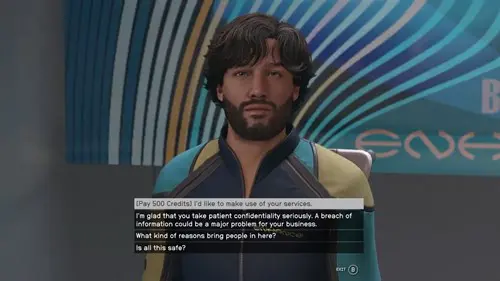
First, you need to head to the Commercial District of the city. If you have not been there before, take the train from anywhere else in the city and you will be able to head there. Once you get off the train, there will be a blue building ahead of you on the left with a "Valberg" sign.
Go straight ahead, along the right side of the building. There, you will find a store with signs that feature closeups of a person's face in the window. This is Enhance!, so go inside and speak to the vendor. For 500 Credits, you can change your appearance however you wish.
Starfield character change options
When you change your appearance at Enhance!, you are effectively going back to the character creator. You can fully customise your appearance, your sex, your race, your body, and your face. You can even change your name while you are here - the options are very open to you.
However, you cannot change your background, your traits, or any of your skills this way. This system is purely cosmetic, and cannot be used to respect your character.
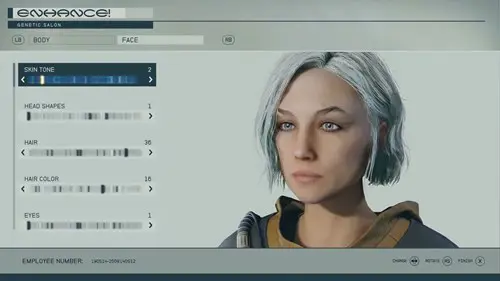
If your aim is to change the aesthetics of your character, then a visit to Enhance! will give you all the options you need.
That is it for our guide to changing appearance in Starfield. For more, head to our Starfield homepage, or check out our Starfield lockpicking guide.

About The Author
Dave McAdam
Dave is a Senior Guides Writer at GGRecon, after several years of freelancing across the industry. He covers a wide range of games, with particular focus on shooters like Destiny 2, RPGs like Baldur's Gate 3 and Cyberpunk 2077, and fighting games like Street Fighter 6 and Tekken 8.
This is part of the ‘Starfield’ directory
Directory contents
-
Planet Rover
-
Match Look & Aim Sens
-
Best Controller Settings
-
Best Mouse & Keyboard Settings
-
Best Outpost Planets
-
Best Graphics Settings
-
Console Commands
-
Flashlights
-
Fix Suit Protection
-
Fuel Generator
-
Cheap Ammo
-
Pick Up, Move, Throw Items
-
Change Appearance
-
Hide Helmet
-
Remove Bounties
-
Remove Traits
-
Respec
-
Wait & Pass Time
-
Jail
-
Persuasion Explained
-
Starborn Explained
-
Level Up Fast
-
Outpost Transfer Containers
-
Transmog