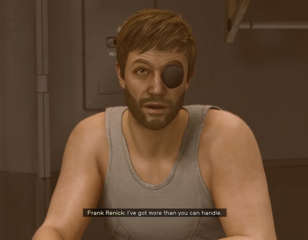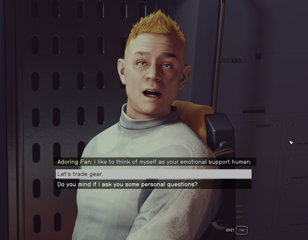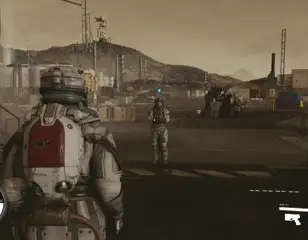Starfield graphics options: Is there a performance mode on Xbox?
Starfield is a tentpole release, so as you might imagine, it is graphically impressive - here are the graphical options you have on both Xbox consoles and PC.
This is part of the ‘Starfield’ directory
Directory contents
-
Planet Rover
-
Match Look & Aim Sens
-
Best Controller Settings
-
Best Mouse & Keyboard Settings
-
Best Outpost Planets
-
Best Graphics Settings
-
Console Commands
-
Flashlights
-
Fix Suit Protection
-
Fuel Generator
-
Cheap Ammo
-
Pick Up, Move, Throw Items
-
Change Appearance
-
Hide Helmet
-
Remove Bounties
-
Remove Traits
-
Respec
-
Wait & Pass Time
-
Jail
-
Persuasion Explained
-
Starborn Explained
-
Level Up Fast
-
Outpost Transfer Containers
-
Transmog
Starfield is the latest massive RPG from Bethesda, sparking yet another debate about graphics and performance. With Starfield exclusive to the Xbox and PC, we can examine those versions for graphical options and differences.
Performance modes and graphical options are common but never guaranteed in new games like this on console, so let's take a look. Here is everything you need to know about the graphics options for Starfield, including whether there is a performance mode.
- Check out our Starfield planet list to see all of the locations we have found so far
Is there a performance mode for Starfield on Xbox?
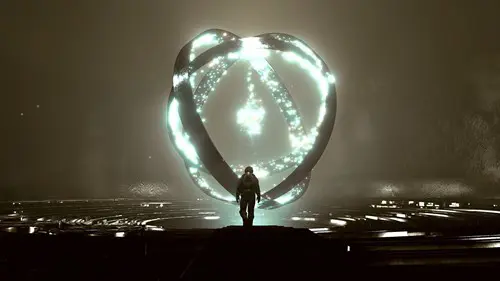
Unfortunately, there are no options for changing how Starfield runs on Xbox. You cannot choose a performance mode or a quality mode, so there is no option of which to prioritize. As such, you are stuck with the set performance of the game on the console.
That said, the game does perform differently between the two versions of the Xbox. On the Xbox Series S, the game runs at 30 frames per second and up to 1440p fidelity. The Xbox Series X is also locked to 30 FPS, but that version displays graphics in 4K.
Further differences include a slightly reduced draw distance on the Series S, as well as some different or reduced-quality textures. Overall, aside from the difference in pixel count, the two versions of the game are quite similar.
- Click here to learn how to change FOV in Starfield on Xbox & console
Starfield PC vs. Xbox graphical difference

As you might expect, the PC version of Starfield can run a lot better than the Xbox version, provided you have the significant resources required to do so. The PC version can run at 4K just like the Xbox Series X, and potentially up to whatever frame rate your monitor is capable of.
Players with high-end PCs might struggle to get more than 60 frames per second if they attempt to run the game at 4K with maximum settings, but those settings can easily be tweaked for the desired performance.
The game features the usual host of graphical settings that PC players would expect, including resolution scaling for improved performance and even dynamic resolution scaling that allows the game to temporarily reduce the quality to stabilize the performance.
Across the board, reports suggest that Starfield is one of the most stable and reliable games Bethesda has launched in many years, especially compared to the rocky start of Fallout 4. PC gamers may find the game intensive for their machines, but with some adjustments the game should run fine on most modern machines.
Overall, the performance of Starfield seems solid across PC and console. There are the inevitable reports out there of bugs and glitches, but the game does seem to be running just fine for the majority of players.
That is it for our Starfield graphics guide. For more on the game, head to our Starfield homepage, or check out our Starfield aiming sensitivity guide.

About The Author
Dave McAdam
Dave is a Senior Guides Writer at GGRecon, after several years of freelancing across the industry. He covers a wide range of games, with particular focus on shooters like Destiny 2, RPGs like Baldur's Gate 3 and Cyberpunk 2077, and fighting games like Street Fighter 6 and Tekken 8.
This is part of the ‘Starfield’ directory
Directory contents
-
Planet Rover
-
Match Look & Aim Sens
-
Best Controller Settings
-
Best Mouse & Keyboard Settings
-
Best Outpost Planets
-
Best Graphics Settings
-
Console Commands
-
Flashlights
-
Fix Suit Protection
-
Fuel Generator
-
Cheap Ammo
-
Pick Up, Move, Throw Items
-
Change Appearance
-
Hide Helmet
-
Remove Bounties
-
Remove Traits
-
Respec
-
Wait & Pass Time
-
Jail
-
Persuasion Explained
-
Starborn Explained
-
Level Up Fast
-
Outpost Transfer Containers
-
Transmog