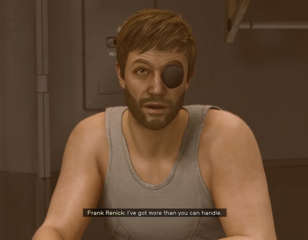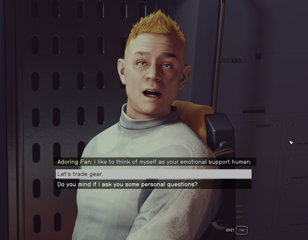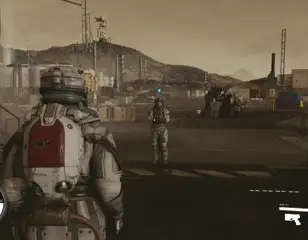How to equip & use Flashlights in Starfield
If you want to use a Flashlight in Starfield, you'll want to check out this guide. We'll show you how to equip and use a Flashlight to light up dark areas.
This is part of the ‘Starfield’ directory
Directory contents
-
Planet Rover
-
Match Look & Aim Sens
-
Best Controller Settings
-
Best Mouse & Keyboard Settings
-
Best Outpost Planets
-
Best Graphics Settings
-
Console Commands
-
Flashlights
-
Fix Suit Protection
-
Fuel Generator
-
Cheap Ammo
-
Pick Up, Move, Throw Items
-
Change Appearance
-
Hide Helmet
-
Remove Bounties
-
Remove Traits
-
Respec
-
Wait & Pass Time
-
Jail
-
Persuasion Explained
-
Starborn Explained
-
Level Up Fast
-
Outpost Transfer Containers
-
Transmog
The Flashlight is an important tool in Starfield if you need to explore any dark areas. There are lots of caves or mines with very low visibility in the game, so the Flashlight can be a pretty helpful thing to use.
However, you might not know how to actually use it at first. If that's the case, keep reading as we'll explain everything you need to know about equipping and using the Flashlight in Starfield.
How to use the Flashlight in Starfield
Using the Flashlight in Starfield is very simple. If you're on a controller, hold down the LB button (left bumper) and your flashlight should turn on. If you're on PC, just hold down the F key. This should turn on your flashlight so you can see in dark areas.

Make sure you actually hold it down, as the LB button/F key is also used for other things in the game. If you're using the default controls, LB is also used for scanning whenever you're on a planet.
You don't actually need to equip it in order to use it as it will be automatically added as an option. It's not an item you can find in your inventory.
To turn it off again just hold down the same button or key you used to turn it on.
- Here's how to join the UC Vanguard in Starfield
Does the Flashlight have any other uses in Starfield?
Currently, there are no other uses for the Flashlight in Starfield. It's really only used to light up a dark area.

You can use it when exploring any dark caves, mines, or facilities in Starfield. There are lots of areas like these on planets so it's definitely important to use your Flashlight whenever you find yourself exploring one.
That's pretty much everything you need to know about the Flashlight in Starfield. It's a very simple tool in the game and you should be able to get plenty of usage out of it.
For more Starfield guides, keep reading GGRecon. Additionally, you can check out our guide on Starfield lockpicking or the best mods in Starfield.

About The Author
Dani Cross
Dani is a Guides Writer for GGRecon. She graduated from university with a degree in Broadcast Journalism, then worked as a freelance writer before joining the GGRecon team as a full-time writer in 2023. In her opinion, the best game of all time is Elden Ring – but her favourite is Halo: Reach, a game that created lifelong friendships and somehow started her down the path to a career in media. She’s also way too invested in Pokemon cards, and a big fan of guinea pigs, cats and other cute creatures.
This is part of the ‘Starfield’ directory
Directory contents
-
Planet Rover
-
Match Look & Aim Sens
-
Best Controller Settings
-
Best Mouse & Keyboard Settings
-
Best Outpost Planets
-
Best Graphics Settings
-
Console Commands
-
Flashlights
-
Fix Suit Protection
-
Fuel Generator
-
Cheap Ammo
-
Pick Up, Move, Throw Items
-
Change Appearance
-
Hide Helmet
-
Remove Bounties
-
Remove Traits
-
Respec
-
Wait & Pass Time
-
Jail
-
Persuasion Explained
-
Starborn Explained
-
Level Up Fast
-
Outpost Transfer Containers
-
Transmog