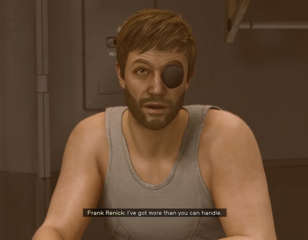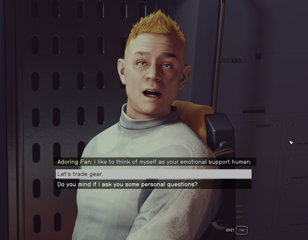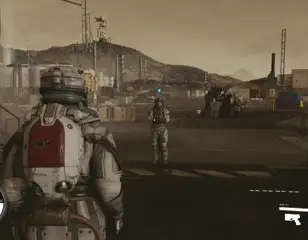Starfield audio cutting out issue: Bug causes & how to fix
Audio cutting out in Starfield is an issue that keeps on cropping up for several players. Here's what you need to know about how to fix it if it happens to you.
This is part of the ‘Starfield’ directory
Directory contents
-
Planet Rover
-
Match Look & Aim Sens
-
Best Controller Settings
-
Best Mouse & Keyboard Settings
-
Best Outpost Planets
-
Best Graphics Settings
-
Console Commands
-
Flashlights
-
Fix Suit Protection
-
Fuel Generator
-
Cheap Ammo
-
Pick Up, Move, Throw Items
-
Change Appearance
-
Hide Helmet
-
Remove Bounties
-
Remove Traits
-
Respec
-
Wait & Pass Time
-
Jail
-
Persuasion Explained
-
Starborn Explained
-
Level Up Fast
-
Outpost Transfer Containers
-
Transmog
The last thing you want while playing Starfield is for your audio to cut out due to a bug, but that's what's happening to some players.
The latest action roleplaying game from Bethesda, Starfield, is shaping out to be one of this year's best titles, mainly thanks to the game's story and how the main and side quests play out. Still, the game has many shortcomings, including bugs and issues, with the Starfield audio cutting out and out-of-sync issues standing tall.
So, if you are playing the game and facing the same issues, keep reading as we share some workarounds and troubleshooting methods to fix the Starfield audio cutting out and out-of-sync issue.
How to fix the audio cutting issue in Starfield
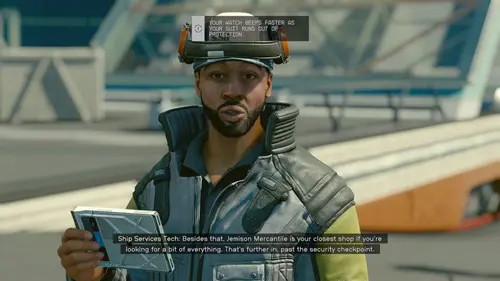
While there is no official statement on it, Starfield's audio cutting and out-of-sync issue, as per the reports, is mainly due to installing the game on a regular hard disk or an external SSD.
For some players, playing the game offline fixed the issue. In contrast, for some, installing the game on the internal SSD solved the problem. Many other players reported different methods and workarounds that fixed the Starfield audio issue when applied.
Below, you can find all the working troubleshooting steps that you can use to fix the Starfield audio cutting issue.
- You can find out if Starfield has mod support here
Install Starfield on an SSD

Installing Starfield on an internal SSD has fixed the audio cutting out issue for many players. It will depend on the read and write speed of your SSD, so if you have an old SSD with a relatively slow read and write speed, you may still experience the same audio issue while playing the game.
Play the game in offline mode
For some players, playing Starfield in offline mode has fixed the audio cutting and out-of-sync issue.
If you have Starfield installed via Steam, you can simply turn off your internet connection to play the game offline.
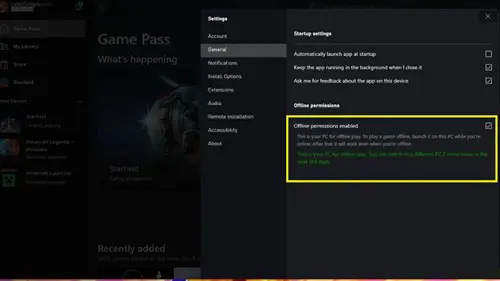
However, if you are playing Starfield via the Xbox app through Game Pass, you must first set up offline mode permissions using the below steps:
- Open the Xbox app on your PC
- Click on your Profile Name [You can find it in the top left corner of the app]
- Select the Settings option
- Navigate to the General tab
- Check the radio button beside the "Offline Permissions enabled" option
Doing so will set up your current PC for offline play. Now, you can turn off the internet and start playing Starfield in offline mode.
Run Starfield in administrator mode
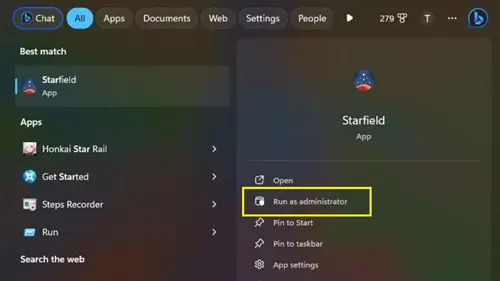
Running Starfield in administrator mode also fixed the audio cutting issue for many players.
Update your graphics drivers
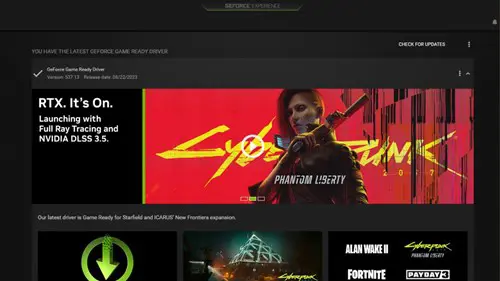
While updating the graphics drivers is mainly associated with performance issues on Starfield, it would be good to keep your graphics drivers updated. As with the arrival of any major title, the respective hardware company rolls out a driver update optimized for running the game.
Head to either your AMD or Nvidia control centres and make sure you have the most recent driver installed for your device. This could help to solve the Starfield audio cutting out issue.
Update Starfield
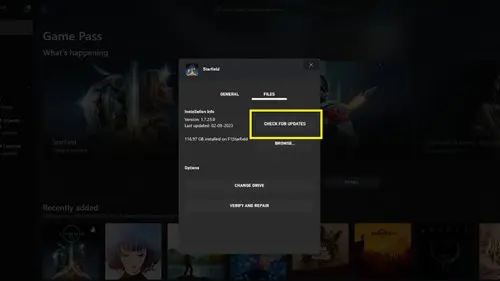
Since many players are facing the audio out-of-sync issue, there is a high chance that Bethesda might push out fixes for it and other issues in the coming months. So, keeping the game up to date will be in your favour.
That concludes our guide on how to fix audio cutting out and out-of-sync issues in Starfield. Also, while you are here, check out how to join the UC Vanguard and start their faction questline! For more on Starfield, keep reading GGRecon.

About The Author
Hritwik Raj
Hritwik has been writing about video games, manga, and anime for more than 8 years. Some of his favourite games include The Last of Us Part II, Fallout 76, Apex Legends, Genshin Impact, and the Souls series.
This is part of the ‘Starfield’ directory
Directory contents
-
Planet Rover
-
Match Look & Aim Sens
-
Best Controller Settings
-
Best Mouse & Keyboard Settings
-
Best Outpost Planets
-
Best Graphics Settings
-
Console Commands
-
Flashlights
-
Fix Suit Protection
-
Fuel Generator
-
Cheap Ammo
-
Pick Up, Move, Throw Items
-
Change Appearance
-
Hide Helmet
-
Remove Bounties
-
Remove Traits
-
Respec
-
Wait & Pass Time
-
Jail
-
Persuasion Explained
-
Starborn Explained
-
Level Up Fast
-
Outpost Transfer Containers
-
Transmog