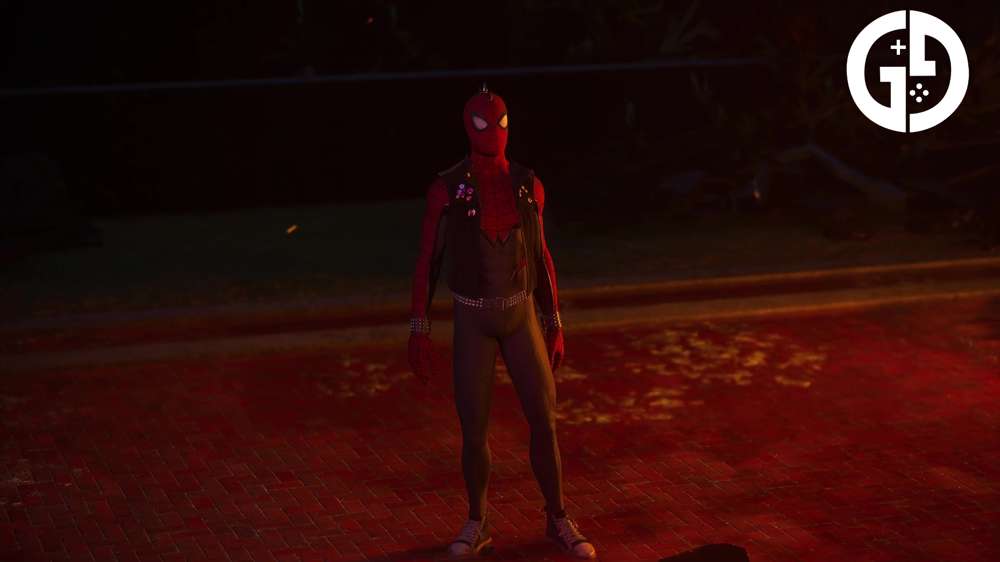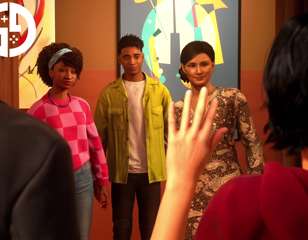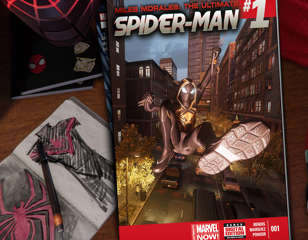Marvel's Spider-Man 2 Fidelity vs Performance graphics modes explained
Check out our breakdown of the Spider-Man 2 graphics modes, so you can see the Fidelity vs Performance mode features, and which we think is the better mode.
With Spider-Man 2 officially out, we can break down the graphics options you can choose from. Spider-Man 2 is a benchmark title in graphical quality, showing off everything that the PS5 can do.
The graphics modes, Fidelity and Performance, give players options to customise how they want the game to look and feel. Here is everything you need to know about Spider-Man 2 graphics modes, and the differences between Fidelity and Performance modes.
- How long does it take to beat Spider-Man 2? Click here to learn more
What are the Spider-Man 2 graphics modes?

The two Spider-Man 2 graphics modes are called Fidelity and Performance.
This choice of graphics modes has become the standard for console gaming as of the ninth generation, allowing players to tailor the experience to their own liking, similar to altering settings on a PC.
Each setting alters the resolution and various visual effects, which in turn alters the game's frame rate. Here are the exact differences between the Fidelity and Performance modes in Spider-Man 2:
Spider-Man 2 Fidelity mode features
- Targets 30 frames per second (FPS)
- 4K native resolution
- Ray Tracing and additional visual effects
Spider-Man 2 Performance mode features
- Targets 60 FPS
- 4K upscaled resolution
- Simplified Ray Tracing and reduced pedestrian and traffic density
- To get around the massive city quicker, here is how to unlock fast travel in Spider-Man 2
Fidelity or Performance mode in Spider-Man 2?

The choice between Fidelity and Performance mode in Spider-Man 2 largely comes down to preference, but if you want something approaching an objective answer, we recommend the Spider-Man 2 Performance mode.
This largely comes down to it having 60 FPS, which is far smoother than 30, and will make your web swinging and combat encounters feel snappier and more responsive.
Obviously, you will be sacrificing some graphical quality here, but the untrained eye won't be able to tell the difference between 4K resolution and 4K upscaled - especially when most people don't actually have 4K televisions and monitors anyway.
The biggest downside of Performance mode is that the upscaled resolution can create input lag, though again, this will largely go unnoticed unless you are comparing modes or really on the lookout for it.
That is it for our Spider-Man 2 graphics modes guide. For more, head to our Spider-Man homepage for guides like Spider-Man 2 Mysterium map locations and the 10 best suits in Spider-Man 2 for Peter Parker and Miles Morales ranked.

About The Author
Tarran Stockton
Tarran is a Senior Guides Writer at GGRecon. He previously wrote reviews for his college newspaper before studying Media and Communication at university. His favourite genres include role-playing games, strategy games, and boomer shooters - along with anything indie. You can also find him in the pit at local hardcore shows.