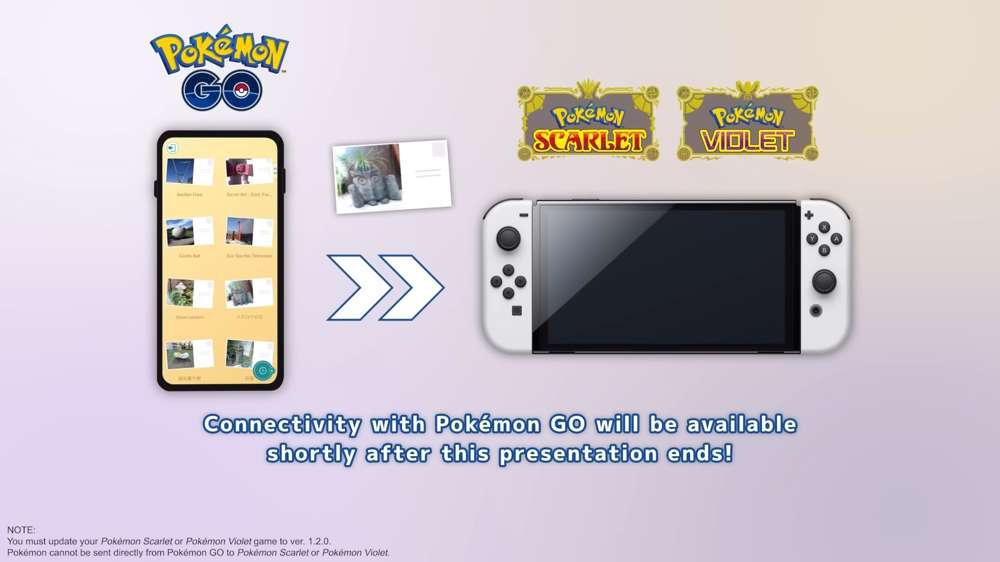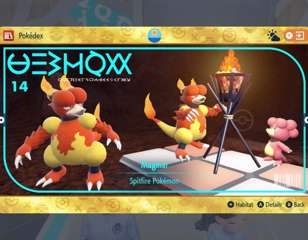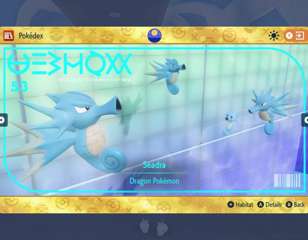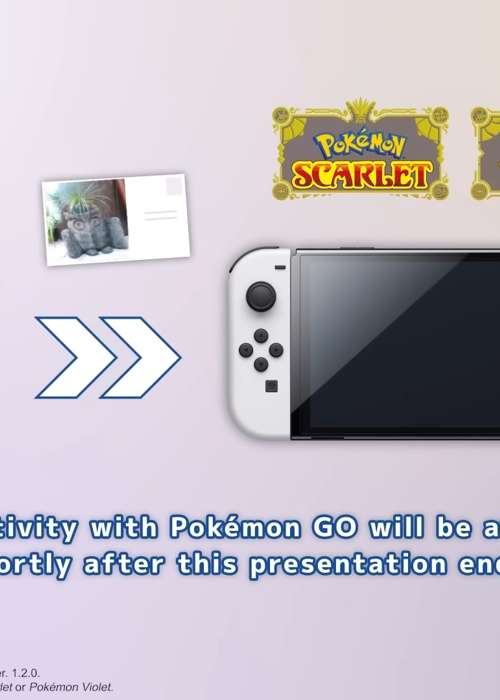
How to send a postcard to Scarlet and Violet from Pokemon GO
Sending postings to Pokemon Scarlet and Violet from Pokemon GO requires a fair few steps, but we're here to clear everything up and make sure that you know.
Revealed during the Pokemon Day 2023 Pokemon Presents stream, sending postcards to Pokemon Scarlet and Violet is a little bit complicated for the uninformed.
However, it's worth the effort, allowing you to get a Roaming Form Gimmighoul in Pokemon GO and different Vivillon forms in Scarlet and Violet.
How to send a postcard to Scarlet and Violet
Connect Pokemon GO with Scarlet and Violet

To send postcards, you'll need first need to connect your game on Nintendo Switch with your mobile Pokemon GO account. To do so, carry out the following steps:
- In Scarlet and Violet - Select "Poke Portal" from the main menu. Then, select "Mystery Gift.
- In Scarlet and Violet - Select "Connect to Pokemon GO", or if you haven't connected your accounts before, select the second option, "Pair with a Pokemon GO account".
- In Pokemon GO - Select the main menu via the bottom-middle Pokeball, choose "Settings" in the top-right, then select "Connected Devices and Services".
- In Pokemon GO - Select "Nintendo Switch", then "Connect to Nintendo Switch".
- In Scarlet and Violet - You should receive an alert saying an account has been found. Select "Yes" to confirm the pairing between accounts. Then, select "Connect to Pokemon GO".
Sending Postcards from Pokemon GO to Scarlet and Violet
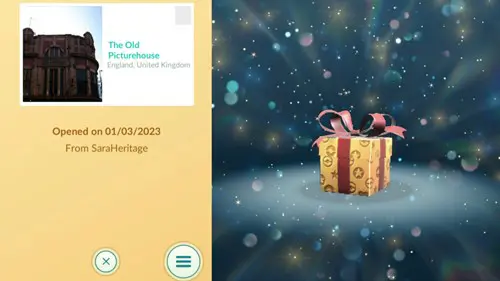
Now that you've connected your Pokemon GO account with Scarlet and Violet, there are just a few final steps needed to send a postcard to your Nintendo Switch game:
- In Pokemon GO - Go into the player menu by selecting your player icon in the bottom left corner. Next, select "Postcard Book".
- In Pokemon GO - Select any postcard you've gotten from a friend included with a Gift. Even if it's one from your home country, like the one shown above from Sara Heritage, the postcard will still have the desired effect.
- In Pokemon GO - Press the bottom-right button with the three lines. Then, select "Send to Nintendo Switch", "Send", and Pokemon GO will confirm the postcard has been sent.
- In Scarlet and Violet - Upon receiving the postcard, a glittering golden present will pop up and open to reveal your rewards: unusually-patterned Vivillon (respective to the region of the sent postcard) spawning in its usual spots, Gimmighoul Coiins x 50, and Super Potions x 5.
- In Pokemon GO - You'll receive the particular Vivillon medal (respective to the region of the sent postcard) and a Coin Bag will appear in your inventory!
For even more Pokemon Scarlet and Violet guides, you can be sure to find them right here at GGRecon.

About The Author
Ben Williams
Ben is a Senior Guides Writer at GGRecon. Alongside his BA (Hons) in Business Management is a wealth of gaming and entertainment writing experience, having previously occupied roles as a Copywriter in e-commerce at Overclockers and Guides & SEO Writer at GameByte and FragHero. When not whipping up guides and reviews, Ben’ll be off playing the latest Pokemon games, Overwatch 2, Spider-Man, The Witcher, and Final Fantasy - all before reading manga and listening to Ice Nine Kills.