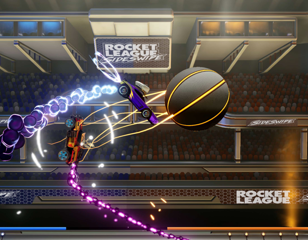How to accept the license agreement in Rocket League
Read here to learn about the license agreement in Rocket League and get online to play with friends. The license agreement in Rocket League is a standard EULA.
Before you jump into a game of Rocket League, you'll be blocked by a licence agreement which you'll need to navigate through before you join your friends in the popular sports game.
To find out how to get through the license agreement in Rocket League and get back to the game, read on for all the information you're going to need.
How do you accept the license agreement?
To accept the Rocket League license agreement, simply follow these steps:
- Launch Rocket League
- Select the 'Settings' option from the Main Menu
- Now, click on the 'Extras' tab
- Select 'Legal Agreements'
- Select and read the EULA (you can also just scroll to the bottom)
- Press 'Ok' to continue
- Select the Terms of Service
- Press 'Ok' to accept
- Select the Privacy Policy
- Press 'Ok' to accept
Now, you should be all set to enjoy all that Rocket League has to offer, online with your friends or via single-player mode and crash through each tournament.
It should be noted that you'll have to repeat the above process if developers, Psyonix ever make amendments to the agreements.
Why is there a license agreement message in the game?
The license agreement message will only pop up the first time you try to play Rocket League. This is a standard agreement that most games will have, in accordance with standard terms of use and privacy policies for online games.
As such, you won't be able to play Rocket League online unless you agree to the EULA (End User License Agreement).
Luckily, this is a simple process. Scroll down to see how to accept the license agreement and continue your Rocket League game.

For more Rocket League tips, be sure to check out our Rocket League homepage where you'll find plenty more guides, like the best Rocket League goal explosions.

About The Author
Kiera Mills
Kiera is a former GGRecon Guides Writer.