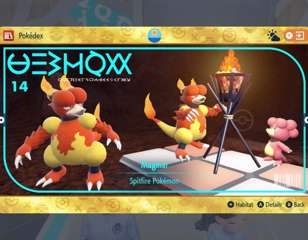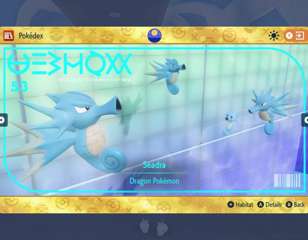Take pictures with your buddies with the photo mode in Pokemon Scarlet and Violet
Pokemon Scarlet and Violet feature a photo mode, allowing you to take pics with all your favourite buddies.
Photo mode lets you take pictures of anything you want, including yourself and your Poke-buddies. Pokemon Scarlet and Violet take the series to a more open-world design, giving players all the more reason to take pictures as they go.
Photo mode allows you to use the camera anywhere, at any time, and with plenty of added features. Here is everything you need to know about the Pokemon Scarlet and Violet photo mode.
How to use photo mode
You get access to the photo mode quite early on. The camera becomes available pretty much as soon as you are given the Rotom phone. The game will tell you before you reach the first town, but in order to activate photo mode, you need to press the Down directional button.
The camera can be used in almost any location in the open world. It cannot be used in some indoor locations, such as the academy. Otherwise, you are free from early on to take pictures of anything and everything you like.

Camera features
The camera has some of the important features you might expect of a camera app. First and foremost, you can press the Y button to swap between taking a regular photo and taking a selfie. In either mode, you can move the camera view around, rotate the view, and add filters.
There are a handful of filters that you might expect, black and white, sepia, various types of vignetting, and so on. There are also some fun ones, like a fish-eye lens or a blurred effect. You can even add a film grain to make all the old-timey Pokemon fan films you ever wanted to make.

Flipping the camera to take selfies gives you more options to work with. You can have your character strike various poses, change their facial expression, and choose whether or not they look directly at the camera. Other characters will react to being in your selfie, so feel free to take pictures with NPCs.
Speaking of taking pictures together, you can take pictures with your Pokemon and with your friends. Press R to bring your lead Pokemon out, and if they don't just run around in circles, you can take pictures together. You can also take pictures with friends in multiplayer, who can use their emotes to pose for your photos.
To get more from the game, check out our Pokemon Scarlet and Violet Mystery Gift codes list.

About The Author
Dave McAdam
Dave is a Senior Guides Writer at GGRecon, after several years of freelancing across the industry. He covers a wide range of games, with particular focus on shooters like Destiny 2, RPGs like Baldur's Gate 3 and Cyberpunk 2077, and fighting games like Street Fighter 6 and Tekken 8.