
How to change throwing style in Pokemon Scarlet & Violet's Indigo Disk DLC
Want to toss your Poke Balls with a little extra pizazz? Learn how to change your throwing style in the Pokemon Scarlet & Violet Indigo Disk DLC right here.
You can now change your throwing style in the Indigo Disk DLC for Pokemon Scarlet & Violet, letting you show off your ambidexterity or display elegance while catching Pokemon or engaging in battles.
Let's review how to change your throwing style and all the styles you can get in the game's latest DLC.
How to change your throwing style
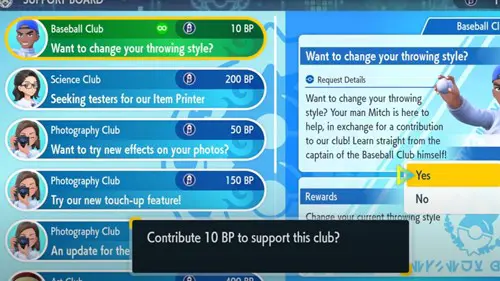
Before you can change your throwing style in the Pokemon Scarlet & Violet Indigo Disk DLC, you must have access to the PC in the League Club Room. To gain entry to the League Club Room, you must catch an Alolan Pokemon, then meet up with Carmine in the Central Plaza and defeat her in a Pokemon battle. After that, Drayton will invite you to the League Club Room!
To change your throwing style, use the computer in the League Club Room and select Contribute BP to navigate to the Support Board. Now, select the "Want to change your throwing style?" request from the Baseball Club.
For only 10 Blueberry Points (BP), you can swap to any unlocked throwing style! Unfortunately, you won't get a preview of the throwing style until you select it and cough up your BP, but you can revisit the PC whenever you want to change to another technique.
All throwing styles & how to get
When you first enter the League Club Room, Drayton will encourage you to use the computer to donate BP to the Baseball Club, unlocking your first batch of throwing styles and the ability to change throwing styles. Initially, you'll have access to the following throwing styles:
- Original style
- Left-handed style
- Reverent style
- Dainty style
- Smug style
- Elegant style
If you want additional throwing styles, you can log into the computer again and pitch some unique throwing styles to Mitch and the Baseball Club for another 150 BP. This will unlock the Twirling style and the Ninja style. Finally, after obtaining all the other throwing styles and amassing a ton of BP, you can use the PC to contribute 300 BP to Mitch and the Baseball Club to get the Galarian Star style.
So, that's everything you need to know about throwing styles in the Pokemon Scarlet & Violet Indigo Disk DLC. Customise your Trainer even further by picking out your favourite style and tossing Poke Balls with extra flair.
Check out our Pokemon Scarlet & Violet homepage to learn how to catch all the new Pokemon in the Indigo Disk DLC!

About The Author
Coleman Hamstead
Coleman is a freelance journalist at GGRecon. While gaming has always been his passion, it wasn’t until he worked as a Sports Journalist at the Community College of Baltimore County that he found his enthusiasm for writing. In the time since Coleman has had his work featured in publications such as The Washington Post/Launcher and ESTNN. Coleman is a graduate of Towson University with a degree in Sport Management and Business Administration.



























