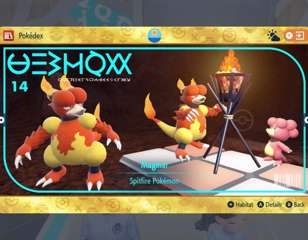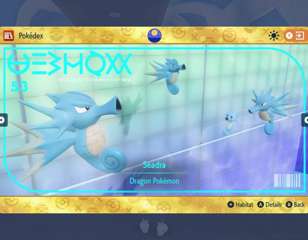Here's how you can rename a Pokemon in Pokemon Scarlet and Violet
Decided on a new Pokemon's nickname, or want to change the one you already chose? Here is how to change a nickname, or rename a Pokemon in Scarlet and Violet.
In past games, it was always an annoyance when you couldn't decide on the nickname for a new Pokemon as you get the opportunity after catching it. Worse yet, there has also been the nuisance of deciding on an even better option, but you have no idea how to implement the change nickname method.
Here is everything you need to know about renaming a Pokemon in Scarlet and Violet.
How to change a Pokemon's nickname
In Scarlet and Violet, the changing nickname of a Pokemon is thankfully very straightforward. Rather than needing to go to a specific NPC in a particular location, the "change nickname in Scarlet and Violet" method can be simply completed in the main menu.
All you need to do is press the X button to bring up the main menu, then select the "Check summary" option of the desired Pokemon you wish to rename. Then, as can be found at the bottom of the menu, select the X button once again to choose the "Change Nickname" option. Enter your desired nickname, press "OK", and you have successfully renamed a Pokemon.

Whilst you're still figuring out the game, here is how to upgrade Miraidon and Kiraidon, and how auto-battling works. Speaking of past games, be sure to also check whether the game has Dynamaxing.

About The Author
Ben Williams
Ben is a Senior Guides Writer at GGRecon. Alongside his BA (Hons) in Business Management is a wealth of gaming and entertainment writing experience, having previously occupied roles as a Copywriter in e-commerce at Overclockers and Guides & SEO Writer at GameByte and FragHero. When not whipping up guides and reviews, Ben’ll be off playing the latest Pokemon games, Overwatch 2, Spider-Man, The Witcher, and Final Fantasy - all before reading manga and listening to Ice Nine Kills.