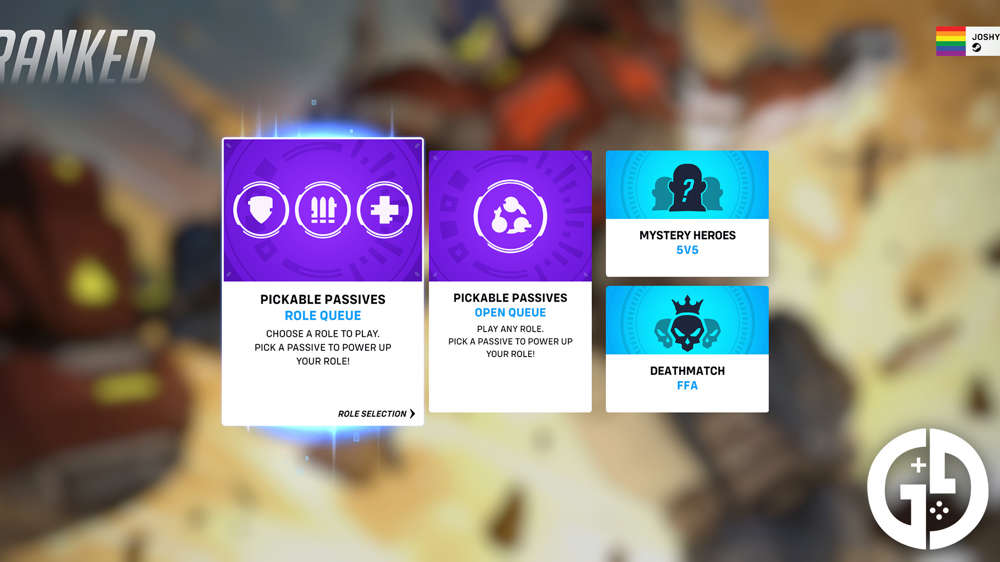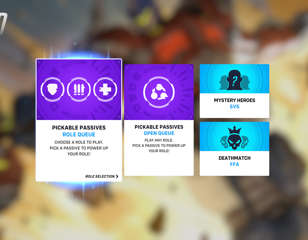All pickable passives in Overwatch 2 Quick Play Hacked mode
A new wrinkle in Overwatch 2 Quick Play has arrived with the Hacked mode that lets you choose from pickable passives. Here's what you need to know about it all.
This is part of the ‘Overwatch 2’ directory
Directory contents
Blizzard has introduced a new wrinkle to Quick Play in Overwatch 2, with the ability to pick your passive abilities.
Quick Play: Hacked is a recurring mode in the game, with Blizzard regularly throwing curveballs into the casual game mode to switch things up a bit.
The switcheroo in Season 11 is that players can choose between three different passive abilities per class, adding another layer of variability to the already deep well of stats in Overwatch 2.
Here are all the passives you can choose between and a few more details about how the Quick Play: Hacked mode works.
Pickable passives in Quick Play: Hacked

This new mode replaces the normal version of Quick Play in Overwatch 2, so simply navigate to the Quick Play menu and queue up for a match. Outside of the pickable passives change, the game mode plays out exactly the same way.
Once you're in a match, you’ll see a new menu to the right of the screen that lets you choose which passive you’d like to equip. The three you can choose from are different for each of the three classes and are as follows:
Tank
- Unyielding – Duration of Debuffs reduced by 40%
- Armored – Converts 100 health into armor
- Last Stand – 50% cooldown reduction when below 50% HP
DPS
- Slayer – See critical health enemies through walls
- Trigger Happy – Increases ammo capacity by 20%
- Frenzy – Eliminations grant a brief 30% speed boost
Support
- Resourceful – Reduces cooldowns by 20%
- Swift Save – Increases healing by 50% for targets below 35% HP
- Close Call – Gain a brief 20% speed boost when below 50% HP
It's worth noting that these pickable passives are in addition to the normal passives that each role has. As such, you don't need to worry about removing a buff from certain characters.
If you find that a passive isn’t working out for you, you can switch out your passive at any point from the hero select screen when in the spawn room.
Of course, each of these buffs will benefit certain heroes more than others. I particularly found the 'Armored' passive to be especially effective when playing as Orisa, with the extra armour giving me even more survivability in big fights.
If you want to give this mode a go, you’ll need to do it quickly. It's only available for one day, from July 15 to 16. Get going, heroes!

About The Author
Joshua Boyles
Joshua is the Guides Editor at GGRecon. After graduating with a BA (Hons) degree in Broadcast Journalism, he previously wrote for publications such as FragHero and GameByte. You can often find him diving deep into fantasy RPGs such as Skyrim and The Witcher, or tearing it up in Call of Duty and Battlefield. He's also often spotted hiking in the wilderness, usually blasting Arctic Monkeys.
This is part of the ‘Overwatch 2’ directory
Directory contents