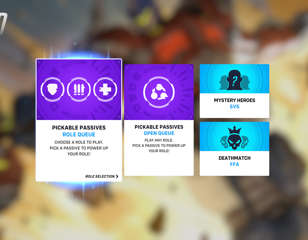Here's how you emote 'thanks' to a teammate in Overwatch 2
If you're looking to complete some of the daily missions in Overwatch 2, then you might be wondering how to emote thanks to a teammate.
This is part of the ‘Overwatch 2’ directory
Directory contents
Well, you're either looking for a way to complete the Overwatch 2 daily mission, or you want to be more friendly online without using voice chat. Either way, using the emote system to say thanks to a teammate is very simple. Keep reading to find out how to do it.
How to edit your communication menu in Overwatch 2
First of all, you need to know how to bring up the emote whee. It's a very simple process, but you need to know which button you have assigned to the command first.
Head to the settings menu and select the 'Controls' tab from the top bar. Then, head down to 'Communication' and look at the Communication options.

You're looking for the 'Communication Menu' option. When pressed, this will bring up a wheel that you can use to emote thanks to a teammate in Overwatch 2.
Set this to your preferred control option. Personally, I like to have it mapped to my mouse so that it's within easy reach during hectic matches.
How to emote thanks
Once you know how to open the communication wheel in Overwatch 2, you're pretty much all set. Now, all you need to do is load into a match so that you have some teammates to say thanks to.
Once you're in a match, simply look toward a teammate and open up the communication wheel. Select the 'Thanks' option, and you'll give a little wave to your teammate to say thanks. Some text will appear in the chat box to show that this has been done correctly.
Once you've done this, you should see the daily mission completed when you check after the match. If you're having trouble, make sure that you're looking directly at a teammate. Otherwise, it won't count toward the challenge.

About The Author
Joshua Boyles
Joshua is the Guides Editor at GGRecon. After graduating with a BA (Hons) degree in Broadcast Journalism, he previously wrote for publications such as FragHero and GameByte. You can often find him diving deep into fantasy RPGs such as Skyrim and The Witcher, or tearing it up in Call of Duty and Battlefield. He's also often spotted hiking in the wilderness, usually blasting Arctic Monkeys.
This is part of the ‘Overwatch 2’ directory
Directory contents