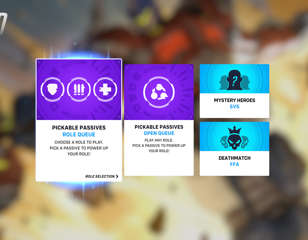How to fix the BC-153 error in Overwatch 2
Take a look at how to fix the Overwatch 2 BC-153 error so you can get into the game.
This is part of the ‘Overwatch 2’ directory
Directory contents
You may want to know how to fix the Overwatch 2 BC-153 error if you've been attempting to play the game since launch day. Overwatch 2's launch didn't quite pan out as Blizzard expected, with players running into various connectivity issues, and a DDoS attack making things even worse for the playerbase. If you keep encountering this specific error and want to get in to join the fighting, we've got you covered with our primer below:
How to fix the error

The error appears when players attempt to log in to the game servers, displaying an error message that reads, "sorry, we're unable to log you in. Please try again later. (BC-153)." It's unclear if the issue is more of a standard connectivity problem, or if it's due to the DDoS attacks there were made against the Activision Blizzard servers on launch day, but regardless it prohibits you from getting into the game.
While it's mostly an issue that Blizzard will need to solve themselves, there are some ways you can troubleshoot and potentially fix the problem. These are:
- Restart the game - Restart the Overwatch 2 client, along with the Battle.net launcher if you're on PC.
- Change servers - For some players, changing to a different server region will fix the issue.
- Check your internet connection - Simple restart your internet on your connected device, or the router itself.
- Restart your device - Reset your PC or console.
If none of the above fixes work, then you will have to wait until the server issues are fixed on Blizzard's end. Updates about server problems will be displayed on the Battle.net client, or the official social channels like Twitter.
That's all for our primer on how to fix the Overwatch 2 BC-153 error, and now you know some ways you can get around the server problems.
You may also want to check out all Overwatch 2 trophies and achievements, to see how to 100% complete the game, or if you need help to fix other issues, check out how to fix the Overwatch 2 friends now showing up problem.

About The Author
Tarran Stockton
Tarran is a Senior Guides Writer at GGRecon. He previously wrote reviews for his college newspaper before studying Media and Communication at university. His favourite genres include role-playing games, strategy games, and boomer shooters - along with anything indie. You can also find him in the pit at local hardcore shows.
This is part of the ‘Overwatch 2’ directory
Directory contents