
How To Disable Helmet Cam In MW2 Spectator Mode
Here's how you can disable the helmet cam in the Modern Warfare 2 spectator mode.
Modern Warfare 2 introduces a brand new helmet camera to the spectator mode, although it isn't to everyone's tastes. When we die in a Call of Duty game, we're used to seeing the kill cam feed from the first-person perspective of our killer. However, a new feature in Modern Warfare 2 lets you view your own death from a third-person, head-mounted camera position. Whether you're a fan of this new method or not, there is an option to enable or disable it in the settings. Here's how you can disable the helmet cam in the Modern Warfare 2 spectator mode.
- Here's how to unlock the Slimline Pro Optic in Modern Warfare 2.
How To Disable Helmet Cam In MW2
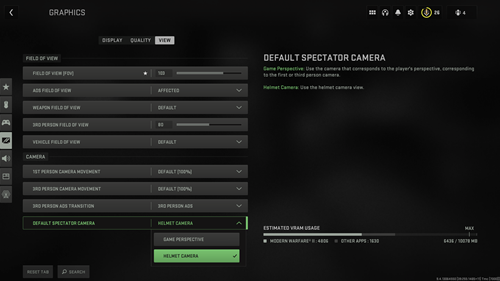
There are a few reasons why you might wish to disable the helmet camera in Modern Warfare 2. Firstly, it's often very useful to view how your opponent got the better of you from their perspective. If you're looking to improve your gameplay, you can often analyse your own mistakes from an enemy's point of view. In addition, you can also analyse an enemy's playstyle to take some tips for yourself. While it's still possible to do this with the third-person camera, it's much more tricky to see exactly what is going on from a gameplay perspective.
On the other hand, the helmet camera is a nice change of pace for a Call of Duty feature that has been around since the game's stone age. Enabling the helmet camera makes it feel like you're watching an Airsoft MilSim video, which can be quite entertaining. At the end of the day, it's all down to personal preference.
Disabling the helmet cam in Modern Warfare 2 is a very simple process with the following steps:
- Head into the settings menu by clicking on the launcher in the top right of the screen
- Then, head to the Graphics submenu by clicking on the TV icon
- Click on the 'View' tab at the top
- Now, scroll down until you see a setting titled 'Default Spectator Camera'
- To disable the helmet camera, select 'Game Perspective'
- If you'd rather keep the third-person view, select 'Helmet Camera'
For more Modern Warfare 2 guides, keep reading GGRecon.

About The Author
Joshua Boyles
Joshua is the Guides Editor at GGRecon. After graduating with a BA (Hons) degree in Broadcast Journalism, he previously wrote for publications such as FragHero and GameByte. You can often find him diving deep into fantasy RPGs such as Skyrim and The Witcher, or tearing it up in Call of Duty and Battlefield. He's also often spotted hiking in the wilderness, usually blasting Arctic Monkeys.






























