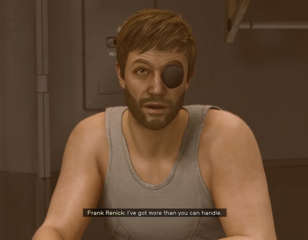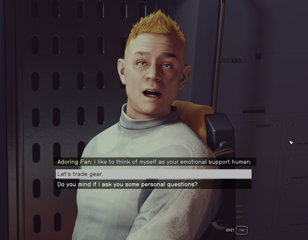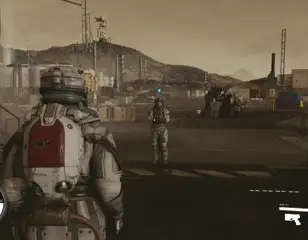How to get & equip weapon skins in Starfield
Weapon skins can add a new look to your weapons in Starfield. Check this guide to find out everything you need to know about getting weapon skins in the game!
This is part of the ‘Starfield’ directory
Directory contents
-
Planet Rover
-
Match Look & Aim Sens
-
Best Controller Settings
-
Best Mouse & Keyboard Settings
-
Best Outpost Planets
-
Best Graphics Settings
-
Console Commands
-
Flashlights
-
Fix Suit Protection
-
Fuel Generator
-
Cheap Ammo
-
Pick Up, Move, Throw Items
-
Change Appearance
-
Hide Helmet
-
Remove Bounties
-
Remove Traits
-
Respec
-
Wait & Pass Time
-
Jail
-
Persuasion Explained
-
Starborn Explained
-
Level Up Fast
-
Outpost Transfer Containers
-
Transmog
Weapon skins are a way to customize your weapons in Starfield - but they're not quite what they seem. While the game does feature weapon skins, you can't actually find weapon skins on your travels.
Instead, you can obtain weapon skins by purchasing certain editions of Starfield. If that's a bit confusing, don't worry. We'll explain everything you need to know about weapon skins in Starfield below.
Weapon skins in Starfield and how to get them
It's not actually possible to unlock weapon skins in Starfield. You might have noticed that you have an option for weapon skins whenever you mod a gun at a weapon workbench. Unfortunately, this isn't really an actual option for the vast majority of weapons in the game.
As far as we know, weapon skins only exist for a small number of weapons in the game. These skins come with the Premium Edition of the game in the Constellation Skin pack.
For example, there's a skin for the Equinox that features different colors to the normal version of the gun. You can obtain this by purchasing the Premium Edition which gives you the Constellation Skin pack. This pack includes the Equinox skin and a Spacesuit skin.
The only other weapon skin in the game at the moment is now unavailable for players. It's for the Cutter, and you had to pre-order the game to get it. This and the Equinox skin are the only two skins we know of in Starfield.
- Find out how to change FOV in Starfield here
How to equip weapon skins in Starfield
If you own any of the weapon skins in Starfield, you'll probably want to equip them. If so, head to any weapon workbench and select either your Equinox or Cutter. You can easily find a workbench in the basement of the Lodge on New Atlantis.

From there, scroll down the list of mods to the bottom to find an option for weapon skins. This should let you equip your weapon skins if you have access to them.
That's pretty much all you need to know about weapon skins in Starfield. We're not sure if Bethesda has any plans to add more weapon skins to the game, but it would be strange to add the feature and only use it for two skins. We'll just have to wait and see.
For more Starfield guides, keep reading GGRecon. Or check out how to join the UC Vanguard and start their faction's quests!

About The Author
Dani Cross
Dani is a Guides Writer for GGRecon. She graduated from university with a degree in Broadcast Journalism, then worked as a freelance writer before joining the GGRecon team as a full-time writer in 2023. In her opinion, the best game of all time is Elden Ring – but her favourite is Halo: Reach, a game that created lifelong friendships and somehow started her down the path to a career in media. She’s also way too invested in Pokemon cards, and a big fan of guinea pigs, cats and other cute creatures.
This is part of the ‘Starfield’ directory
Directory contents
-
Planet Rover
-
Match Look & Aim Sens
-
Best Controller Settings
-
Best Mouse & Keyboard Settings
-
Best Outpost Planets
-
Best Graphics Settings
-
Console Commands
-
Flashlights
-
Fix Suit Protection
-
Fuel Generator
-
Cheap Ammo
-
Pick Up, Move, Throw Items
-
Change Appearance
-
Hide Helmet
-
Remove Bounties
-
Remove Traits
-
Respec
-
Wait & Pass Time
-
Jail
-
Persuasion Explained
-
Starborn Explained
-
Level Up Fast
-
Outpost Transfer Containers
-
Transmog