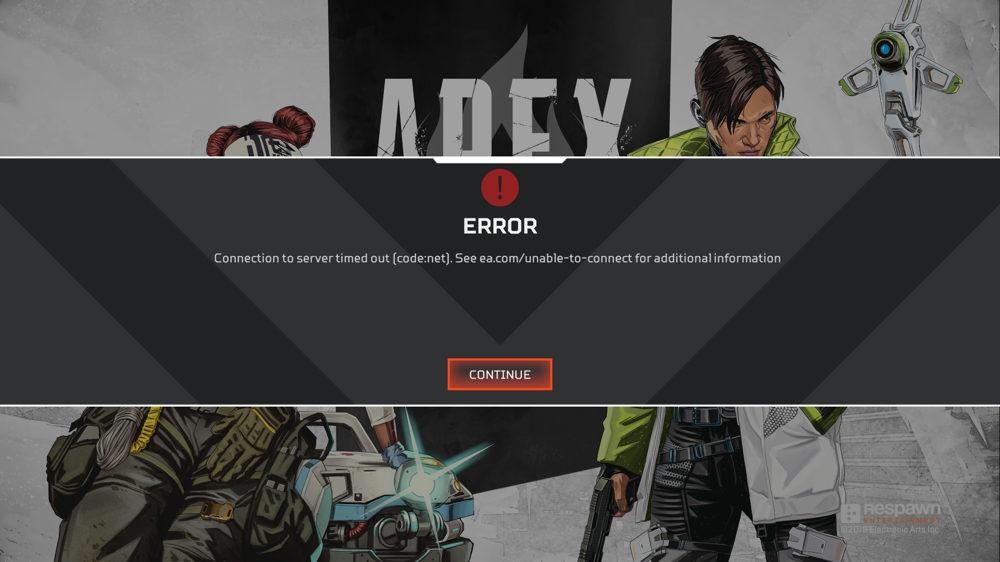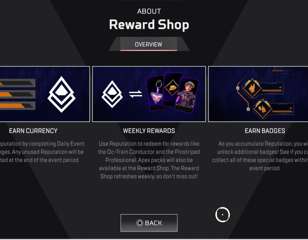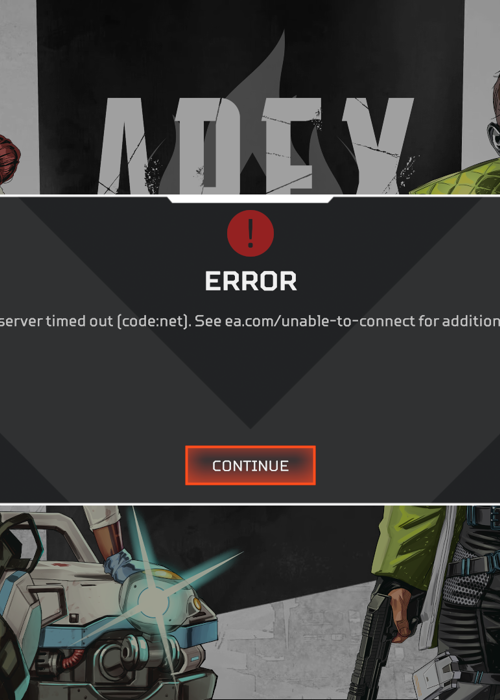
How To Fix Apex Legends Infinite Loading Screen Error And Other Login Issues
How to navigate and troubleshoot common Apex Legends login bugs.
09th Apr 2021 17:30
Apex Legends has seen resounding growth in recent months. It seems like every week that the all-time high concurrent player count record gets smashed.
This is great for a game’s long term prospects. However, this widespread success has come with one major downside: server issues.
Server issues and errors such as the notorious infinite loading screen are worse now than ever. It seems as though the Apex Legends servers have not been able to keep up with the rapid growth. The number of people complaining online about their inability to play Apex Legends due to bugs and server issues rises day after day.
Thankfully, there are some temporary fixes and workarounds out there to these common problems. If you’re struggling to log in to Apex Legends, try out some of the proven methods below. We might just have a solution to your struggles.
Are The Apex Legends Servers Down?
Before reading further, you should probably check the status of the Apex Legends servers.
Sometimes, there’s just nothing you can do to solve the login issues you may be facing. If the problem is on Respawn’s end, no amount of troubleshooting will fix the problem. All players can do is wait it out and hope the servers come back online in a reasonable time.
To check Apex Legends’ server status, players can visit Down Detector and/or Outage Report. These two sites keep up-to-date tabs on the status of Apex’s servers.
According to the data tracked by these sites, the Apex Legends servers have gone down 16 times since March 1. That’s almost once every two days. So if you’re having problems logging in, chances are it may just be an issue on the game’s end.
Not being able to play a game because of login errors and server issues is never a fun time, but at least, in this case, there’s a clear culprit.

Restart the Game And Your Console/Computer
Occasionally, issues like the infinite loading screen error can be solved with a simple restart. If you’re having trouble logging in, first try to restart your game. If that doesn’t work, completely restart your console/computer.
Hopefully, the problem is now resolved without the need to troubleshoot further. If you encounter the infinite loading screen after restarting both the game and your console/PC, the issue may be more deep-seated.
Check For Updates and Patches
A non-up-to-date version of Apex Legends could be responsible for your login issues. It’s possible to turn on automatic updates, and some updates must be downloaded before the game can be played. However, occasionally the game will let you launch it without downloading the latest patch or update. This could be the catalyst of an error like the infinite loading screen.
Check your Apex Legends settings or properties and make sure that the game is fully up-to-date. If it’s not, install any available updates/patches. Once everything is up-to-date, start up Apex Legends and see if the problem is resolved.
Run the Game as Administrator
If you play on PC and restarting your game and computer did not work, try running Apex Legends as an administrator.
- To do this, first right-click on the Apex Legends shortcut icon or the executable file and move to Properties.
- Click on the Compatibility tab and check the box under Settings that reads, “run this program as an administrator.”
- Finally, press the Apply and OK buttons to save the changes.
This method has been known to solve widespread issues in many games, including Apex Legends and the infinite loading screen error.
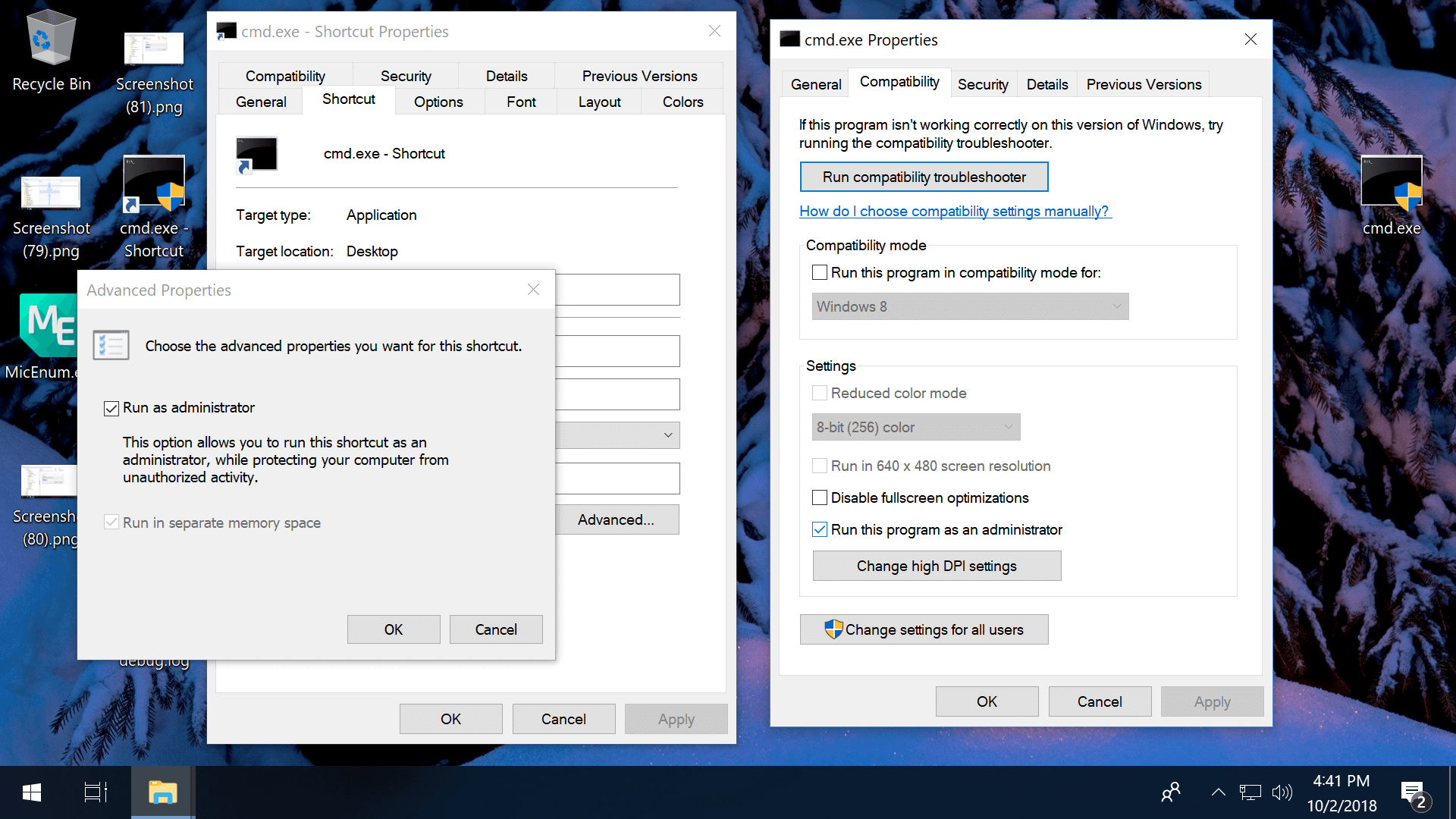
Flush The DNS Cache
If none of the above solutions worked, there are a couple of more advanced troubleshooting methods players can try.
One of these is flushing the DNS Cache. Flushing the DNS Cache will erase all information stored in the cache, letting you reload Apex Legends with a clean slate. This will not mess with your save data or delete any of your account’s progress.
To begin, press the Windows and R keys at the same time to bring up the Run dialogue box.
Type cmd into the text box and then press CTRL, Shift, and Enter at the same time. This will bring up the Command Prompt.
Here, type the following commands one at a time and press Enter after each line:
- ipconfig /flushdns
- ipconfig /registerdns
- ipconfig /release
- ipconfig /renew
- netsh winsock reset
After this is done, restart your computer and try to log into Apex Legends.
Final Proven Workaround
A member of the community found a final workaround to the infinite loading screen error. Hundreds of players have reported success with this method. This workaround can be used by players on both console and PC.
- Disconnect from the internet while on the loading screen. You’ll know it worked if you are transported to the lobby screen.
- Reconnect to the internet and spam the button to collect all rewards. Do this as quickly as possible. You must get through all of the rewards, or the error will resume.
- If this method doesn’t work right away, keep trying. It usually takes a few tries before proving successful.
Below is a video of the workaround in action:
Use A Different Account
The last resort solution to the infinite loading screen error and others like it is to play on a different account. For some reason, this error appears to be account-specific.
Obviously, this is not an ideal solution, as you’ll be starting from scratch without any of your cosmetics or stats. This method is for players that are just desperate to play the game until a real solution arises.
Contact Respawn
If all else fails, players can contact Respawn personally and request assistance. Players struggling to log in can visit https://help.ea.com/en/apex-legends/apex-legends/ to submit a support ticket. In your ticket, provide all of the necessary information as well as list all of the troubleshooting methods you have already tried. Ideally, Respawn will get back to you and supply guidance.
We know how frustrating it can be to be locked out of your favourite game. Hopefully, one of our suggested fixes above works its magic for you.
Respawn claims that they are working hard on solving the widespread login problems and server issues. If all goes well, it won’t be too long until we see everyone back in Kings Canyon.
Images via Respawn Entertainment

About The Author
Coleman Hamstead
Coleman is a freelance journalist at GGRecon. While gaming has always been his passion, it wasn’t until he worked as a Sports Journalist at the Community College of Baltimore County that he found his enthusiasm for writing. In the time since Coleman has had his work featured in publications such as The Washington Post/Launcher and ESTNN. Coleman is a graduate of Towson University with a degree in Sport Management and Business Administration.