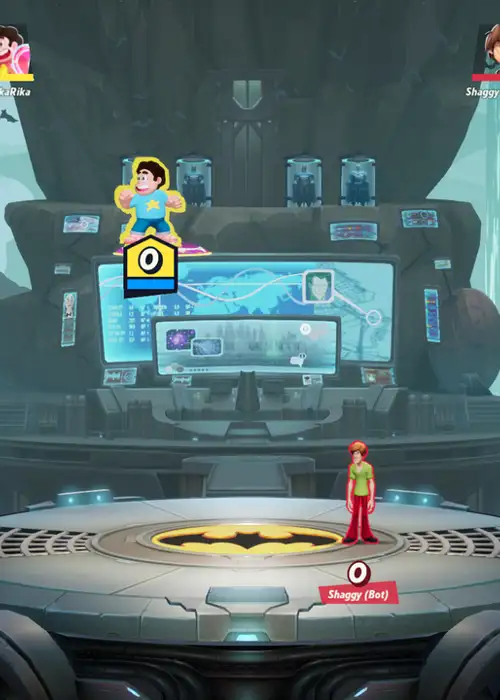
How to 1v1 friends in MultiVersus
Here's the two methods for how to fight with your friends in MultiVersus.
This is part of the ‘MultiVersus’ directory
Directory contents
If you don't feel like fighting AI or randoms online, learning how to 1v1 friends in MultiVersus is a good way to get a quick game going. Whether you're practising or just having fun, here's all you need to know.
How to 1v1 friends
You are able to 1v1 friends in MultiVersus quite easily, but the process changes depending on if you're playing online or playing locally with MultiVersus split screen. We'll run you through the process for setting up a 1v1 match in both circumstances.
Online match

From the main menu, press the large Play button and then click the Custom tab at the top of the new menu that appears. From here, you can create an online lobby. In the lobby, invite a friend by hovering the cursor over the social menu on the right of the screen. You can also change the settings of the online match, such as the timer, and how many ring-outs before victory.
Local match
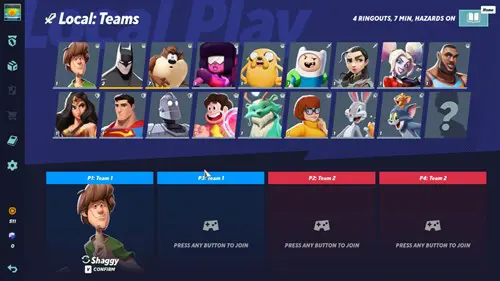
For the option of playing locally with a friend, start by clicking the Play button on the main menu. Head into the Custom tab at the top of the screen, and then select the option for Local Play. Choose 1v1 as your game mode, and then change whatever settings you need before starting.

About The Author
Tarran Stockton
Tarran is a Senior Guides Writer at GGRecon. He previously wrote reviews for his college newspaper before studying Media and Communication at university. His favourite genres include role-playing games, strategy games, and boomer shooters - along with anything indie. You can also find him in the pit at local hardcore shows.
This is part of the ‘MultiVersus’ directory
Directory contents
























