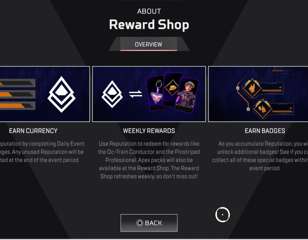Find out how much storage space you need for Apex Legends
Apex Legends is a big game, so we're here to breakdown just how big it is so that you can make sure you have the right amount of space on your hard drive.
Apex Legends is one of the more graphically impressive battle royales, making it likely to take up more space than its contemporaries - so I'm here to break down just how much stage space the legendary free-to-play shooter will take up
The number of gigabytes the game takes up is dependent on which version of the game you are playing, and on which platform.

On PS4, the download size will be around 50-60GB. If you are playing on PS5, you will be downloading the full-fat version, a whopping 80 gigabytes.
Apex Legends can be played on both PlayStation 4 and PlayStation 5. As you might imagine, the PS5 version is quite a bit bigger than the previous console. This might be because on PS4, the game downloads in a compressed format.

The situation on Xbox is a little bit different than on PlayStation. Similarly, Apex Legends is playable on all Xbox consoles from the Xbox One to the Xbox Series S/X. Unlike the PS4, the older Xbox consoles do not download a smaller, compressed version of the game.
As such, regardless of which model of Xbox you are playing on, you will need the full 80GB to store and play Apex Legends.

For playing on PC, you have two options. Apex Legends is of course available on EA's Origin platform, being an EA game itself. It is also available on Steam, but for some reason the file size is the tiniest bit larger on Steam.
The main difference between the two versions is that you will be able to launch the game early on Origin. Once the game is around 40% downloaded, you will be able to launch it and use any offline features. You will need to wait for the game to finish downloading to play online.

As you might imagine, the Switch version of Apex Legends is a much smaller, more scaled-down edition. The game runs at a much lower resolution, and so does not need as much space. That said, it will still likely be the largest game on your Switch if you can even fit it on your Switch.
By comparison, the 22GB file size of Apex Legends on Switch seems paltry, but considering the Switch itself only comes with 32GB of internal memory, you are going to need to cut some corners. You could delete most if not all other games from your Switch to play Apex, or you could use an SD memory card to expand your memory.
The Nintendo Switch can make use of SD cards up to 2TB, and it runs games from an SD card with ease. If you want to play Apex Legends on your Switch, this is the way to do it.
That's everything you need to know about the Apex Legends storage space requirements for every platform. For more on the game, head on over to our Apex Legends homepage where you can check out our Apex Legends hardcore royale guide.

About The Author
Dave McAdam
Dave is a Senior Guides Writer at GGRecon, after several years of freelancing across the industry. He covers a wide range of games, with particular focus on shooters like Destiny 2, RPGs like Baldur's Gate 3 and Cyberpunk 2077, and fighting games like Street Fighter 6 and Tekken 8.