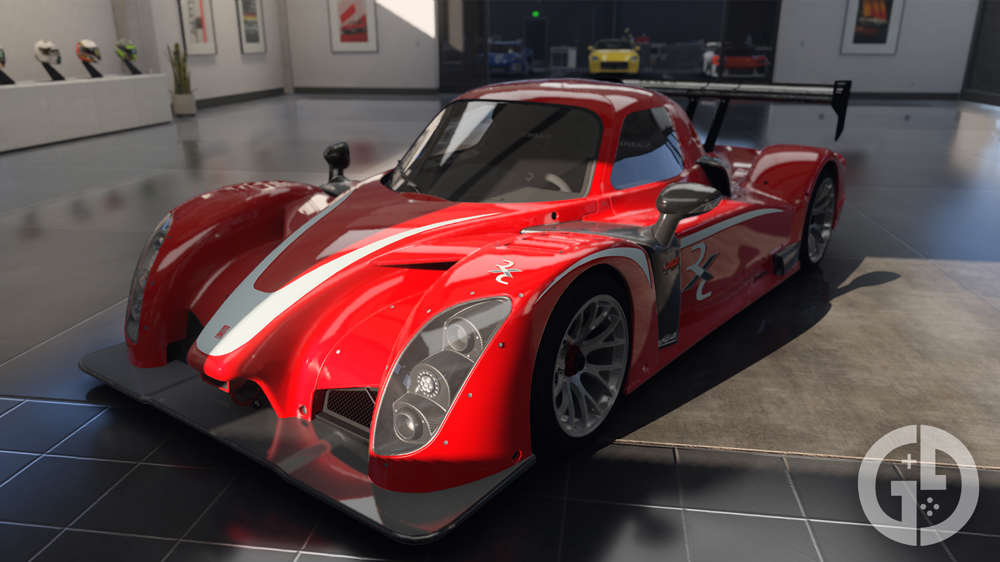Forza Motorsport wheel support for PC & Xbox Series X|S
Racing fans love their racing wheels, and whether you are playing on Xbox Series X|S or on PC, you can use the wheels listed here to play Forza Motorsport.
Using a wheel when playing Forza Motorsport is the ultimate way to immerse yourself. Forza Motorsport is one of the best racing simulators available today, with some of the most detailed cars and tracks ever seen in a racing game.
There are many wheels that can be used with PC and Xbox, so here is the full list of supported wheel controllers for Forza Motorsport.
- What's included in the Forza Motorsport VIP membership? Click here to find out
Important notice about using a wheel for Forza Motorsport

Racing wheels, both for PC and Xbox Series X|S, have drivers that must be updated on a fairly regular basis. When a new game comes out, there can be new drivers that are required to help your wheel properly function.
As such, you'll want to hook your wheel up to a PC or laptop (not an issue if you are playing on PC, but Xbox players should make a point to do this), and download the latest drivers for your racing wheel.
This is a different process for each wheel, but generally what you need to do is go to the website of your wheel's manufacturer. There should be instructions there on how to download and install the latest drivers for your racing wheel.
- If you own a PC and Xbox, you might want to check out the Forza Motorsport crossplay, cross-save & cross-progression support
Supported Xbox Series X|S racing wheels

Here are the Xbox Series X|S racing wheels that are supported by Forza Motorsport:
- Fanatec ClubSport V1
- Fanatec ClubSport V2
- Fanatec ClubSport V2.5
- Fanatec CSL
- Fanatec DD1
- Fanatec DD2
- Fanatec CSL DD
- HORI Overdrive
- Logitech G920
- Logitech G923
- Logitech Pro DD
- Thrustmaster TX 458
- Thrustmaster TX Leather
- Thrustmaster TMX
- Thrustmaster TMX Pro
- Thrustmaster TS-XW
- Thrustmaster T128
- Thrustmaster T248
For the most part, this should just be a very straightforward, plug-in-and-play scenario. Again, if you find your wheel is not working or not working correctly with Forza Motorsport, a driver update might be required.
- If you are still on the fence, here are all Forza Motorsport editions explained
Supported PC racing wheels

These are the racing wheels that can be used with the PC version of Forza Motorsport:
- Fanatec ClubSport V1
- Fanatec ClubSport V2
- Fanatec ClubSport V2.5
- Fanatec CSL
- Fanatec CSR
- Fanatec CSR Elite
- Fanatec DD1
- Fanatec DD2
- Fanatec CSL DD
- Fanatec GT DD
- Logitech Driving Force GT
- Logitech Driving Force Pro
- Logitech G25
- Logitech G27
- Logitech G29
- Logitech G920
- Logitech G923
- Logitech MOMO
- Logitech Pro DD
- Moza R9 (CS Wheel)
- Moza R9 (GS Wheel)
- Thrustmaster RGT
- Thrustmaster T100
- Thrustmaster T500 RS
- Thrustmaster TX 458
- Thrustmaster TX Leather
- Thrustmaster T300 Ferrari
- Thrustmaster T300 Ferrari GTE
- Thrustmaster T300 Ferrari Int
- Thrustmaster T300 RS
- Thrustmaster T300 RS GT
- Thrustmaster 458 Spider
- Thrustmaster T150
- Thrustmaster T150 Pro
- Thrustmaster TMX
- Thrustmaster TMX Pro
- Thrustmaster TS-PC Racer
- Thrustmaster TS-XW
- Thrustmaster T128
- Thrustmaster T248
- Thrustmaster T818
As you might imagine, there are more options on PC as the platform has many more compatible devices. Most of the Xbox-compatible wheels also work with PC, making those a great choice for anyone who plans on using both platforms.
That will do it for our Forza Motorsport wheel compatibility guide. For more, head to our Forza Motorsport homepage for handy guides like the full Forza Motorsport achievement list and Forza Motorsport Car Pass explained.

About The Author
Dave McAdam
Dave is a Senior Guides Writer at GGRecon, after several years of freelancing across the industry. He covers a wide range of games, with particular focus on shooters like Destiny 2, RPGs like Baldur's Gate 3 and Cyberpunk 2077, and fighting games like Street Fighter 6 and Tekken 8.