
How to enable Proximity Chat in Fortnite
With the new Proximity Chat feature being added to Fortnite, you may want to know exactly how to enable it in the settings. Here's what you need to know.
This is part of the ‘Fortnite’ directory
Directory contents
Fortnite has added the much requested Proximity Chat feature, but it comes with the big caveat that it's only available on creator-made islands, and only the hosts can enable it for the lobby.
If you want to know how to use the new feature, here's everything you'll need to know.
How to enable Proximity Chat
Like I mentioned in the intro, Proximity Chat is only available on creator-made islands. So, you'll need to either be the host or have the host enable the option for the whole lobby before other players can turn it on individually.
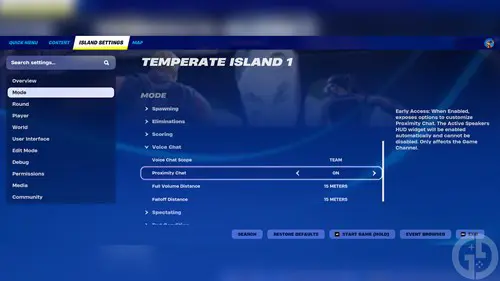
Here are the next steps:
- Open 'Island Settings' from the pause menu
- Select the 'Mode' tab on the left
- Click the 'Voice Chat' drop down menu
- Toggle on 'Proximity Chat' to begin using it
Once the setting is on globally, players can also enable it if they choose.
Assuming it's on, you and everyone else in the game will be able to hear nearby enemy players. A notification on the HUD will also show you who is speaking.
The host can also alter the settings further, with two options: Full Volume Distance and Falloff Distance.
Both are fairly self-explanatory, with the first changing the distance at which the full volume of speech is heard, and the second changing the distance Proximity Chat begins to pick up the voices of other players.
It's possible that this feature may be added to the Battle Royale mode in the future, with the current version serving as a test run of sorts. We'll just have to wait and see.

About The Author
Tarran Stockton
Tarran is a Senior Guides Writer at GGRecon. He previously wrote reviews for his college newspaper before studying Media and Communication at university. His favourite genres include role-playing games, strategy games, and boomer shooters - along with anything indie. You can also find him in the pit at local hardcore shows.
This is part of the ‘Fortnite’ directory
Directory contents

























