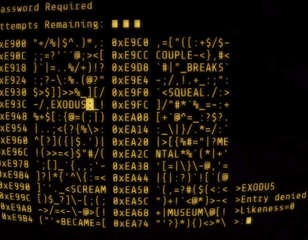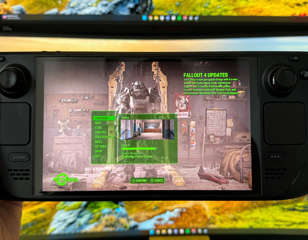How to assign workers in Fallout 4
Check out our full breakdown of how to assign workers in Fallout 4, so you can get a settlement up and running, and see the benefits when playing.
Highlight
- Settlers can be assigned to various constructions by selecting them in the Workshop menu
- Both you and your settlement can get direct benefits from this
One of the big changes that Fallout 4 made to the series' formula was the addition of settlement building, which allowed players to construct havens for the survivors of the wasteland to come and live in.
The game also features a robust crafting and building system in conjunction with this, allowing you to make a number of creations at the determined spots around the map. While some of this is just aesthetic, a big part of the system includes meeting your settlers needs with food, water, and protection.
Considering you can't be expected to be in all these settlements at once, this means you need to divvy out tasks to workers and assign them to specific constructions. If you want to know all this works, read on below.
How to assign workers
Assigning workers is as simple as following this process below:
- Enter into the Workshop menu by holding V on keyboard, the view button on Xbox, or the touchpad button on PlayStation
- Find a settler and hover your cursor over them
- Press the activate button: E on keyboard, A on Xbox, or X on PlayStation to select them
- Find the construct you want to assign them too and press the activate button again

The settler will now automatically complete their assigned duties, whether it be farming, keeping power on, or defending on the settlement. I recommend doing this manually for each character at a settlement to get the most out of them when playing.
What can settlers be assigned too?
There are a number of constructions you can assign a settler too, to either get benefits for the settlement as a whole or your character. I'll cover the constructions and benefits below:
|
Construction |
Effect |
|
All crops |
Creates food for settlers |
|
The Scavenging Station |
Doubles the number of junk gathered in the settlement per day |
|
Barber/Surgery chairs |
Lets you change your appearance |
|
All shops |
Lets you access a vendor |
|
The arena podiums |
Lets you assign settlers to compete in combat |
|
Guard posts |
Adds defence to the settlement |
There are also some constructions exclusive to the Vault-Tec Workshop DLC:
|
Construction |
Effect |
|
Weight Bench |
Gives you +1 Strength |
|
Phoropter |
Gives you +1 Perception |
|
Power Cycle |
Gives you +1 Endurance |
|
Barber Chair |
Gives you +1 Charisma |
|
Vault 88 Overseer's Desk |
Gives you +1 Intelligence |
|
Pommel Horse |
Gives you +1 Agility |
|
Slot Machine |
Gives you +1 Luck |
Check out our Fallout homepage for more guides. We've also covered the best mods, 5 starter tips, all console commands, how to get the Hellfire Armour, and how to get the Heavy Incinerator.

About The Author
Tarran Stockton
Tarran is a Senior Guides Writer at GGRecon. He previously wrote reviews for his college newspaper before studying Media and Communication at university. His favourite genres include role-playing games, strategy games, and boomer shooters - along with anything indie. You can also find him in the pit at local hardcore shows.