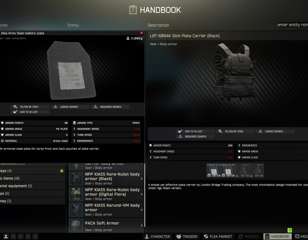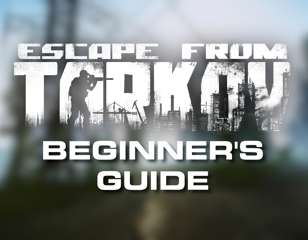How to switch sights & change reticule in Escape From Tarkov
Wondering in Escape From Tarkov how customize your sights or reticule? Look no further than this guide for all the details.
This is part of the ‘Escape From Tarkov’ directory
Directory contents
-
Anesthesia
-
Beyond the Red Meat Part 1
-
BP Depot
-
Burning Rubber
-
Checking
-
Chemical Part 1
-
Classified Technologies
-
Corporate Secrets
-
Delivery from the Past
-
Drug Trafficking
-
Energy Crisis
-
The Extortionist
-
First in Line
-
Grenadier
-
Gunsmith Part 2
-
Gunsmith Part 3
-
Gunsmith Part 9
-
Gunsmith Special Order
-
Hot Delivery
-
Introduction
-
Letters
-
Luxurious Life
-
Out of Curiosity
-
Pharmacist
-
Rough Tarkov
-
Saving the Mole
-
Search Mission
-
Seaside Vacation
-
Shooting Cans
-
Shortage
-
Stray Dogs
-
The Walls Have Eyes
-
What's on the Flash Drive
-
Exit Here
Adaptability is key in Escape From Tarkov, as you never know how or when you will get into a fight, so having various sight and reticule options can really help you out. So, to find out in Escape From Tarkov how you can customize your sights and change reticule, make sure to carry on reading our rundown below.
How to switch sights
There are a handful of ways that you can change sights in Escape From Tarkov, and that depends on what sight you're wanting to change, or how you're wanting to change it.
In general, the most common use case for changing sights in Escape From Tarkov is when you have an additional compact sight attached to either a canted rail or on top of a sight/scope mount, and you'll want to know how to quickly switch between the two to suit each situation.
In order to do this, the default key bind for this is the CTRL key and right mouse button together. This will do a quick switch between any two separate sights you have equipped, and there is no limit to the number of times you can do this.

You might also want to consider changing your aim down sights key bind to 'press' instead of 'hold', as this will allow you to use the switch sights command while aimed, which gives you a greater sense of flexibility if you need to switch in an unexpected scenario.
How to change reticule in Escape From Tarkov

On the flip side of the optics spectrum is the ability to change your reticule, which coincidentally falls into the same action as changing the magnification level of your scopes. This is arguably the more important key bind to learn, as there are far more instances and sights with magnification as opposed to canted compact sights.
In order to change your reticule in Escape From Tarkov, all you need to do is press ALT and right mouse button at the same time. Personally, I have this bound to one of my side mouse buttons for easy and quick access, but this is not essential.
Once again, it is probably a good idea to change your aim down sights command to press instead of hold, so that you don't have to drop out of aiming every time you want to change something.
Not every sight has the option to change reticule though, and the same is true for having various magnification options, so it might be a good idea to test specific sights out in the Hideout or in an offline raid so that you're prepared when it comes to using it.

About The Author
Harry Boulton
Harry is a Guides Writer at GGRecon, having completed a Masters of Research degree in Film Studies. Previously a freelance writer for PCGamesN, The Loadout, and Red Bull Gaming, he loves playing a wide variety of games from the Souls series to JRPGs, Counter-Strike, and EA FC. When not playing or writing about games and hardware, you're likely to find him watching football or listening to Madonna and Kate Bush.
This is part of the ‘Escape From Tarkov’ directory
Directory contents
-
Anesthesia
-
Beyond the Red Meat Part 1
-
BP Depot
-
Burning Rubber
-
Checking
-
Chemical Part 1
-
Classified Technologies
-
Corporate Secrets
-
Delivery from the Past
-
Drug Trafficking
-
Energy Crisis
-
The Extortionist
-
First in Line
-
Grenadier
-
Gunsmith Part 2
-
Gunsmith Part 3
-
Gunsmith Part 9
-
Gunsmith Special Order
-
Hot Delivery
-
Introduction
-
Letters
-
Luxurious Life
-
Out of Curiosity
-
Pharmacist
-
Rough Tarkov
-
Saving the Mole
-
Search Mission
-
Seaside Vacation
-
Shooting Cans
-
Shortage
-
Stray Dogs
-
The Walls Have Eyes
-
What's on the Flash Drive
-
Exit Here