
Can you sell furniture in Disney Dreamlight Valley?
Read here as we answer the question of whether you can sell furniture in Disney Dreamlight Valley and how to filter items in your inventory by using tags.
You'll probably be wondering whether or not you can sell furniture in Disney Dreamlight Valley, especially if you have racked up a habit of buying every daily item at Scrooge McDuck's store.
Disney Dreamlight Valley is a cosy game that lets players collect furniture and outfits inspired by the most popular Disney characters. As such, you'll soon find your inventory filling up with furniture collected through quests, friendship rewards and by purchasing them with Moonstones – the game's premium currency.
So if you want to de-clutter and sell some of your furniture in Disney Dreamlight Valley, see our full explainer below for all the details on whether or not you can sell furniture in the game.
- The upcoming Disney Dreamligth Valley Cozy Edition includes $50 worth of Moonstones, physical and digital items, and more
Can you sell furniture in Disney Dreamlight Valley?

At the time of writing, you cannot sell furniture in Disney Dreamlight Valley - you cannot sell items back to Scrooge McDuck or even deconstruct items at a workbench for materials.
Although players have been asking for this feature for some time, there hasn't been any information shared via Gamelight about including the ability to sell furniture in a future update.
Thankfully though, there isn’t an inventory limit for furniture in your household, however, it can be time-consuming to constantly scroll through hundreds of items before you find the piece you're looking for.
A way to circumvent this is by using the tag system. See below for steps to filter out items in the game or check out our DreamSnaps guide for additional details.
- Our guide on how to get all Emerald Bottles in Disney Dreamlight Valley will help you to get the Rainbow Fox companion
How to filter items & use tags in Disney Dreamlight Valley
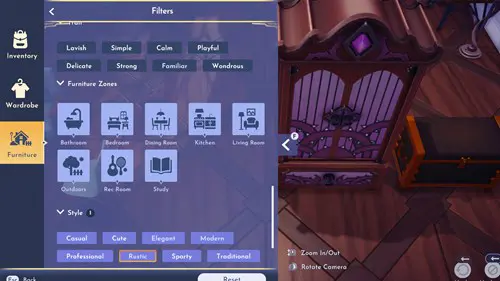
If you're unaware, you can filter out items in your inventory in Disney Dreamlight Valley by filtering them by tags, which will narrow down your list of furniture and make it easier to pinpoint the items you want:
Follow the steps below in order to filter your furniture with tags:
- Select the 'Furniture' option in-game
- Click on the 'Filters' button at the top right
- Select a tag for the furniture piece you're trying to find.
- For example, if you're looking for an item to decorate a medieval-style room, you may wish to use the Frozen, Tangled or Rustic tags
- Once you have selected a tag, click the top left arrow to bring up your furniture selection
- This will bring up a list of filtered items that fit into the tags you have selected
- Note that selecting multiple tags will bring up items that fit into both categories - so it may be worth selecting one tag at a time
- You can select the 'Reset' button at any time to reset the filters you have selected
That rounds off our guide to everything you need to know about filtering furniture In Disney Dreamlight Valley and whether you can sell furniture or not in the game.
For more tips and tricks, check out our Disney Dreamlight Valley codes page to get free Moonstones, or visit our Disney Dreamlight Valley homepage for all the latest guides.
Additionally, our Disney Dreamlight Valley best recipes list has a rundown of the easiest 3, 4 & 5-star recipes to cook in-game.

About The Author
Kiera Mills
Kiera is a former GGRecon Guides Writer.




























