
How to fix 'Diablo 4 was unable to open a critical file' error
In this guide, I explain the possible reason behind the "Diablo 4 was unable to open a critical file" error while sharing some of the working fixes that have helped many players fix the issue.
This is part of the ‘Diablo’ directory
Directory contents
-
Exquisite Blood
-
Bloodforged Sigils
-
Distilled Fear
-
Crushed Beast Bones
-
Silent Chests
-
Baleful Fragments
-
Murmuring Obols
-
Sigil Powder
-
Fiend Roses
-
Helltide Mystery Chests
-
Blood Lures
-
Wardwoven Chests
-
Lunar Shrines
-
Igneous Core
-
Malignant Hearts
-
Red Dust
-
Scattered Prism
-
Baneful Hearts
-
Abberant Cinders
-
Living Steel
-
Anniversary Gifts
-
Fractured Winterglass
-
How To Get Ingolith
-
PC Requirements
-
Open World?
-
MMO
-
Diablo 3 Crossplay
-
Should You Play Diablo 3?
-
Level Cap
-
New Game Plus
-
Voice Actors
-
Download Size
-
Softcore vs Hardcore
-
Online Requirements
-
Class Popularity
-
Crossplay
-
Controller Support
-
MacOS Support
-
Secret Cow Level
-
Monetisation
-
Steam Deck
-
Editions Compared
-
High-Resolution Assets
-
Trophies & Achievements
-
Player Count
-
How Long To Beat
Diablo 4 has a long history of errors and issues that stop players from playing. One of the most recent ones is the "unable to open critical file" error players encounter while playing the game through Xbox Game Pass.
So, if you are one of the affected players and have not found a solution, my guide will help you as I explain the error and its cause.
Why does this error occur?
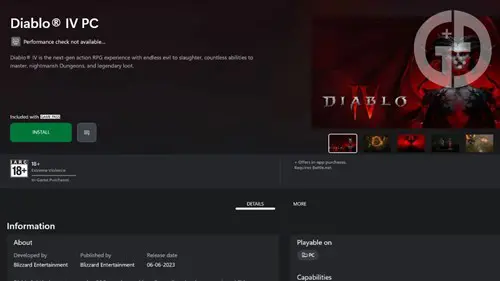
Diablo 4's "unable to open critical file" error occurs when players try to play the PC version of the game through Xbox Game Pass. To my understanding, the error triggers whenever there is a pending update, and players try to run the game via Xbox Game Pass, which doesn't auto-update the game to the latest version. This results in an error.
How to fix Diablo 4 was unable to open a critical file error
To fix Diablo 4 was unable to open critical file error, you must open the Battle.Net application and check whether there are any updates for the game. If there are pending updates, download and install them and restart your PC.
Now, run Diablo 4 in administrator mode, and you can play the game without any issues. That being said, if there are no pending updates for the game in the Battle.Net app, exit out of the app and force-close the Xbox app.
Start both apps again and run Diablo 4. Doing so will fix the issue, as many players confirmed in Blizzard's forums. One more fix that has worked for some players to resolve the unable to open critical file error in Diablo 4 is re-installing the Battle.Net app.
Lastly, while I haven't found any Steam user affected by the Diablo 4 unable to open critical file error, since the issue is related to game updates and files, I recommend Steam users ensure Diablo 4 has the latest updates installed. If you encounter the error, it's also worth doing a file integrity check.
That concludes our guide on how to fix Diablo 4 was unable to open a critical file. While you're here, check out how to get Tibault's Will and where to get Scattered Prism.

About The Author
Hritwik Raj
Hritwik has been writing about video games, manga, and anime for more than 8 years. Some of his favourite games include The Last of Us Part II, Fallout 76, Apex Legends, Genshin Impact, and the Souls series.
This is part of the ‘Diablo’ directory
Directory contents
-
Exquisite Blood
-
Bloodforged Sigils
-
Distilled Fear
-
Crushed Beast Bones
-
Silent Chests
-
Baleful Fragments
-
Murmuring Obols
-
Sigil Powder
-
Fiend Roses
-
Helltide Mystery Chests
-
Blood Lures
-
Wardwoven Chests
-
Lunar Shrines
-
Igneous Core
-
Malignant Hearts
-
Red Dust
-
Scattered Prism
-
Baneful Hearts
-
Abberant Cinders
-
Living Steel
-
Anniversary Gifts
-
Fractured Winterglass
-
How To Get Ingolith
-
PC Requirements
-
Open World?
-
MMO
-
Diablo 3 Crossplay
-
Should You Play Diablo 3?
-
Level Cap
-
New Game Plus
-
Voice Actors
-
Download Size
-
Softcore vs Hardcore
-
Online Requirements
-
Class Popularity
-
Crossplay
-
Controller Support
-
MacOS Support
-
Secret Cow Level
-
Monetisation
-
Steam Deck
-
Editions Compared
-
High-Resolution Assets
-
Trophies & Achievements
-
Player Count
-
How Long To Beat

























