
How to become Bloodmarked in Diablo 4 & activate PvP
Diablo 4 allows players to take each other on in PvP zones provided they are Bloodmarked, here is what you need to know to activate Bloodmark and get involved.
This is part of the ‘Diablo’ directory
Directory contents
-
Exquisite Blood
-
Bloodforged Sigils
-
Distilled Fear
-
Crushed Beast Bones
-
Silent Chests
-
Baleful Fragments
-
Murmuring Obols
-
Sigil Powder
-
Fiend Roses
-
Helltide Mystery Chests
-
Blood Lures
-
Wardwoven Chests
-
Lunar Shrines
-
Igneous Core
-
Malignant Hearts
-
Red Dust
-
Scattered Prism
-
Baneful Hearts
-
Abberant Cinders
-
Living Steel
-
Anniversary Gifts
-
Fractured Winterglass
-
How To Get Ingolith
-
PC Requirements
-
Open World?
-
MMO
-
Diablo 3 Crossplay
-
Should You Play Diablo 3?
-
Level Cap
-
New Game Plus
-
Voice Actors
-
Download Size
-
Softcore vs Hardcore
-
Online Requirements
-
Class Popularity
-
Crossplay
-
Controller Support
-
MacOS Support
-
Secret Cow Level
-
Monetisation
-
Steam Deck
-
Editions Compared
-
High-Resolution Assets
-
Trophies & Achievements
-
Player Count
-
How Long To Beat
Highlights:
- You can become Bloodmarked by using the Mark for Blood emote
- While Bloodmarked, other players will be able to attack you while in a PvP area
- You can remove the Bloodmark by visiting an Altar of Cleansing
Bloodmarked is a state in Diablo 4 that activates PvP, so be careful how you use it. Diablo 4 has areas in which you can opt into combat with other players, which is just as dangerous as it sounds.
The Bloodmark signifies your entrance into PvP, so you'll need to know how to activate it in the game and, crucially, how to switch it off.
How to become Bloodmarked
Simply put, to apply the Bloodmarked status to yourself you need to use the Mark for Blood emote. If you don't have this emote on your wheel, you'll need to assign it. Bring up the wheel by pressing E on your keyboard or up on the D-pad of your controller. You'll see an option to customise your emotes, which is what you'll need to do first.
In the emote menu, head to the Misc. tab and you'll find the Mark for Blood emote there. The Leave Dungeon emote is also there, which is also very handy to have on your wheel. Assign Mark for Blood, then use it in a PvP zone. These are the red-shaded areas on your map.
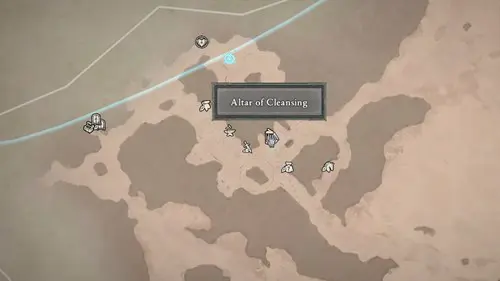
Once you do, a red aura will appear around you, signifying that you are entering PvP. Any other player will be able to attack you, and you will be able to attack anyone who also has the Bloodmarked aura.
To remove the Bloodmarked aura, you'll need to head to a town and use an Altar of Cleansing. If you aren't sure where to find one, check the nearest town on your map and you'll see a lantern icon.

About The Author
Dave McAdam
Dave is a Senior Guides Writer at GGRecon, after several years of freelancing across the industry. He covers a wide range of games, with particular focus on shooters like Destiny 2, RPGs like Baldur's Gate 3 and Cyberpunk 2077, and fighting games like Street Fighter 6 and Tekken 8.
This is part of the ‘Diablo’ directory
Directory contents
-
Exquisite Blood
-
Bloodforged Sigils
-
Distilled Fear
-
Crushed Beast Bones
-
Silent Chests
-
Baleful Fragments
-
Murmuring Obols
-
Sigil Powder
-
Fiend Roses
-
Helltide Mystery Chests
-
Blood Lures
-
Wardwoven Chests
-
Lunar Shrines
-
Igneous Core
-
Malignant Hearts
-
Red Dust
-
Scattered Prism
-
Baneful Hearts
-
Abberant Cinders
-
Living Steel
-
Anniversary Gifts
-
Fractured Winterglass
-
How To Get Ingolith
-
PC Requirements
-
Open World?
-
MMO
-
Diablo 3 Crossplay
-
Should You Play Diablo 3?
-
Level Cap
-
New Game Plus
-
Voice Actors
-
Download Size
-
Softcore vs Hardcore
-
Online Requirements
-
Class Popularity
-
Crossplay
-
Controller Support
-
MacOS Support
-
Secret Cow Level
-
Monetisation
-
Steam Deck
-
Editions Compared
-
High-Resolution Assets
-
Trophies & Achievements
-
Player Count
-
How Long To Beat

























