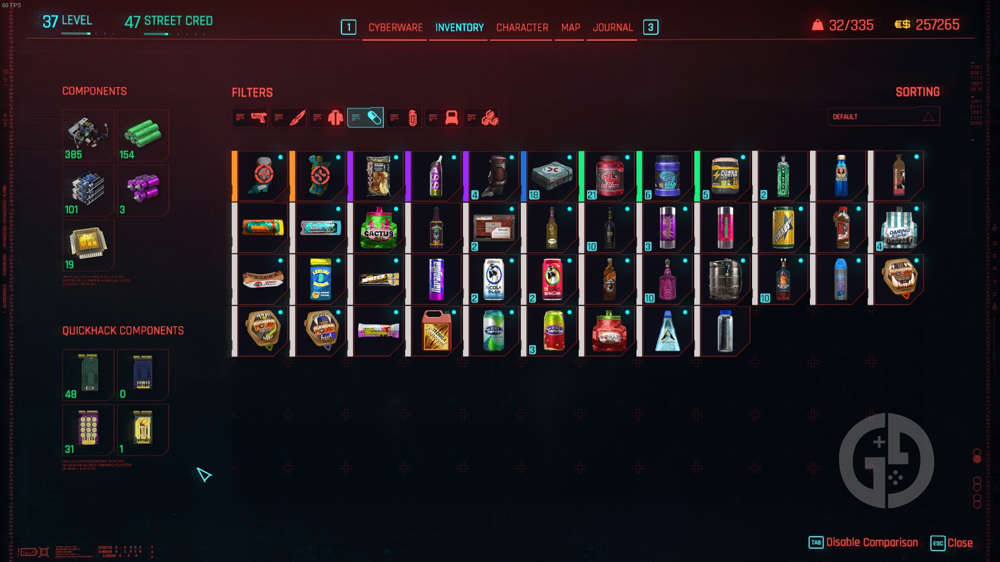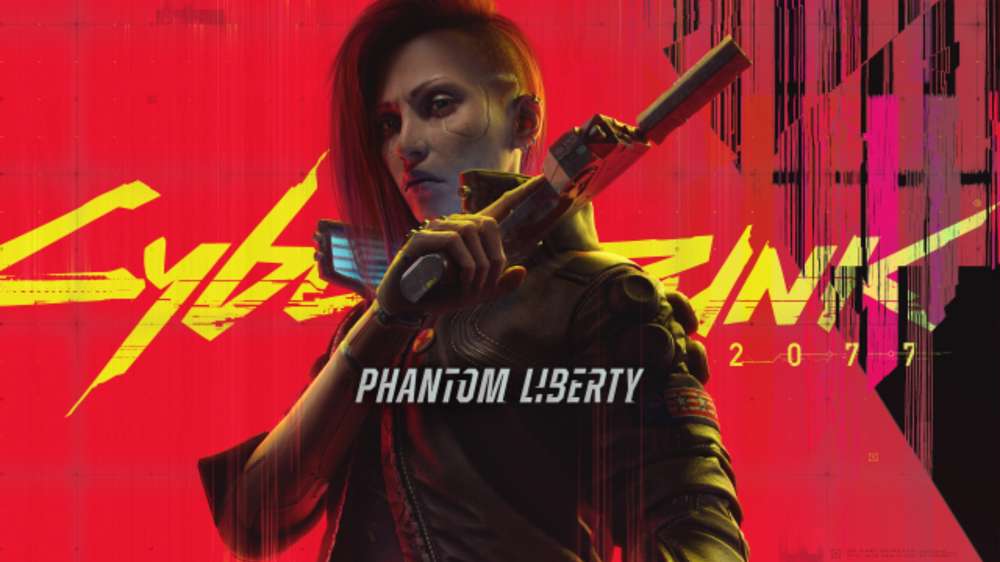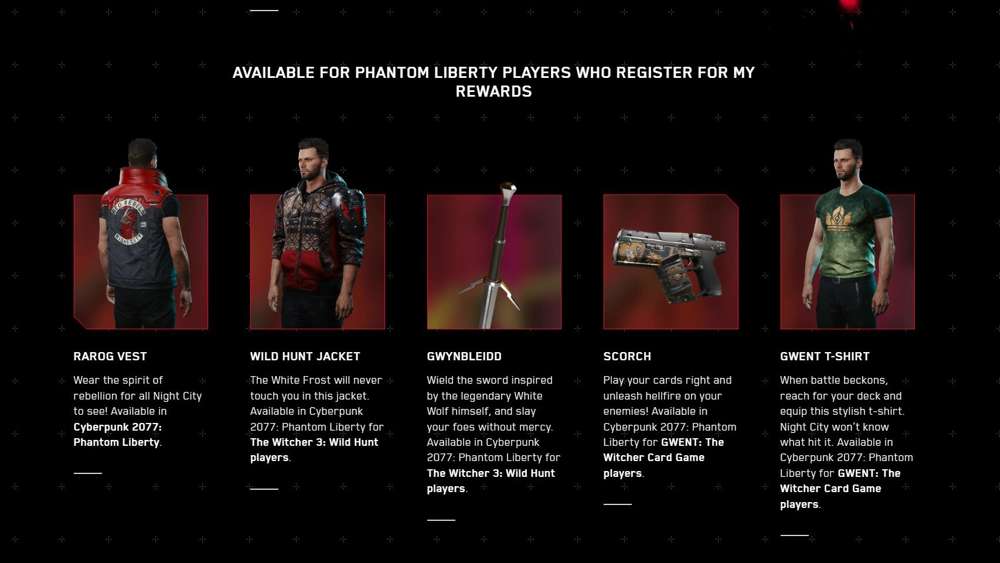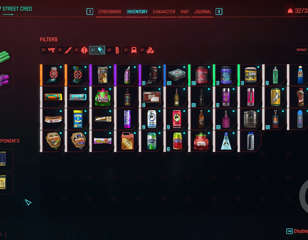How to share Cyberpunk 2077 saves between Xbox, PC & PlayStation using cross-progression
You'll want to learn how cross-progression works in Cyberpunk 2077 by sharing saves between Xbox, PC, and PlayStation. Check our guide to learn how.
Cyberpunk 2077 has had multiple significant patches since launch. Update 2.0 is by far the biggest, overhauling many of the game's features, but previous patches have made tonnes of quality-of-life changes, ranging from the transmog ability to cross saves that make the experience more accessible.
So, take a look at how to enable and use Cyberpunk 2077 cross-progression and keep your gaming going on every platform.
How to enable cross-progression
Cross-progression in Cyberpunk 2077 can be enabled after loading up the game for the first time, as a pop-up will ask if you want to turn on the feature.

In addition to being able to enable the feature the first time you log in, you can also turn it on from the settings menu:
- Go to the main menu
- Click 'Settings'
- Select 'Gameplay Settings'
- Scroll down, and toggle 'Enable Cross Platform Saves'
There is no mention of exactly how Cyberpunk 2077 recognises who you are between different platforms, but it seems likely you need to link your account with GOG.
You could already do that to receive in-game rewards, but now there is a more tangible reason to do so. Provided your accounts are linked to the various platforms you wish to use, your saves should appear on each of them.
How does cross-progression work in Cyberpunk 2077?
There are several things to keep in mind regarding Cyberpunk 2077 cross-progression and using your saves on different platforms. First of all, not all your saves will be saved to the cloud. The game will automatically upload three saves: your most recent manual save, your most recent quick save, and your most recent auto-save.
Unfortunately, it seems like you won't be able to quickly swap multiple save files between different platforms, but with some creative thinking, you can absolutely move as many save files around as you please.

Another thing to be aware of is which saves can go where. First of all, the game has some restrictions in certain regions. These regions include Japan and several countries in the Middle East.
These versions of the game have restrictions that others don't, and as a result, you will not be able to move save files from unrestricted versions to these versions. You can move files from these regions to unrestricted versions, but not vice versa.
Seemingly as a result of this, the PC version - which is unrestricted across the board - cannot move save files to consoles. These versions are incompatible as a result of the restriction, so it seems that, at least for now, you will not be able to move your PC save file to a console.
For more Cyberpunk 2077 guides, stick with GGRecon. Alternatively, check out the Cyberpunk 2077 Anime Easter Eggs, how long it takes to beat Phantom Liberty, how to get all trophies and more.

About The Author
Dave McAdam
Dave is a Senior Guides Writer at GGRecon, after several years of freelancing across the industry. He covers a wide range of games, with particular focus on shooters like Destiny 2, RPGs like Baldur's Gate 3 and Cyberpunk 2077, and fighting games like Street Fighter 6 and Tekken 8.