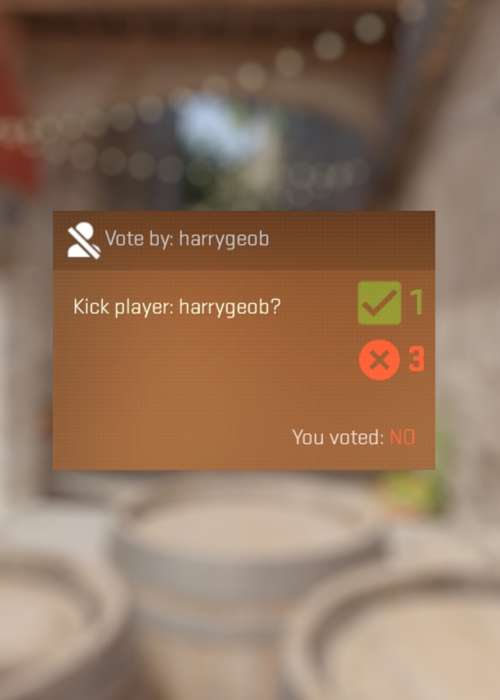
How to kick yourself in Counter-Strike 2
Find out how you can kick yourself from a match in Counter-Strike 2 with this handy guide if you need to get out in a pinch but don't want any negative effects.
This is part of the ‘Counter-Strike’ directory
Directory contents
-
Best Graphics Settings
-
Pro Crosshair Codes
-
Best Launch Options
-
Bob Settings
-
Change Brightness
-
Jumpthrow Bind
-
Left-Hand View
-
Stretched-Res
-
Hide UI
-
VALORANT Sensitivity
-
Show FPS
-
Crosshair Customisation
Kicking yourself in Counter-Strike 2 is a bit of a drastic way to get out of a match, but there are good reasons for it. Counter-Strike 2 gives players the ability to vote to kick a teammate if that player is causing issues, but typically you cannot vote for yourself.
To kick yourself, you need to make some changes in the game's options. If you are ever desperate to get out of an ongoing game, here is how to kick yourself in a match.
How do you kick yourself in a match?
The first thing you'll need to do in Counter-Strike 2 is enable the developer console. The developer console is a separate popup window that allows you to see and do a whole number of 'hidden' actions, and it is essential in this instance.
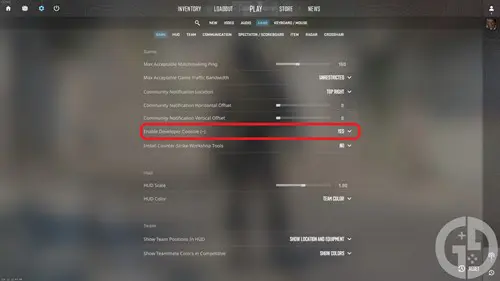
To turn it on, all you need to do is head to the 'Game' section of the in-game settings and then ensure that 'Enable Developer Console (~)' is set to yes
Once you've done that, a simple press of the ~ (tilde) key - usually found in the top left of your keyboard - will open up the new developer console window
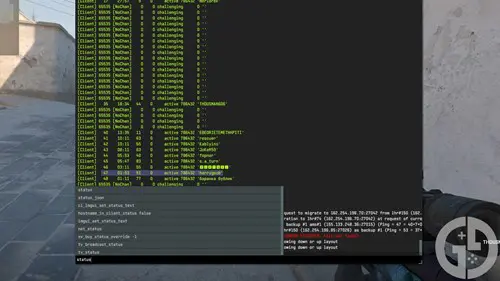
Now that you've got access to the developer console, here's what you'll need to do in order to actually kick yourself in a game:
- Bring up the developer console
- Type in 'status'
- Then press the Enter key
Doing so should show you a rather lengthy list of every player in your current server but the only thing you need to look for is your name.
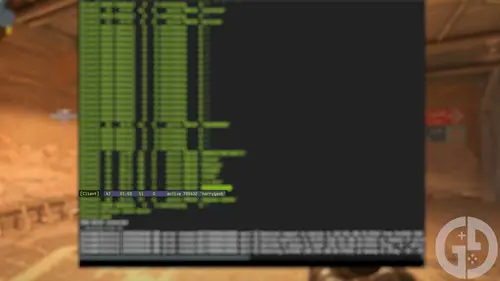
Once you find your name, you will want to take note of the number to the far left of your name next to '[Client]' - in our case it is '47' but it will be different every time you want to kick yourself.
You will then want to type 'callvote kick' and then the number next to [Client]. In full, it should look something like this: 'callvote kick 47'.
Pressing enter should then bring up the normal vote kick prompt on the left of your screen, so it is just in the hands of your teammates as to whether you're permitted to leave.
Unfortunately, there is no way to directly kick yourself from the game, and your vote will always count as no, so you will need the full cooperation of your team to be able to leave safely.
Is being kicked better than leaving in Counter-Strike 2?
With the introduction of Trust Factor in CS:GO back in 2017, leaving games early has a far greater punishment than a simple cooldown timer.
Alongside not being able to play for increasing periods of time, you will now be placed in games with players that the game deems to be 'low value' with lots of reports rallied against them, and nobody wants that.

Instead, being kicked has none of the negative value outside of just taking the loss and moving on, so it can be very helpful if you really do need to just leave. Don't make use of this too often though, and make sure to be a good teammate!

About The Author
Harry Boulton
Harry is a Guides Writer at GGRecon, having completed a Masters of Research degree in Film Studies. Previously a freelance writer for PCGamesN, The Loadout, and Red Bull Gaming, he loves playing a wide variety of games from the Souls series to JRPGs, Counter-Strike, and EA FC. When not playing or writing about games and hardware, you're likely to find him watching football or listening to Madonna and Kate Bush.
This is part of the ‘Counter-Strike’ directory
Directory contents
-
Best Graphics Settings
-
Pro Crosshair Codes
-
Best Launch Options
-
Bob Settings
-
Change Brightness
-
Jumpthrow Bind
-
Left-Hand View
-
Stretched-Res
-
Hide UI
-
VALORANT Sensitivity
-
Show FPS
-
Crosshair Customisation























