
Best CS:GO Launch Options
Need to improve your FPS, adjust the game, or run an auto exec? Find out all of the details inside this best CS:GO launch options guide.
This is part of the ‘Counter-Strike’ directory
Directory contents
-
Best Graphics Settings
-
Pro Crosshair Codes
-
Best Launch Options
-
Bob Settings
-
Change Brightness
-
Jumpthrow Bind
-
Left-Hand View
-
Stretched-Res
-
Hide UI
-
VALORANT Sensitivity
-
Show FPS
-
Crosshair Customisation
Finding out what the best CS:GO launch options are can really help you out, whether you want to improve your performance, make adjustments permanent, or even enable an autoexec file. Every game on Steam has the capacity for launch options, but CS:GO has some of the most useful, letting you do a whole manner of different things. So, have a read of the rest of this guide to see a list of the best CS:GO launch options and pick which ones work best for you.
Best CS:GO Launch Options

While there aren't really a blanket set of 'best' launch options in CS:GO, as they work differently depending on each player's situation, needs, and performance, there are some that can be particularly useful.
Here's a list of CS:GO launch options that you might want to use:
- -tickrate 128: Sets the tick rate of any offline games to 128 instead of 64 - can mess with any grenade practice servers you might be running, though.
- -novid: Remove the Valve intro video that plays every time you start the game.
- +fps max 0: Removes the FPS cap that is set to on by default. You will most likely have it off already but worth putting in just in case.
- -high: Sets CS:GO as having higher priority in task manager, meaning that you should experience less stutters if you tend to have more than just CS:GO open when playing.
- -r_emulate g: Emulates OpenGL, causing an FPS boost for some players.
- -refresh 144: This sets your refresh rate to 144Hz if you have a 144Hz monitor but are not reaching that limit.
- +cl forcepreload 1: Forces the game to preload all assets when loading into a game, avoiding any stuttering caused by persistent loading during a match.
- -fullscreen: This forces fullscreen mode if you don't already have it enabled, giving you a higher potential FPS as your PC is exclusively focussing on CS:GO.
- -w [width] - [height]: Allows you to set a custom resolution outside of the game's preset options. Replace [width] and [height] with your desired values.
- +exec autoexec.cfg: Enables all of the commands and executables inside of your custom autoexec file. If you don't already have one, all you need to do is create a notepad file named 'autoexec.cfg' inside of the 'cfg' folder of your CS:GO directory. This is especially useful for things like jump-throw binds or specialised buy binds.
While those are not all of the launch options that you can use in CS:GO, they are generally the ones you might want to consider. Any of the others are either completely outdated or only used in very specific cases and are likely to actually be a detriment to you.
You can use more than one launch option at one time by just separating them with a space, so don't feel as if you need to pick and choose between them.
How To Set Launch Options In CS:GO
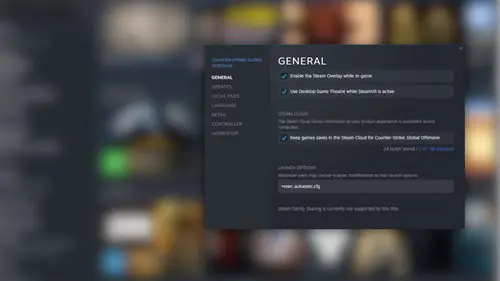
If you're wanting to know how to set launch options in CS:GO, all you need to do is follow our step-by-step guide below:
- Open Steam and find Counter Strike: Global Offensive in your library.
- Right click on the game and head to the Properties.
- In the 'General' tab you should see a section for launch options.
- Copy and paste any launch options you want to use into this text box, separating each one by just a space.
Make sure to remove any quotation marks or other punctuation outside of + or -, as that will interfere with the command. Additionally, ensure that you have added any custom values into commands that require it.

About The Author
Harry Boulton
Harry is a Guides Writer at GGRecon, having completed a Masters of Research degree in Film Studies. Previously a freelance writer for PCGamesN, The Loadout, and Red Bull Gaming, he loves playing a wide variety of games from the Souls series to JRPGs, Counter-Strike, and EA FC. When not playing or writing about games and hardware, you're likely to find him watching football or listening to Madonna and Kate Bush.
This is part of the ‘Counter-Strike’ directory
Directory contents
-
Best Graphics Settings
-
Pro Crosshair Codes
-
Best Launch Options
-
Bob Settings
-
Change Brightness
-
Jumpthrow Bind
-
Left-Hand View
-
Stretched-Res
-
Hide UI
-
VALORANT Sensitivity
-
Show FPS
-
Crosshair Customisation























