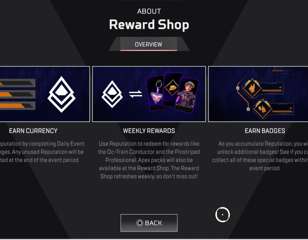What is the best FOV for Apex Legends?
If you're not sure of the best FOV to use in Apex Legends, check out this guide. We'll explain what FOV is and what you should set it to for the best results.
The best FOV in Apex Legends can be hard to figure out if you're not sure what to use. The game starts you out at a pretty low FOV, and the best FOV to use might change depending on your setup.
Apex Legends is a fast-paced action-packed shooter, and generally speaking, the higher your FOV is the better your experience will be if you're a dedicated player. Higher FOVs allow you to see more in combat, which can be very helpful.
If you're like me and you can't stand having a low FOV, check out this guide to find out the best FOV to use in the game
- Click here to find out which Apex Legends are LGBTQIA+
What is the best FOV in Apex Legends?
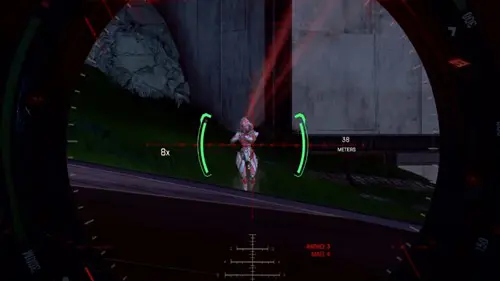
FOV stands for field-of-view, and it determines how much visibility you have on your screen. The higher your FOV is, the wider your screen will look. If your FOV is low it might look like you can't see that much around you, which isn't ideal for a competitive game like Apex where you need to be aware of your surroundings.
Apex Legends starts you out at a low default FOV of around 80, which probably isn't going to cut it for most players. Ideally, you'd want to increase it to around 100. You can go higher, but for the average player, an FOV between 95 and 105 will probably feel more natural and less like your view is being boxed in.
Professional Apex players might use a slightly higher FOV than that, potentially around 110, but anything at 90 or above is a noticeable improvement over the default FOV.
- Are Apex Legends skins overpriced? Check out our thoughts here
How to change your FOV in Apex Legends
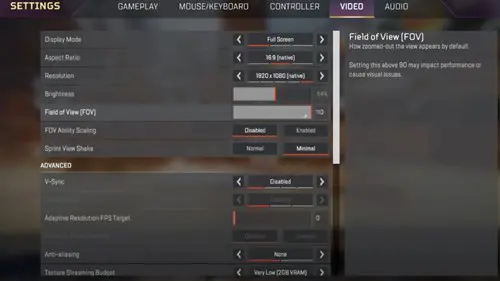
Here are all the steps you need to take to change your FOV in Apex Legends. It's very easy to do so in-game, so just follow the steps below.
- Head to the settings in-game
- Go to the Video settings
- Find Field of View [FOV]
- Change it to whatever number you prefer!
It's pretty simple, and now you should be able to change your FOV to whatever you want in Apex Legends.
That's it for our FOV guide for Apex Legends, but check out our homepage if you want some more content. Additionally, check out our Apex Legends Fall Damage guide.

About The Author
Dani Cross
Dani is a Guides Writer for GGRecon. She graduated from university with a degree in Broadcast Journalism, then worked as a freelance writer before joining the GGRecon team as a full-time writer in 2023. In her opinion, the best game of all time is Elden Ring – but her favourite is Halo: Reach, a game that created lifelong friendships and somehow started her down the path to a career in media. She’s also way too invested in Pokemon cards, and a big fan of guinea pigs, cats and other cute creatures.