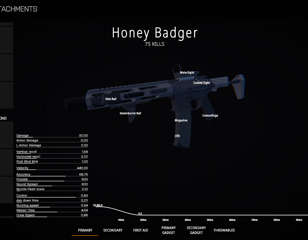How to fix packet loss issues in BattleBit Remastered
Learning how to fix packet loss issues in BattleBit Remastered is key when you're having connection problems, so you'll want to check out some solutions.
Knowing how to fix packet loss issues in BattleBit Remastered will ensure connectivity problems don't get you down and ruin your gaming experience.
BattleBit Remastered is a brand-new multiplayer FPS that's just entered into early access. Featuring big battles of up to 254 players and levels of destruction that would make Godzilla blush, if your connection to the server falters even a little bit, it will become noticeable in the game.
So, make sure you follow our tips on how to fix packet loss issues in BattleBit Remastered.
- We also cover how to use a controller on BattleBit Remastered, if that's more your style.
How to fix packet loss issues in BattleBit Remastered

There are a couple of different methods you can use to fix packet loss issues in BattleBit Remastered: changing servers or restarting your internet.
The packet loss issue in BattleBit Remastered occurs when pieces of information that are supposed to be sent to the server from your PC don't make it, or don't make it back on the return trip. Essentially, this means your game can't keep up with the server, causing it to lag and become unplayable.
Luckily, those above-listed fixes are some easy methods you can use to get back to playing with a smooth connection again.
Change servers
It may be a case that the game server you're connecting to just isn't working too well, so it's worth switching to another server on the game to see if it persists. We recommend using the server browser here, as you can easily see which ones you have the best connection with.
Restart your internet
A classic solution that works the majority of the time when connectivity issues like packet loss show up, is to just restart your internet. This gives your internet a chance to refresh and flush any data that may be holding up the connection.
If the problem still persists in BattleBit Remastered after restarting your internet, it's worth checking the support for your internet provider, as it may be an issue on their end affecting your connection.
So, that's our explainer of how to fix packet loss in BattleBit Remastered, and now you know a couple of ways to fix any connection issues that are affecting your enjoyment of the game.
You'll likely want to play BattleBit Remastered with friends too, so check out how to create and join a clan in BattleBit Remastered.

About The Author
Tarran Stockton
Tarran is a Senior Guides Writer at GGRecon. He previously wrote reviews for his college newspaper before studying Media and Communication at university. His favourite genres include role-playing games, strategy games, and boomer shooters - along with anything indie. You can also find him in the pit at local hardcore shows.