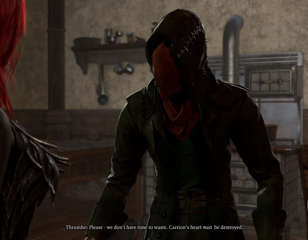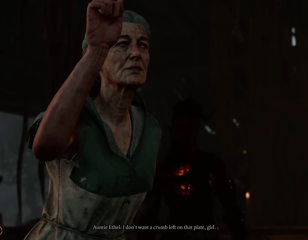How to change the difficulty options in Baldur's Gate 3
Baldur's Gate 3 is a game with a lot of options with regard to how you play it, as such there are multiple difficulty options that cater to different kinds of players.
Baldur's Gate 3 difficulty options cater to all kinds of players, so you may need to change them. Baldur's Gate 3 appeals to both story fans and tactical gameplay fans, so difficulty options need to reflect that.
Choosing your difficulty setting when you start the game is important, but thankfully you can change it later. Here is everything you need to know about Baldur's Gate difficulty options.
How to change difficulty
If you are not sure which Baldur's Gate 3 difficulty is for you, rest assured you can change it at any time. Simply open the pause menu by hitting Esc, or press Options on PlayStation 5, and if you look through the options there, you will see difficulty.

The difficulty menu is exactly the same as the one where you choose your difficulty at the beginning, so there truly isn't any reason to be shy about choosing one.
If you want to try Tactician but discover after making some progress that it isn't for you, you can change without issue.
Baldur's Gate 3 difficulty options
Baldur's Gate 3 offers three difficulty options: Explorer, Balanced, and Tactician. Fans of Divinity Original Sin 2 will recognize similarities between these two games from the same developer. BG3 has simplified the options somewhat, with three difficulties instead of four, but the idea is still the same.
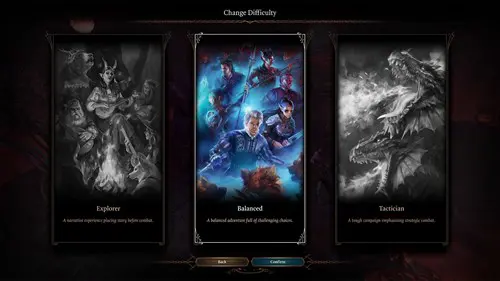
Explorer
Explorer is the mode you want if you aren't overly interested in challenging combat. If your priority is experiencing the story, interacting with the characters, or exploring the world, this is the mode for you.
Explorer gives you and your party massive advantages in every dice roll, ensuring you rarely if ever have to worry about failing.
Balanced
Balanced is exactly what it sounds like: a fair and even difficult setting. This is the intended Baldur's Gate 3 difficulty setting, challenging but not punishing.
In Dungeons and Dragons terms, this is how the DM is supposed to run the game, the players are supposed to win but there is no guarantee they won't fail.
Tactician
Tactician mode is for those who want to push the gameplay mechanics to the limits. For Tactician mode, the developer tuned each combat encounter to increase the challenge.
Not only do enemies have more health and do more damage, but they are better equipped to fight you. Tactician isn't just a numerical increase but a tailored cut of the game designed to test the best players who love to power game.
That is it for our Baldur's Gate 3 difficulty options guide. For more, head to our Baldur's Gate 3 homepage, or check out our Baldur's Gate 3 download size guide.

About The Author
Dave McAdam
Dave is a Senior Guides Writer at GGRecon, after several years of freelancing across the industry. He covers a wide range of games, with particular focus on shooters like Destiny 2, RPGs like Baldur's Gate 3 and Cyberpunk 2077, and fighting games like Street Fighter 6 and Tekken 8.