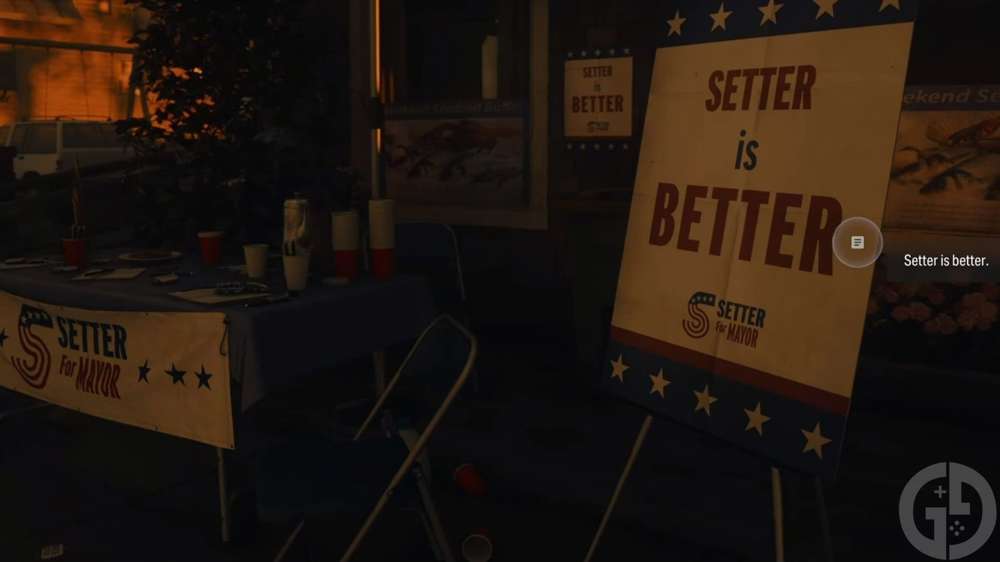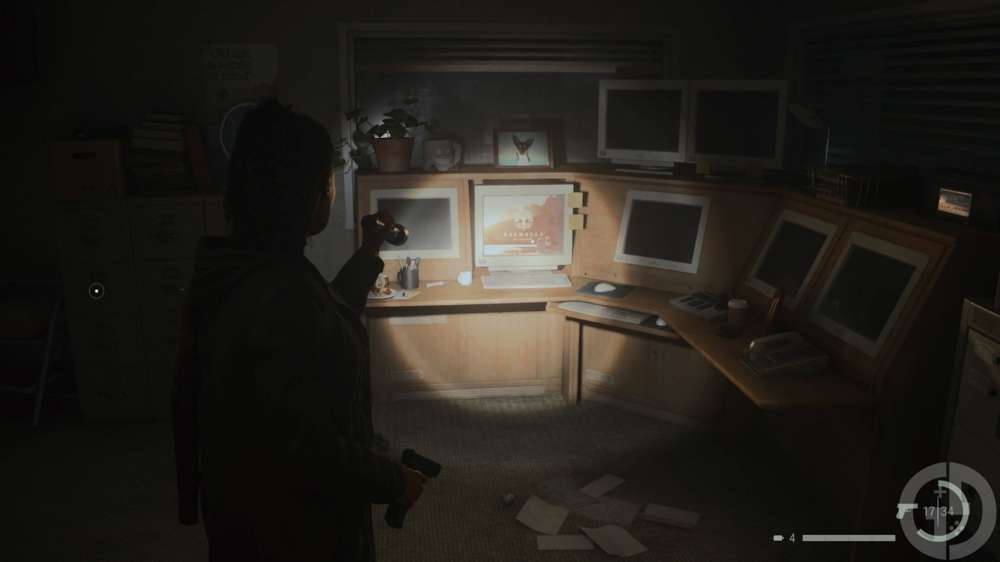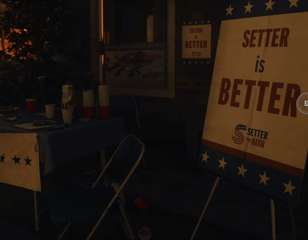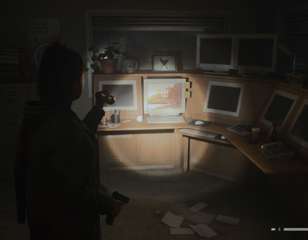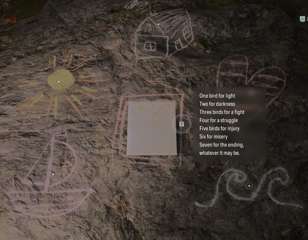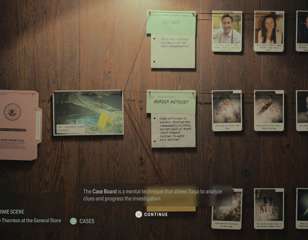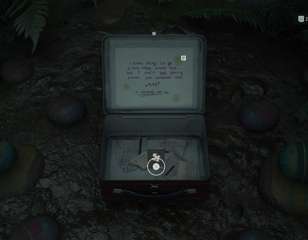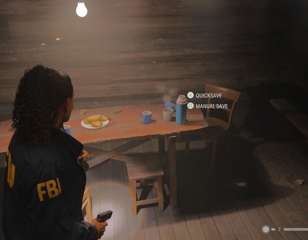How to manually save in Alan Wake 2
If you’ve been wondering how to manually save in Alan Wake 2, then we’re here to show you when and how you can easily as you make your way through the game.
If you’re just starting in Alan Wake 2, you might have realised that you can’t manually save right away, so we’re here to show you when and how you’ll be able to save in the game.
Alan Wake 2 and some of the best games like it need a safe haven for you to take a break, collect your thoughts and figure out where you’re going to go next. So, unlocking the ability to manually save is most definitely going to come in handy as you embark on your investigations.
And that’s why we’re here – to show you how to manually save in Alan Wake 2 so that you can ensure you can maintain your hard-earned progress, especially if you're on the hunt for trophies and achievements.
SPOILER WARNING: This guide may contain story spoilers, so be sure to proceed at your own risk to ensure details in the game remain a surprise.
How do you manually save in Alan Wake 2?
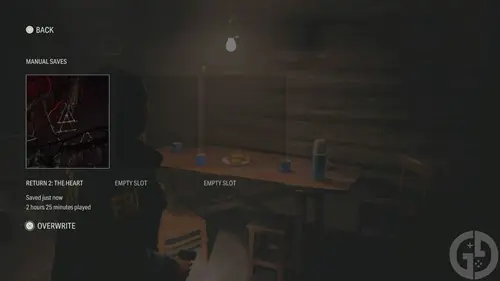
To manually save in Alan Wake 2, you’re going to need to turn the Witch’s Hut into a Break Room by switching on the lights. This is done by finding the fuse nearby and placing it in the fuse box outside.
Once you do, you simply head to the coffee thermos on the table and make your choice between manual or quick save. You can't beat a good cup of coffee to calm your nerves in a horror game.
You have three manual save slots, so you can choose to overwrite one, or alternate between three to make checkpoints for yourself. You’ll eventually be able to make break rooms in various other locations as you progress through Alan Wake 2, so don’t be afraid to save as often as you want.
When can you manually save in Alan Wake 2?
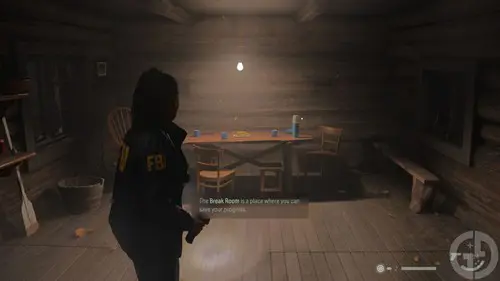
Despite it not being available right away, you’ll be able to make your first manual save in the third chapter of the game: The Heart, when you eventually make it to the Witch’s Hut location.
While this may seem like a fair bit into the game, it’s only a couple of hours or so, and the quick saves do a decent job of maintaining your progress in the meantime, so don't worry too much.
That’s everything you need to start getting some manual saves in Alan Wake 2. Given how scary Alan Wake 2 can be, you need to be sure that you always have a safe place to go. You should also check out the difficulty settings of Alan Wake 2 so you can decide how often you’ll be creating some manual saves.

About The Author
Jack Roberts
Jack is a Guides Writer at GGRecon. With a BA (Hons) & MA in English and Creative Writing, he was also the Gaming Editor for The Indiependent. When not pondering which game has the best cup of coffee (and drinking far too much of it himself), he can often be found playing Dead by Daylight, Street Fighter or making yet another build in Bloodborne.